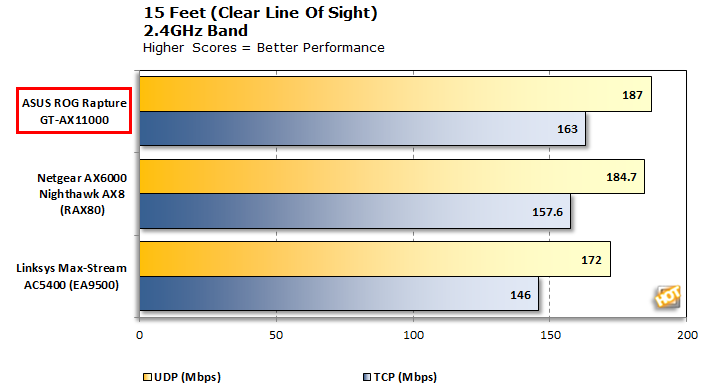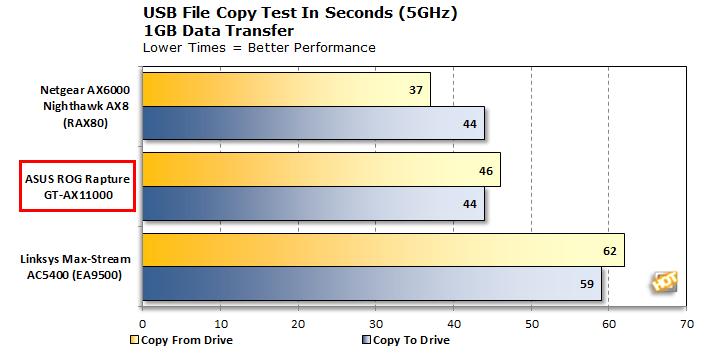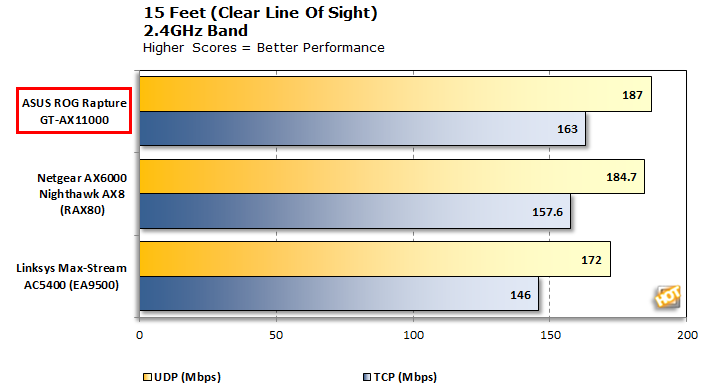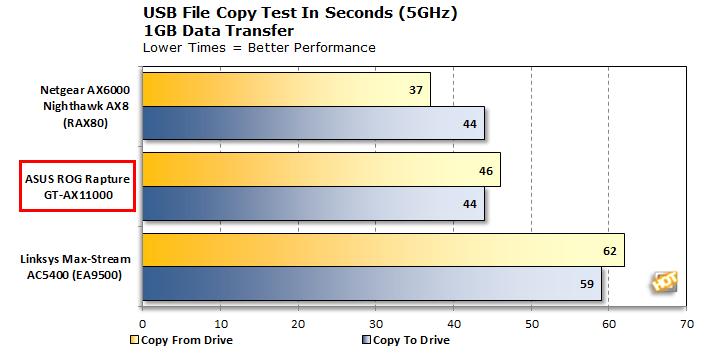There are unique challenges associated with testing wireless performance, ones that do not exist for, say, benchmarking a graphics card or hammering a CPU with single-threaded and multi-threaded chores, with programs like
3DMark and
Cinebench spitting out neat and tidy scores. With wireless routers, there are a litany of factors—the size of the dwelling, obstructions like walls and doors, and interference from nearby wireless signals. Nevertheless, we take an approach to testing that offers a rounded view, and can be reasonably repeated with other routers.
How We Tested
To best illustrate both real world and best case scenarios, we used Jperf, which is a JavaScript front-end for Iperf, a popular command line tool for measuring network performance. Jperf essentially drops a GUI on Iperf, and makes it easier to adjust various settings without inputting long commands. It's also capable of measuring both TDP (Transmission Control Protocol) and UDP (User Datagram Protocol) throughput, both of which we tested. To ensure that we are fully tapping into a router's capabilities, we run multiple streams for both tests.
Programs like Jperf/Iperf require both a host machine and a client PC. Our host setup is a Devil's Canyon system that is wired to the router, and our client PC is an
ASUS ROG G751JY laptop, albeit not with its native network adapter; even though it is a Wi-Fi 5 (802.11ac) adapter, it's on the short list of slightly older ones that are known to have compatibility issues with AX routers. So, we purchased and used a Nighthawk AC1900 USB wireless adapter. It is one of the fastest around, at least until Wi-Fi 6 USB adapters start showing up.
We ran a series of tests, including a mix of inside and outside scenarios at different distances, to gauge signal strength and performance with and without obstructions in the way.
While we have tested other routers before, they were under different conditions, so the throughput results here are not comparable to older articles. For this review, however, we pitted the ASUS ROG Rapture GT-AX11000 against
Netgear's Nighthawk AX8 (AX6000), which is also a Wi-Fi 6 router, and a
Linksys EA9500 Max-Stream (AC5400), a high-end Wi-Fi 5 (802.11ac) router with a $349.99 MSRP. Here we go...
Testing The 5GHz Band
It took no time at all for the GT-AX11000 to assert itself as the pack leader among the two other top-shelf routers we compared it against. When plopping our laptop just a few feet away from the GT-AX11000, we saw the TDP benchmark hit 631Mbps, which is about 17 percent faster than the Nighthawk unit. When testing UDP, throughput jumped to 971Mbps.
At around 15 feet away from the router with a clear line of sight, throughput dropped just slightly in both TDP and UDP performance. The more interesting test is when we pack up the client PC and take it upstairs. That both increases the distance by another 5 feet ,and adds an obstruction (ceiling/floor). Even so, the GT-AX11000 maintained the same level of TDP performance and saw just a small decline in UPD throughput, at 893Mbps. That latter figure is around 6.5 percent faster than the Nighthawk, and around 53 percent faster than the last-gen Linksys model.
Moving our client PC outside is when the rubber meets the road. Testing at 30 feet away and through an obstruction, the gap in performance between the GT-AX11000 and the other routers nearly vanished, though by the numbers, ASUS claimed yet another victory.
At 50 feet away, we move into a dead zone of sorts. This particular location is right on the edge of a section where wireless signals go to die. It is located down a path and next to an AC unit in my apartment complex. Due to the large amount of metal, magnets and electric motors, routers have a bear of a time with this spot, especially if moving just a few feet to the left. That doesn't help us evaluate performance, so the client PC sits at a point where it can still communicate with the router, albeit at varying degrees of performance.
In this case, throughput took a hit, but was still relatively strong at 223Mbps TDP and 253Mbps UDP. Both of those scores led the pack, completing a clean sweep of testing on the 5GHz band. Quite impressive.
Our final 5GHz graph closes things out with a neat and tidy roundup of the GT-AX11000's scores across the board. This makes it easier to see at a glance how performance scales at further distances. Performance is strong and steady at each of the inside test spots, and then drops to around 250-300Mbps in our outside tests.
Testing The 2.4GHz Band
When switching over to the 2.4GHz band, the GT-AX11000 puts three more feathers in its cap by leading the pack in overall performance at 3 feet (next to the router), 15 feet (across the room with a clear line of sight), and 20 feet (upstairs). The only individual test the GT-AX11000 was not able to win is UPD performance at 3 feet away—it trailed the Nighthawk by just 4.7Mbps. Really though, 180Mbps versus 184.7Mbps can be considered a wash when it comes to testing wireless performance, especially at short distances where interference is high and beamforming isn't properly utilized. Same goes for the TDP testing at that range, where the GT-AX11000 edged out the Nighthawk at 168Mbps versus 166.6Mbps.
This is further demonstrated by the numbers at 15 feet. The GT-AX11000 actually benchmarked slightly higher in UDP performance compared to 3 feet away. So it goes with wireless testing.
Upon moving our client PC outside, the GT-AX11000 concedes pole position at both 30 feet and 50 feet distances. Performance between it and the Nighthawk is comparable at 30 feet (the GT-AX1100 is slightly faster at TDP testing and slower at UDP testing), but at 50 feet away, it struggled to maintain a connection.
We did manage to get the client PC to connect with the router, however the throughput from the GT-AX11000 trailed both the Nighthawk and Linksys routers, and by a wide margin. Our dead zone proved to be the Achilles' heel of this router.
Our cumulative collection of scores on the 2.4GHz band once again highlights the GT-AX11000 maintaining strong performance during our inside tests, then dropping off somewhat when moving outside, and struggling in our dead zone.
Wired (LAN) Mode
To cap off our TCP and UDP tests, we like to test performance in two additional ways— wired and bridged. For the wired test, we connected the client PC to one of the LAN ports on the back of the GT-AX11000. This is relevant for people who want the absolute best performance and who are willing to forgo the convenience of wireless connectivity (gaming comes immediately to mind).
Properly testing in bridge mode requires having two of the same model router, one of which is set up as a standard router and the other configured in bridge mode. We then tether the client PC to one of the bridge model's LAN ports, and wirelessly connect the bridge router to the main router. ASUS only sent us one GT-AX11000, so bridge results are not included here.
It is a virtual tie between the GT-AX1100 and Nighthawk in wired mode. Both models top 900Mbps in TPD testing and hover around 955-956Mbps in UDP testing.
1GB File Copy Test
Wrapping up our benchmarks, we recorded read and write speeds of a Lexar JumpDrive P10 USB 3.0 flash drive connected to a USB port on the back of the router. The GT-AX11000 sports two of them, both of which are of the USB 3.1 Gen 1 (5Gbps) variety.
The GT-AX11000 situated into a close second place. It took the same amount of time to copy a 1GB file to the USB drive at 44 seconds, but 46 seconds to copy the same file to our client PC, versus 37 seconds on the Nighthawk.
Note that we test this across the 5GHz band, with the client PC next to the router (3 feet away). With a wired connection, it took the GT-AX11000 just 12.5 seconds to copy a 1GB file to the USB drive, and 12.8 seconds to extract it from the USB drive to our client PC.
Quick Look At Ping
With our performance benchmarks out of the way, we decided to see what kind of ping times the routers delivered at Ping-Test.net, using the "accurate" option (as opposed to "fast"). There are too many variables here to read too much into this, but for the sake of completeness, here we go...
ASUS ROG Rapture GT-AX11000
Linksys EA9500
We use this more as a guide to see if there is any cause for concern, rather than a performance comparison. All three routers held steady for the most part, with comparable average pings.