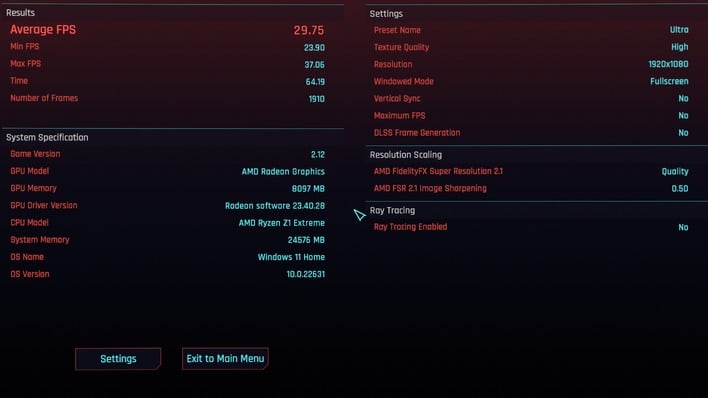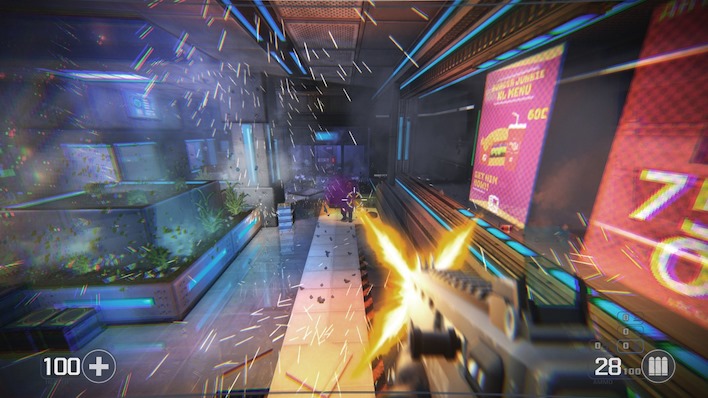ASUS ROG Ally X Review: Handheld PC Gaming Greatness
ASUS ROG Ally X Gaming Experience, Part 2
The majority of the games we tested can be comfortably played on the ROG Ally X's "Performance" profile. This is no doubt in part due to the extra 2 watts afforded this profile on the Ally X (compared to the original machine), but it's likely that the much more impactful updates have been to the machine's graphics drivers and firmware. Here's the list of games we found that weren't quite playable on Silent, but didn't need Turbo to run smoothly: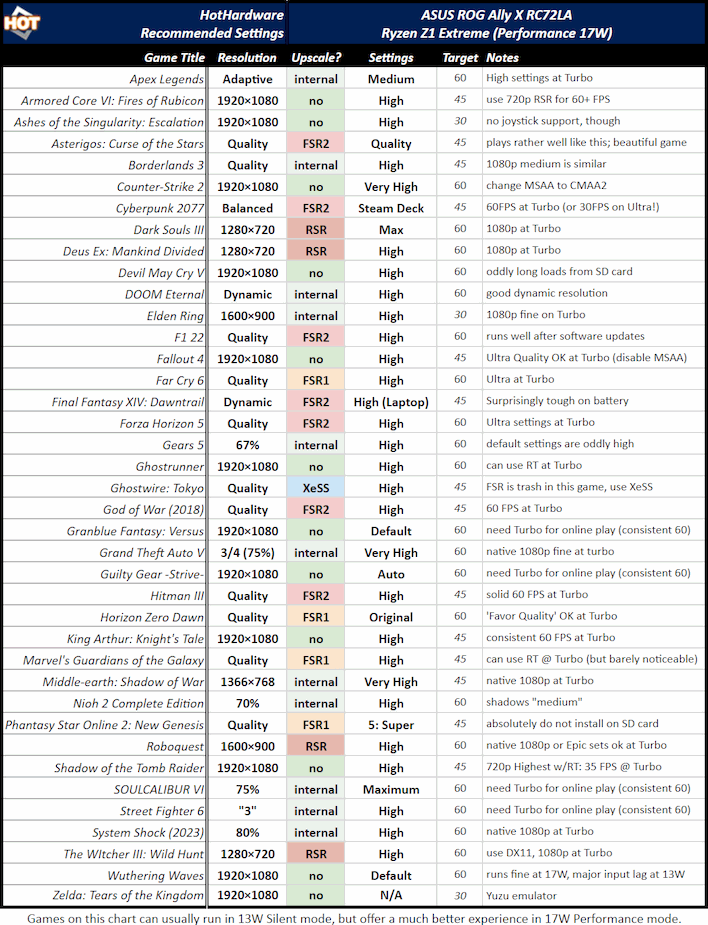
You should see a whole lot of familiar names in this chart. Frankly, the ROG Ally X in Performance mode will run just about any PC game you want. Performance will be better in Turbo mode, but as you saw on the last page, there aren't many games that become playable with the extra power alone. Similarly, though, there are quite a few games that are okay at 17W but don't offer a great experience at 13W. The difference is surprisingly large.
If you read our review of the original machine, you might be surprised to see a few titles end up here that were on other charts before. Asterigos: Curse of the Stars, a wonderful indie Souls-like game built in Unreal Engine, needed the full 25W to run on the original Ally, but thanks to the last year of updates, it's now quite playable in Performance mode on the Ally X. The original Ally can play it in Performance mode now, too, but the framerate isn't very stable, likely due to the lower RAM.
Cyberpunk 2077 is another game that we moved from Turbo to Performance because, on the Steam Deck profile, the Ally X can handle the game just fine in 17W Performance mode. It won't be a smooth 60 FPS, but the game is pretty playable around 45 FPS, especially thanks to the Freesync VRR display. You can get a full 60 FPS if you enable Turbo mode, but that also gives you the option of playing on Ultra settings, as demonstrated below:
Some games also went the other way, though. Counter-Strike: Global Offensive was replaced by Counter-Strike 2, which is considerably more demanding. It plays fine in Performance mode, but Silent mode mades it stuttery in our tesing. Similarly, Final Fantasy XIV's Dawntrail expansion brought a major graphics update to the venerable MMORPG and it no longer plays smoothly in Silent mode, so kick this one up to Performance unless you want to really tank your settings.
Anime RPG Phantasy Star Online 2: New Genesis was another title that struggled on the original Ally, although we rated it for Performance anyway as it really didn't improve in Turbo mode. Thanks to recent AMD driver updates, it runs much better on both Ally machines now. If you play on Turbo mode, you can set the game to 6: Ultra and then manually enable FSR upscaling and have a pretty nice experience.
There are many more games like this noted in the list above, but we do want to call out the fighting games, like Granblue Fantasy: Versus, Guilty Gear -Strive-, Street Fighter 6, and SOULCALIBUR VI. While these games are perfectly playable solo on Performance mode, you're definitely going to want to play in Turbo mode if you're playing online. That's because they need a solid 60 FPS for consistent networking, and any frame drops can cause issues.
Elden Ring is another game that we moved from Turbo to Performance. It's perfectly playable at 30 FPS, and can consistently hit that value in 1600×900 resolution in Performance mode. As we explained in the previous review, though, Elden Ring can be fully playable on the Ally and Ally X with ray-tracing enabled if you knock the resolution down to 720p. It makes a subtle but significant difference in image quality, but your frame rate will take a hit, so better kick it up to Turbo if you're keen on portable Elden Ring with RT.
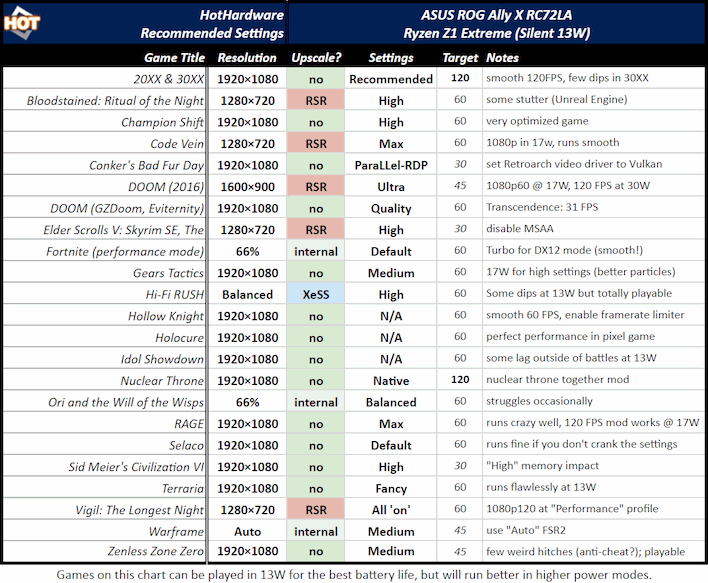
We noted in our previous Ally review the somewhat-paradoxical nature of the Silent chart, as it has the most games running in native resolution. That's still true for the Ally X, and it's for the same reason -- most of these games are relatively un-demanding, so the machine can afford to handle them at full screen resolution. We've added a fair few entirely new games to this list, including the just-released Zenless Zone Zero from Hoyoverse.
We're not huge fans of the "gachapon" experience, but there's no denying the popularity of Genshin Impact, Wuthering Waves, and similar games. Actually, we found that while Wuthering Waves wants performance mode due to serious stuttering in Silent mode, Zenless Zone Zero runs just fine on Silent. So does Genshin Impact, of course, but we didn't bother listing that because if "ZZZ" runs fine, that obviously will too.
Fortnite is still here too. You can swap to the DirectX 12 mode to enjoy Lumen ray-traced lighting and Nanite virtual geometry, but you'll need to be in Turbo mode for that. Instead, flip the game to its mobile-optimized Performance mode and you can be playing Fortnite for upwards of five hours at a time. Epic and AMD have both performed major optimizations for the game, making it a drastically smoother experience on the Ally than it was before, and the extra RAM on the Ally X really helps with DX12 mode.
Hotly-anticipated retro FPS Selaco finally came out this year, and it runs very well on the Ally X—as you'd probably expect, considering that it runs on a highly-modified form of the original DOOM engine. However, the game can be quite demanding if you crank up the settings, so don't do that if you're going to play on Silent mode. Actual DOOM on the same GZDoom engine runs great too, as does the 2016 game. We'd have tried Doom 3, but it doesn't have gamepad support.