Asus LGA1156 P7P55D-E Pro Motherboard Review
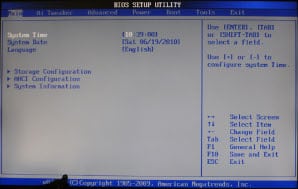
The P7P55D-E Pro's BIOS options are straightforward and solid, much like the board itself. The main BIOS page is quite simple—AHCI options for the main Intel chipset are set under "Storage Configuration," AHCI configuration option info isn't actually useful until AHCI is enabled and the system is rebooted. BIOS version data and a few basic system details are given under "System Information."




Asus MemOk!:
The P7P55D-E Pro's manual describes MemOk! as follows:
MemOk! is the fastest memory booting solution today. This remarkable memory rescue tool requires nothing but a push of a button to patch memory issues and get your system up and running in no time. This technology is able to determine failsafe settings that can dramatically improve your system booting success.
We set out to determine whether or not MemOk! made a difference when mixing various kinds of DDR3, but were unable to create a boot failure in the first place. Even when stuffed with a mixed set of 1GB and 2GB DIMMs with different SPD settings and built by four different manufacturers, the motherboard booted into Windows without a hiccup. This is, of course, exactly what we want the motherboard to do, but we were hoping to find a scenario that allowed us to test MemOk's ability to resolve RAM incompatibilities. Absent of this, we can't comment on MemOk! one way or the other. If you're partial to Asus and have some old DDR3 it's a feature you might want on a new board, but we can't guarantee it'll make a difference, either.






