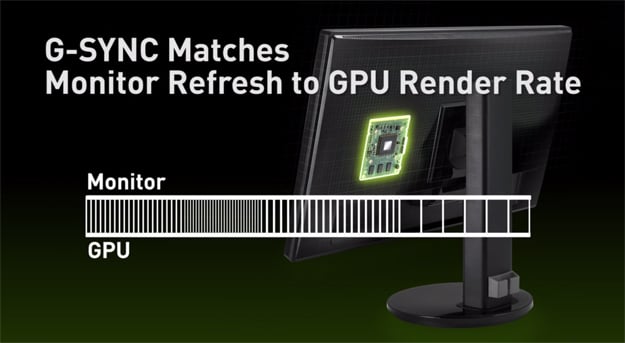Acer Predator XB252Q High Speed 240Hz G-Sync Gaming Monitor Review
|
| Screen Size | 24.5″ Twisted Nematic Film (TN Film) Panel |
| Maximum Resolution | 1920 x 1080 (Full HD) |
| Backlight | LED |
| Aspect Ratio | 16:09 |
| Color Support | 16.7 Million (8 bit) |
| Brightness | 400 Nit |
| Native Contrast Ratio | 1000:01:00 |
| Viewing Angles | 170° horizontal/160° vertical |
| Refresh Rate | 240Hz (NVIDIA G-SYNC Range 60Hz to 240Hz) |
| Response Time | 1ms (Gray to Gray) |
| Pixel Pitch | 0.233mm |
| Input Port | DisplayPort 1.2a (up to 240Hz) and HDMI 2.0 (up to 240Hz) |
| Speakers | x2 Stereo Speakers |
| Stand | Height Adjustable, Pivot, Tilt and Swivel |
| Accessories | DisplayPort Cable, HDMI Cable Quick Start Guide, USB 3 Cable, Power Supply |
The Acer Predator XB252Q NVIDIA G-SYNC Gaming Monitor features a 25" TN panel type (24.5" diagonally). The native resolution is 1920x1080 and it offers a brightness rating of 400 nits with a 1000:1 contrast ratio. This monitor also sports a super low 1ms response time, which is indicative of better TN panels targeted at gamers. One of the disadvantages of using a TN panel, however, is limited viewing angles. At 170° horizontal / 160° vertical, viewing angles aren't quite as wide as higher-end IPS panels, but Image popup autoby no means is this a deal breaker for this 25-inch display in our opinion, especially since it will most likely be operated by a single user.
TN or "Twisted Nematic" panel types can be more affordable and have quicker response times, often 1-2ms, which makes them great for high speed gaming titles and action movies. However, unlike IPS panels, TN panels typically lack the same level of color accuracy or contrast, and as we've mentioned, have reduced viewing angles. That's part of the reason this monitor's main focus is on blistering fast refresh rates and support for NVIDIA G-SYNC technology.
If your current GeForce GTX GPU can crank out frame rates in excess of 200 FPS in your favorite game, you can enhance your overall gaming experience with G-SYNC. G-SYNC allows the GPU and monitor to work in lock step to eliminate tearing and stutter, while simultaneously reducing lag. As the GPU pumps out a frame, the monitor is updated. In addition, speedy monitor refresh rates can improve your media experience as well, especially with sports-related content and fast-paced action movies. Animations and video appear smoother because there is virtually no screen tearing or ghosting.
Most traditional or non-gaming monitors feature a 60Hz max refresh rate. But a powerful GPU will often push frame rates (FPS) far beyond 60 FPS, resulting in screen tearing since the display can't keep up. Traditional V-Sync technology, which could resolve screen tearing, often causes input lag and / or stuttered gameplay that can be jarring and ruin the immersion. NVIDIA G-SYNC, much like AMD Freesync, is meant to offer the best of both worlds -- smooth, stutter-free gameply with no screen-tearing.
Before we get too deep into this display's performance, lets take a tour, and check out the calibration and OSD options on the Predator XB252Q, before moving on to both objective and subjective testing with our benchmarks, movies, and games...