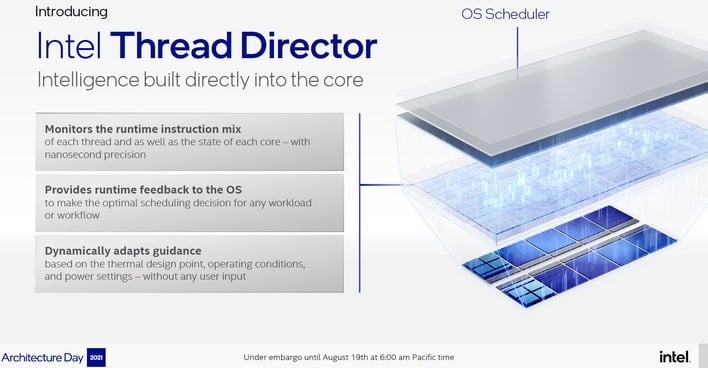Cyberpunk 2077 Patch 2.11 Adds A New Performance Setting For Hybrid CPUs
What could have been the biggest change for PC gamers on Intel machines turns out to probably be something better left alone, though. Way down in the "PC-specific" portion of the patch notes, there's a remark that the developers have implemented a "Hybrid CPU Utilization" setting that has two options: "Auto" and "Prioritize P-Cores". The auto setting simply allows the operating system to handle thread scheduling, while the "Prioritize P-Cores" setting seems to restrict the game to your hybrid CPU's performance cores.
This sounds like a great idea, in theory. Games are latency-sensitive, and we have seen cases in the past where a game thread would erroneously end up being scheduled onto a CPU's E-core. The resulting performance ranges from "bad" to "abysmal." That's not usually a problem with Cyberpunk 2077, though—at least, not on updated copies of Windows 10 and Windows 11, anyway.
Our curiosity piqued, we loaded the game up on the Alienware m18 R1 equipped with a monstrous Core i9-13980HX CPU and a mobile GeForce RTX 4090 GPU—specifications befitting the machine's massive size. You can see the results above. We didn't use the canned benchmark, but instead tested the game by sprinting across Night City on a Yaiba Kusanagi CT-3X speedbike while capturing real performance with CapFrameX.
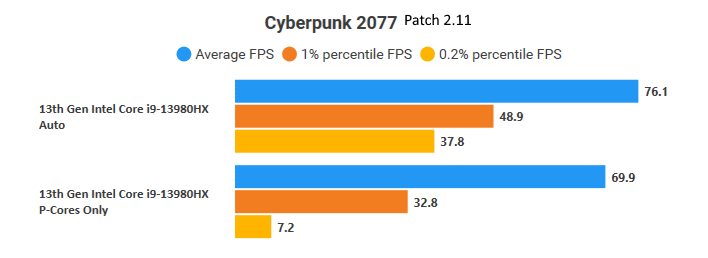
You can see the results above; they fairly-well speak for themselves. The Auto setting produces pleasing performance, while the 0.2% lows trend below the 40 FPS mark, that's mostly due to loading stutter from our high speed world traversal. Despite using Cyberpunk 2077's "RT Overdrive" path tracing on our 2560×1600 laptop display, the game hands in a very enjoyable experience.
Flipping on the "Prioritize P-Cores" setting and restarting the game, we were met with a stutter-fest before we even got into gameplay. Extreme hitching and stuttering manifest even on the loading screen, and audio clicking and popping continues even into gameplay. It is an obviously broken experience, and the performance numbers don't really begin to tell the whole story. It feels awful. So saying, we obviously recommend leaving this setting on "Auto".
Besides that dubious toggle, another PC-specific change was "a fix that improves performance." CD Projekt Red doesn't explain what the fix was, but does say that it should be especially impactful for AMD Radeon RX Vega GPUs. If that means the Vega architecture in general, then it might be possible to get playable performance out of an older AMD APU with Vega-based graphics. Either way, folks still rocking a venerable RX Vega discrete card will surely appreciate the bump in performance. We'd test it ourselves, but we don't have such a GPU hanging around the secondary lab right now.
As we noted, there are pages and pages of further patch notes beyond these. Some of the cooler changes include that tire tracks will now match the tire's actual contact patch, suspension and braking modeling has been drastically improved, the Radioport feature can now keep playing the same song after entering or exiting a vehicle, car chases shouldn't be so common and should no longer overlap, you can now activate your Sandevistan while in a holocall, and melee finishers should now work properly. These are just a few, though; check out the full list over at the Cyberpunk.net website.