Intel Unveils Alder Lake Development Guide For Hybrid Architecture Optimization
Alder Lake will come with Golden Cove-based Performance cores (or P-cores), and Efficiency cores (E-cores) that are based on the Gracemont Atom-class architecture. Having two different types of CPU cores in the same system isn't a completely new concept, particularly in the Arm world, but it's nearly unprecedented in the Windows-on-x86 universe (Intel has dabbled with Lakefield).
To help developers deal with the change-over, Intel has now published a developer guide for Alder Lake. It's pretty in-depth, and applicable to any type of software, although it is primarily targeted at game developers. There are a lot of tips for game programmers looking to make sure their software runs well on Intel's forthcoming hybrid chips, as well as example software on GitHub.
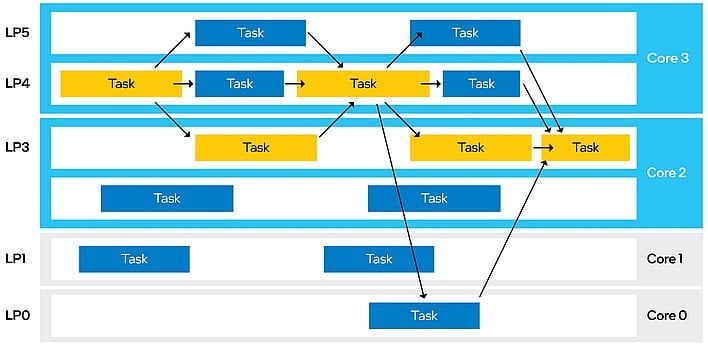
We won't get too far into the weeds of programming minutia here, but the guide also contains a few interesting hardware tidbits. Perhaps the most fascinating detail is the revelation that, despite Intel's prior claims to the contrary, Alder Lake consumer chips will in fact support AVX-512 instructions—as long as the E-cores are disabled in the system UEFI setup utility. Intel says it's up to OEMs and vendors to even offer such a setting. The performance implications of disabling the E-cores will have to be tested thoroughly, to be sure.
Furthermore, the presence or lack of AVX-512 is the only instruction set difference between the P-cores and the E-cores. That compatibility should ease things for developers somewhat, although Intel points out that if no optimizations are made, it's very easy to end up in a situation where time-critical work gets executed on the E-cores, which are (as expected) significantly slower than the P-cores.

One final important thing to note is that the guide implies that game performance could collapse on Windows 10 compared to Windows 11. As noted above, Intel recommends that developers let the system scheduler (with some API prodding) handle thread scheduling, but doing so requires heavy reliance on the Intel Thread Director, which is a hardware-assisted scheduler that Intel has talked about before.
The thing is, the Intel Thread Director is not supported on Windows 10. As the guide states, "With the release of [Windows 11], you can automatically schedule threads using ITD. [...] Without [Windows 11], Windows will not support ITD. Some ITD features will be backported, but it is essential to check for a minimum supported version of Windows." Folks looking to capitalize on Intel's latest and greatest release had better get used to the idea of upgrading to Microsoft's latest OS.


