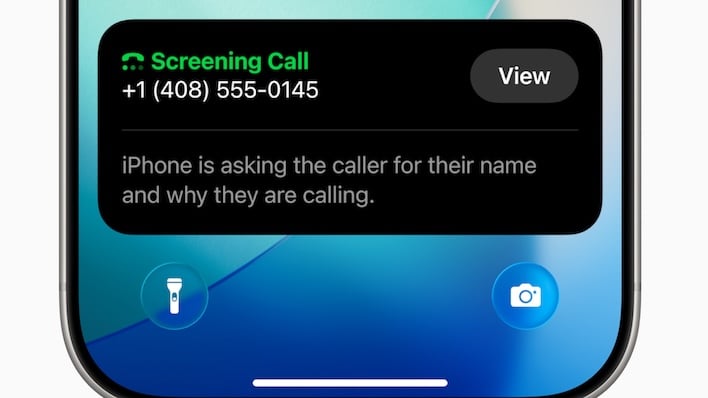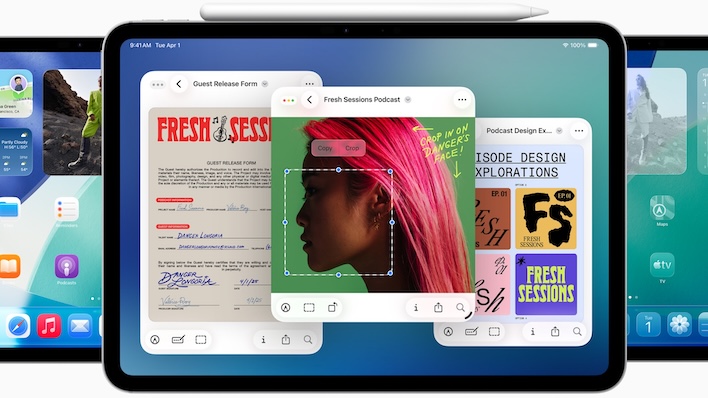Apple iOS And macOS 26 Unite To Pour Liquid Glass Over All Your Devices
Rumors of a big OS revamp were true, and Apple spilled it everywhere yesterday at WWDC 2025. The company dumped its new Vision Pro-styled UX design, dubbed Liquid Glass, all over its iPhones, iPads, Macs, Apple Watches, and Apple TVs. Honestly, it's a little surprising that its entire product line didn't intentionally and aggressively pursue a singular, cohesive interface theme sooner. However, finally, Cupertino will make all of its on-screen experiences look alike in its annual OS updates, all of which share the same version number: 26.
For sure, Liquid Glass is a departure from Apple's current industrial design, which finds its origins in 2013's iOS 7, with its flat shading, abstract iconography, and semi-transparent blurred backgrounds. The design is a bit more minimal in nature. For example, the entire bar along the bottom of the screen in Safari will be reduced to floating buttons and widgets when you scroll down your favorite website. When you scroll back up, that full bar will reappear, which might be a little unintuitive, but "discovery by gesture" is how mobile operating systems are going these days. Transparency is still in vogue, but for OS 26, those transparent backgrounds bend light like a drop of water on your screen. Good thing iPhones are liquid resistant, eh?
Rather than try to explain it all in one go, let's take a look at Apple's demo of what Liquid Glass brings to the table.
Most of this new OS interface is rather pretty, including icon tinting and all of the light refraction. The optional totally transparent look is kind of a head scratcher. Unless it's on a very dark background, it kind of looks like it'd be hard to read at a glance. This option is probably not for me, but others might enjoy it.
At the very least, Apple's messaging seems to indicate that the company moving away from distinct operating systems with distinct features and towards a common framework. That's been true under the hood since iOS's introduction (and iPhone OS) but this fall at least, much of the UI is funneling towards a single silo.
iOS 26 Handles The Unknown
Apple is apparently creating themes for each OS update, and the theme of iOS 26 appears to be reducing distractions. First and foremost are changes to both the Phone and Messages app that deal with people outside your contacts list.In Messages, you can screen messages from unknown senders and disable notifications for such messages entirely. Instead, unknown senders will appear in a dedicated view, away from the people you want to talk to. An icon in the top right will show a blue dot to show there's something in there, as there are times where you want to receive such messages -- SMS multi-factor authentication isn't particularly secure, but it's awfully popular, for instance. Messages also received polls in blue-bubble conversations (iMessage only) and custom backgrounds, but dealing with the unknown is the primary improvement.
Also improved is the Phone app's experience. Previously, separate tabs showed call history, voicemail, and favorite contacts. These have been condensed together into a relatively well-organized list. At the top of the screen are your pinned favorites, and below that is a call history organized by caller and sorted as most recent at the top. Tap a contact and see your call history and any voicemail that might be in there. More fun, however, is that the iPhone can use on-device intelligence to answer unknown calls and query their name and reason for calling. And if you want to talk to said unknown caller, you can then pick up, which is potentially a big time saver.
Apple Car Play, Maps And Wallet Updates A-Plenty
If you're into Car Play, there are new features for both wired and wireless varieties, including a smaller incoming call dialog that still lets you see what's on the screen, an updated incoming message handler, and pinned contacts. These things all have been changed to look and function more like they do on iOS. There's also more room on the Car Play dock for more quick shortcuts.iOS 26 also has a host of smaller features that will show up on just about every OS, like translated lyrics and pinned playlists in Apple Music. Apple Maps is now getting visited location history, something that Google Maps has had for a decade or more. There are also some Apple Wallet updates that let you track purchases and more easily surface data as more and more states begin providing digital IDs, as well as a digital version of your passport that the TSA will accept as Real ID for domestic travel in a selection of airports.
iPadOS Is Finally A Real OS Now
Well, that subhead might be exaggerating things a bit, but iPadOS 26 takes some very large steps towards becoming a laptop replacement. For starters, the new operating system will feature a new windowing system. Like, actual overlapping windows and multiple windows per app that you might be familiar with from macOS or Windows PCs. We've been chirping about putting macOS on iPad Pro for a long time, but this might actually shut us up.The windowing system includes zoom, minimize, and close buttons, plus the Move & Resize and Fill & Arrange window options from the Mac. This also works with an external display, and to go along with the windows, iPadOS has a pointer icon that looks like a regular mouse pointer instead of the ill-defined circle pointer of yore. To go along with the windowing system, the iPad also gets a Mac-like menu bar.
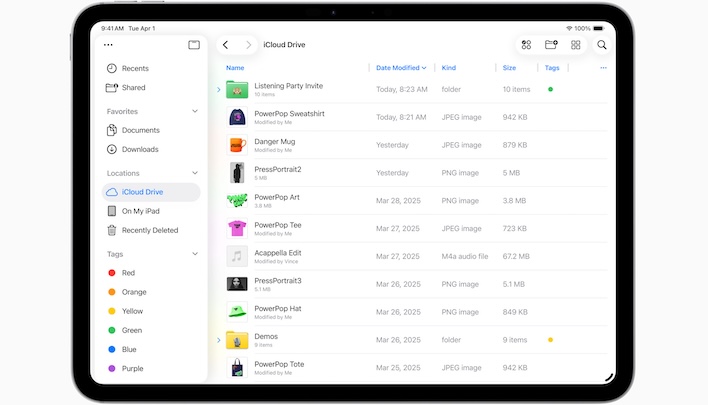
Along with those welcomed windowing and menu changes, the Files app gets some big upgrades. First, there's context menus that allow copy/paste, and an Open With option that allows setting a default application for each file type. Files is bordering on a real file management system with its more fully-featured side bar, as well. And the iPad will finally receive the macOS Preview app for viewing and quick editing a variety of file types including images and PDFs.
Much of what's new in iPadOS would be considered long overdue on most platforms. Samsung has done a lot of these things really well with its DeX environment on Android tablets. Apple is playing catch-up, but the iPad is also extremely popular so these changes are important to get right.
macOS Tahoe Brings Actual Productivity Enhancements
It feels like the biggest new features on desktop operating systems over the last several years has been related to AI, integrating mobile devices, or injecting ads for things like iCloud and Game Pass. On the other hand, users who do actual work have been in their workflows for a long time without much new that made them more productive. While people like to poke fun at Windows for these types of changes, the same has been true of macOS. However, today Apple demoed some changes to its Shortcuts app (acquired through the purchase of Workflow back in 2017) and its system-wide search utility, Spotlight, that could give Mac power users who do repetitive tasks a boost.First up for macOS 26, dubbed Tahoe, is Spotlight's new Quick Keys. Think menu hotkeys, but they're available globally when you press Command + Space to invoke the Spotlight search bar. For example, type "ar" into Spotlight, and you can add a reminder. You can also use Spotlight to search open documents, dig through mail messages, and interact with apps that implement the App Intents API, which means third-party apps not just Apple's own. Spotlight can even show menu items in open apps, if you can't find them with a quick scan. In a way, I suppose you could argue that it's too powerful, as features creep in outside of the original search context.
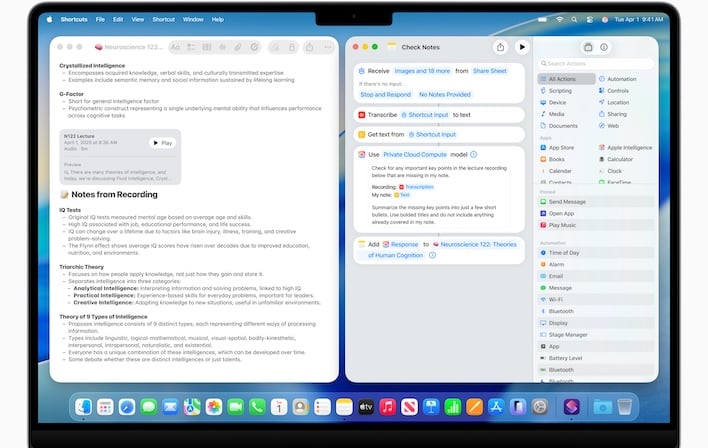
Enhancements to Spotlight allow you to quickly process open documents directly from the app's menu. Shortcuts can also tap into the on-device Apple Intelligence models to summarize incoming messages, compose and rewrite text, and use natural language prompts to build intricate macros. Shortcuts can be assigned Quick Keys and invoked from the Spotlight bar to run bigger processes inline, without having to follow a bunch of steps.
Other changes coming to macOS include Live Activities (imported from iOS), a new Games app that replaces Game Center and surfaces new games on then platform, and the new Metal 4 graphics API. There's also finally a clipboard history feature that doesn't require a third party app, which isn't particularly noteworthy, other than the fact that Windows doesn't have that parity without a third party app, either.
Tahoe Is The Last Call For x86-Powered Macs
As Apple puts more time between its last x86 Mac release in 2019 and the present day, the company announced that macOS 26 Tahoe will be the final version of macOS that supports x86 Macs. That likely also means RIP next year Hackintosh. In typical Apple fashion, the company hasn't disclosed how long it plans to support Rosetta apps once x86 is done on the platform.With new development features like Arm64 Linux container support and remote Windows game debugging in Xcode, this author is a little concerned about running x86 games on the Mac long-term via CodeWeavers Crossover. Apple also announced during its State of the Union presentation yesterday afternoon that macOS 27 that should ship around 15 months from now will be the last hurrah for Rosetta 2, as well. So if there are x86 apps or games that you want to run, it's time to start prodding developers to get them updated.
Apple tvOS, visionOS And watchOS Get Tweaks Too

Registered developers will get access to the first betas of all these platforms as well as the updated Xcode development environment (complete with ChatGPT and other AI assistant features) starting today. Public betas typically follow in the late June or early July timeframe. As for those who like their OSes to be fully baked, it'll be fall before that happens. If you're interested in seeing more features, head on over to Apple's OS 26 landing page for details.