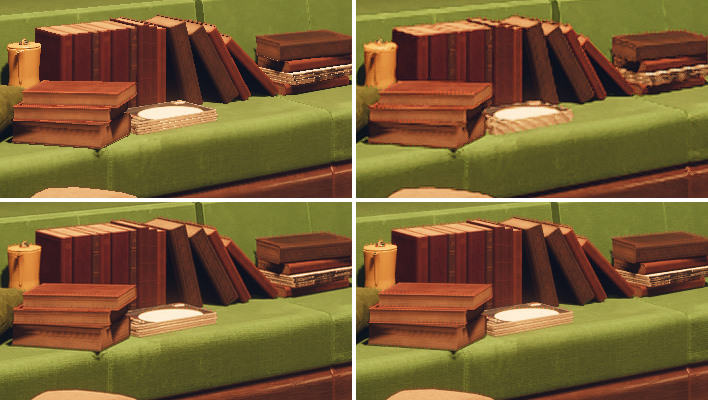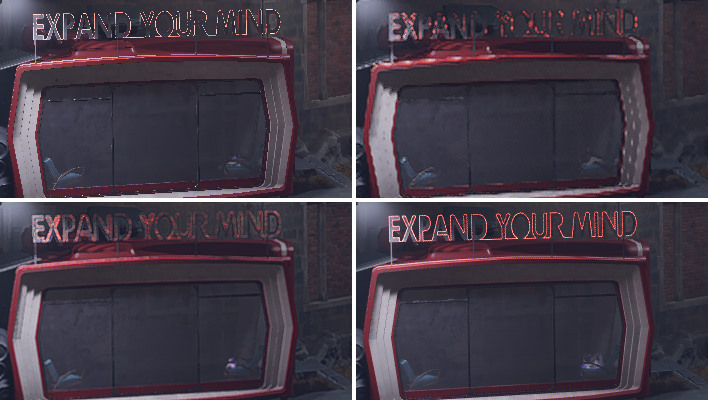AMD FSR 2.0 Takes On NVIDIA DLSS In Deathloop, Believe The Hype
Smart upscaling technologies came to the forefront of gaming graphics during the last game console generation, when players were buying 4K TVs, yet even the upgraded game consoles (the Xbox One X and PlayStation 4 Pro) struggled under the massive weight of 8.3 megapixel-rendering. Techniques like dynamic resolution and checkerboard rendering became standard across the industry almost overnight.

Just as it took NVIDIA two tries to get DLSS right, now here we are with AMD's second attempt, known naturally as FSR 2.0. It's only available in one game right now, and that game is Arkane's Deathloop. We've tested FSR 2.0 directly against DLSS, which the game also supports. If you're in a hurry, we'll give the game away: FSR 2.0 is a credible competitor against DLSS 2.x.
FidelityFX Super Resolution 2.0 in Deathloop, Pictured
What we're going to do is pore over pictures from four scenes in the very beginning of Deathloop by cutting out portions of screenshots to present them without resizing. We're testing using the "Performance" preset for all of the upscaling methods, because the perfect 4:1 upscaling from 1920×1080 to 3840×2160 produces the least visual artifacts, and it also presents the biggest performance gain.The images below suffer slightly from the lossy compression we use on the site here. If you'd like to get the full-resolution, full-quality source images, you can hit our Google Drive [297M] for them, and we recommend you do so if you really want to get a good look at the pixels.

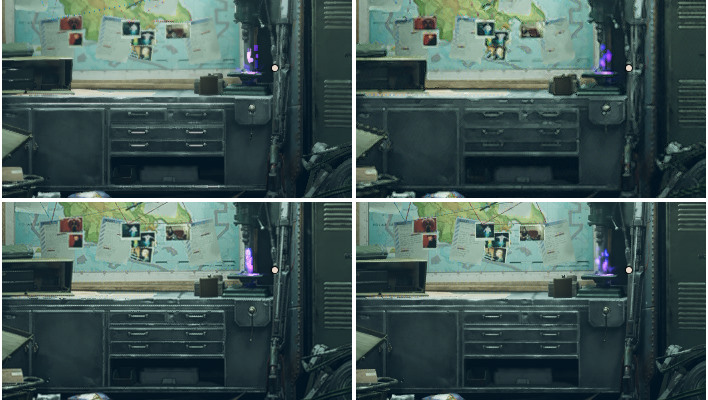
DLSS actually falters ever-so-slightly in this instance; the lines on the geometry aren't as solid as those that FSR 2 produces. However, both current solutions are far superior to the native presentation, and FSR 1 looks pretty good here too. There's another effect that you can notice here which we'll talk about more in a moment—notice how the area behind the wooden planks is much darker in the native resolution shot?
This shot, from the beginning of the first level of the actual game, is a long shot down a street. DLSS clearly completes the neon sign better than FSR 2.0, and it does a better job with the geometry below, too. FSR 2.0 doesn't do a bad job though, and FSR 1.0 doesn't look nearly as good. The native presentation is much brighter than the other three, because the lighting in this scene is radically different at full 4K—take a look:
One thing to keep in mind when using these upscaling methods is that the game engine is rendering the game in a lower resolution. In modern game engines, this can have big effects beyond just how sharp the geometry is. In Deathloop, the game seems to use ray-traced screen-space effects for some of its lighting, and lowering the render resolution means that you have less "screen space" to work with, ultimately changing the final result.
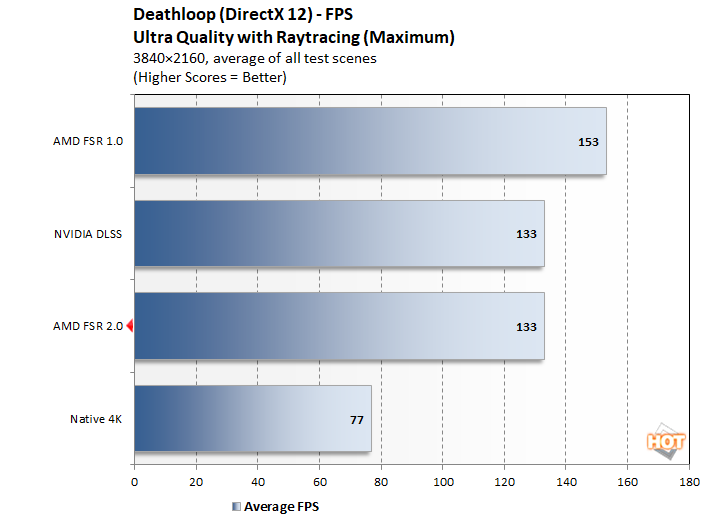
Tested using "Performance" preset.
While both FSR 2.0 and DLSS offer a marked improvement in image quality in Deathloop, the ultimate goal of using image upscaling is to improve performance, without marring the visual experience. Our test machine, equipped with a Ryzen 7 5800X3D and GeForce RTX 3080 Ti, handles Deathloop's Id-Tech-derived Void Engine with aplomb, but it sure would be nice to top triple-digit framerates for our fast 120 Hz gaming monitor. And, with upscaling, you can.
Across our testing in this game, we found the performance of FSR 2.0 and DLSS to be functionally equivalent. That's nice considering that the image quality is reasonably comparable, and also that FSR 2.0 is fully open-source and cross-vendor. We're not quite sure how much DLSS 2.0 leverages a GeForce RTX cards' specialized tensor processing cores in Deathloop, but the fact that FSR 2.0 lands a few blows in the comparison without any such specialized hardware is something AMD can (and does) boast about.
Indeed, developers who wish to implement FSR 2.0 can do so using the source code from AMD's GPUOpen project. The Radeon team claims that it only takes five minutes to implement FSR 2.0 if you're already implementing DLSS, as they require the same inputs. Considering the improvement over FSR 1.0, we hope every developer jumps on AMD's new technology as soon as possible.