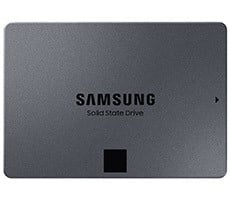Performance Summary: The Synology DiskStation Beyond
Cloud Mirror 3TB
is an interesting product, and has features not common in other consumer-class NAS devices. Though the hardware specs don't particularly stand out, the software package is more robust than any NAS drive we have experienced to date. The amount of features on tap with this drive is mind-boggling, and if you are an advanced user who knows how to tinker with settings, configure users and tweak permissions, you will feel right at home in this drive's control panel. Though we don't think it's a great fit for mom-and-pop type novice users, semi-advanced users will have no problem navigating the OS, menus, and configuration screens. When you take the insane amount of software and functionality that is included with the BeyondCloud drive and couple it with the ability to access its contents easily from any location via QuickConnect, you have a very full-featured product that leaves very little to be desired from a pure "bang for the buck" viewpoint.


The
BeyondCloud series of drives were designed to offer painless installations, and they succeeded in that department. All you have to do is connect it to your router and create an admin account to start using it, so it could not be easier to get up and running. Its other big selling point is that you can access its contents from anywhere beyond your local network without doing any fancy networking stuff. All you have to do is create a username and login credentials, and you can connect from anywhere. We love this feature, and when we tested it from multiple locations and it worked flawlessly.
When it comes to adding functionality and features beyond what you get out of the box, this Synology drive is second to none. It is almost absurd how many additional packages you can install on this thing, but we love the flexibility it provides and it really extends the utility of the NAS so far beyond what most people would think is possible. We have to give Synology kudos for really throwing the kitchen sink at the user. There is something here for everyone, no doubt.
Our only reservations are that despite Synology's efforts at making it user-friendly, non-tech savvy home users may find it all a bit daunting. It's not super complicated, but the interface and configuration menus are clearly designed for users with some level of networking experience. Anyone with a little knowledge about PCs and networking will certainly appreciate its power and flexibility, however.
 |
 |
Simple plug-and-play setup
Powerful prosumer features
RAID1 for redundancy
Vast collection of add-on software
Runs cool and quiet
|
OS could be confusing to newbies
Slow performance
|