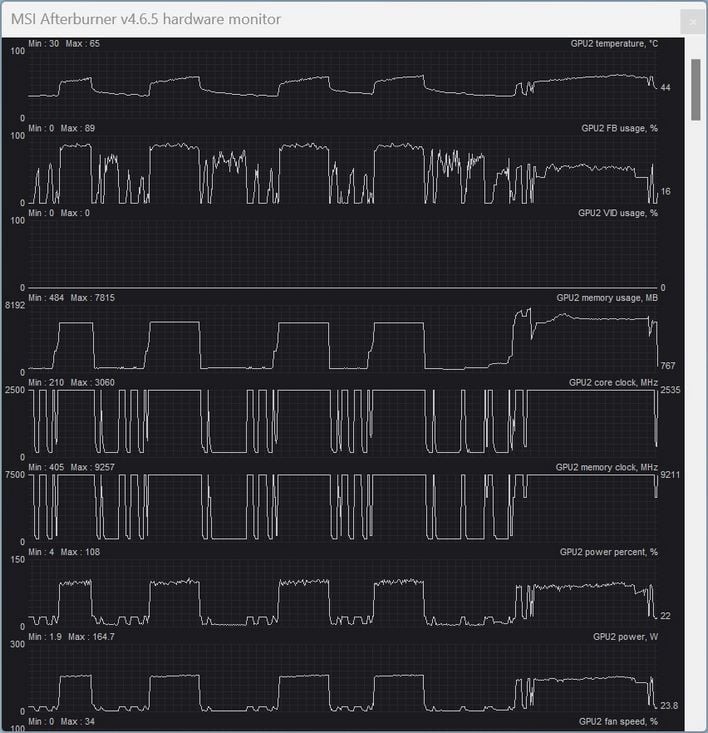NVIDIA GeForce RTX 4060 Ti Review: Cutting Edge Gaming Under $400
We also spent some time overclocking our GeForce RTX 4060 Ti to try and wring some additional performance out of it its GPU and GDDR6 memory...
Overclocking The GeForce RTX 4060 Ti
Like previous-gen GeForces, Ada Lovelace-based GeForce RTX 40 series cards feature GPU Boost, which scales frequencies and voltages dynamically, power and temperatures permitting, based on the GPU's workload and other environmental factors. Should a temperature or power limit be reached, GPU Boost will drop down to the previous boost frequency / voltage stepping, to bring power and temperatures down gradually and not cause any significant performance swings. If there is power and thermal headroom, however, the GPU will boost higher. When overclocking, the maximum boost clock and power limit can be tweaked to increase performance with most cards, however.
Like previous-gen mainstream GeForces, the GeForce RTX 4060 Ti is still voltage or power limited in most circumstances to prevent damage and ensure the card's longevity. It is those limits that will usually be the gating factor in any overclocking efforts. As you can see above, even in its stock configuration, the card was hitting a power limit while gaming.
With the GeForce RTX 4060 Ti, the power target can be increased by up to 8% and the max temperature target from 83°C to 90°C. Though the latest version of MSI's Afterburner has the option to alter voltage as well, it was greyed out on the 4060 Ti. We were still able to increase the GPU clock a fair bit, however.
We used the GPU and memory frequency offsets with the power and temperature target sliders available in Afterburner to manually push the GeForce RTX 4060 Ti's frequencies beyond its defaults. First, we turned up the temperature and power targets to their maximum values, and then increased the GPU and memory clock offsets until the test system was no longer stable, showed on-screen artifacts, or performance peaked due to hitting the power limit. We did not, however, alter fan speeds because this card ran so cool without any modifications there.
In its stock configuation, the GeForce RTX 4060 Ti boosted to over 2,775MHz (visible in the screenshot at the top of the page). While overclocked, we were able to take its GPU clock up to 3,060MHz with a 18.5Gbps memory speed. Even while overclocked, the GPU maxed out at only 65°C, and probably had plenty of frequency headroom to spare, but the card was constantly bumping into its voltage and power limits.
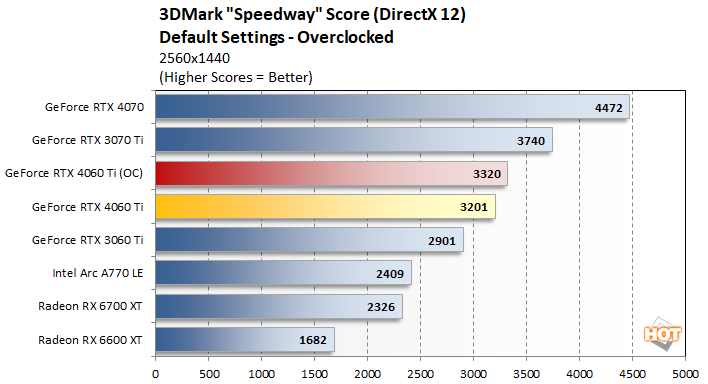
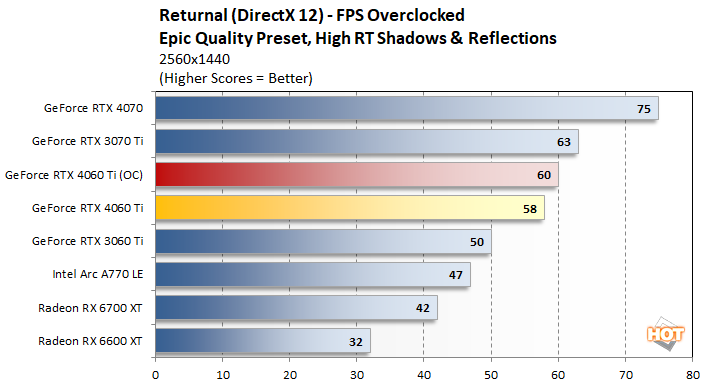
With the GeForce RTX 4060 Ti overclocked, we saw some modest performance gains. Returnal broke the 60 FPS at 1440p, and we gained a couple of percentage points in 3DMark Speed Way.
Total System Power Consumption
Throughout all of our benchmarking and testing, we also monitored noise output and tracked how much power the GPUs were consuming in our test system. Our goal here is to give you an idea as to how much power each GPU used while idle and also while under a heavy workload. These power numbers were captured during FarCry 6 testing, with ray-tracing enabled, and are representative of total system power consumption:
The GeForce RTX 4060 Ti was one of the most power friendly cards we tested. Despite offering massively better performance than the Radeon RX 6600 XT, the GeForce RTX 4060 Ti consumed only 2 more watts under load while gaming -- that's a huge testament to the AD106's efficiency. In the compute tests, the GeForce RTX 4060 Ti used the least amount of power, however. The same holds true when idle.
GeForce RTX 4060 Ti Review Summary & Conclusion
The MSRP for new GeForce RTX 4060 Ti 8GB cards starts at $399, which is on-par with the RTX 3060 Ti's launch price (and the 2060 Super's). In this price band, the GeForce RTX 4060 Ti is a clear winner. It's slightly more expensive than the typical Radeon RX 6700 XT, but offers significantly more performance. The GeForce RTX 4060 Ti is much lower priced than the average GeForce RTX 3070 Ti, however, despite competing pretty well with that card. The 8GB of memory on this first GeForce RTX 4060 Ti will be off-putting for some gamers, but turning down some detail has always been a requirement for mainstream GPUs. And if that 8GB frame buffer is a deal breaker for you, the GeForce RTX 4060 Ti 16GB will be available in July for $100 more.All told, the GeForce RTX 4060 Ti isn't going to be a particularly exciting upgrade for anyone with an RTX 3070 or better, but if you're still rocking that GeForce GTX 1060 or an RTX 2060-series card, the GeForce RTX 4060 Ti will be a massive upgrade, not only in terms of performance but in power efficiency and feature support. If you're considering a mainstream GPU upgrade and have 400 bucks budgeted, the GeForce RTX 4060 Ti would be a fine choice. If, however, you can save up some additional coin, the GeForce RTX 4070 is a big step up in performance if you, can swing it.