NVIDIA GeForce 8800 GTS Refresh: Asus and XFX
Before we concluded our testing, we also spent some time overclocking the new GeForce 8800 GTS 512MB cards using the GPU core and memory clock frequency sliders available withing NVIDIA's Forceware drivers when nTune is installed. We found that both the XFX and Asus cards overclocked to similar levels, so we've included only one overclocked result here. And please keep in mind, your mileage may vary.
|
The new 65nm GeForce 8800 GTS 512MB had some major overclocking headroom left in the tank. Although NVIDIA's reference specifications call for a 650MHz GPU clock, we were able to take our sample up to just over 800MHz, with 2.2GHz memory. While overclocked, we re-ran a couple of high resoultion benchmarks and saw some major gains. In fact, while overclocked, the GeForce 8800 GTS 512MB was the fastest card of the bunch.
To find the GeForce 8800 GTS 512MB card's peak core and memory frequencies, we slowly raised their respective sliders until we begun to see visual artifacts on-screen while running a game or benchmark, or until our test system was no longer stable. In this particular case, we never saw any artifacts, but the test system would freeze almost immediately after launching a game.
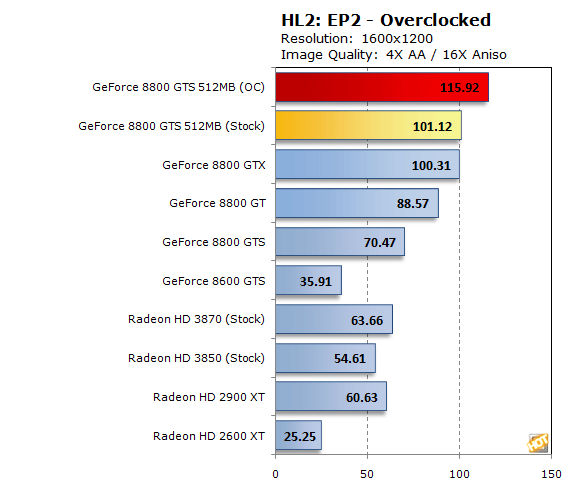
GeForce 8800 GTS Overclock - GPU=802MHz, Memory=1104MHz (2.2GHz DDR)

GeForce 8800 GTS Overclock - GPU=802MHz, Memory=1104MHz (2.2GHz DDR)







