NVIDIA 3D Vision Surround is Here
As we mentioned on the previous page, the minimum system requirements for 3D Surround are no joke. First of all, don't expect to run this system using Windows XP. Your operating systems needs to be either the 32-bit or 64-bit version of Windows 7. Once you've got that, an SLI capable motherboard is required. For instance, the two latest chipsets from Intel, X58 and P55, both natively support NVIDIA SLI. If you plan on using a different product, check your specific board for this feature. You'll need that capability in order to run at least two GeForce graphics cards for the displays. This consists of the GF100 cards like the GTX 480, 470, or 465. In addition, the GTX 295, 285, 280, 275, and 265 are also compatible. Next, we need to figure out the type of displays to use. If you plan on using Surround in 2D, then any three displays will work as long as they provide matching resolutions. This pertains to both LCD monitors and projectors. But if 3D Vision Surround is the goal, all three must be identical, while also being 3D Vision Ready.
For 3D Vision Surround testing, we used three Acer 23.6" monitors. Each one goes for about $370 and is widely available online. There are a few options also available on the market today. Below, you'll find a list of monitors and projectors that are 3D Vision capable.
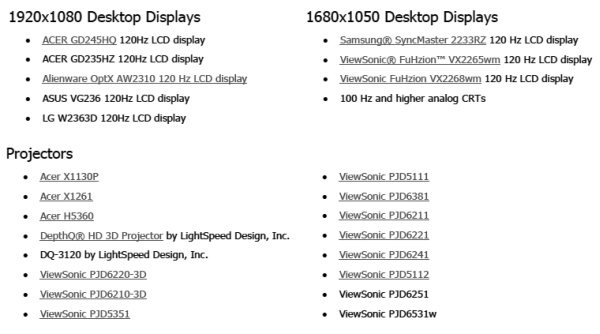
3D Vision ready monitors will cost more than 2D displays of the same size due to their 120Hz capability. Currently, they max out at 24" but as time goes by, we expect to see more models featuring larger sizes.
NVIDIA's 3D Vision Kit consists of one pair of wireless shutter glasses, IR emitter, and cables. The glasses come with a storage pouch, adjustable nose pieces, and a microfiber cleaning cloth. A quick look around the internet reveals that the kit can be purchased for about $180 at various websites. For more information, check out our review of the 3D Vision Glasses here:
NVIDIA GeForce 3D Vision Glasses

For 3D Vision Surround, you'll need at least two GeForce 400 series or 200 series videocards running in SLI. Although, there is one exception. A single GTX 295 can pull it off too, but only if you plan on using three projectors. It won't work with a single GTX 295 when using 3D Vision LCD monitors because they require three dual link DVI connectors on the graphics card.








