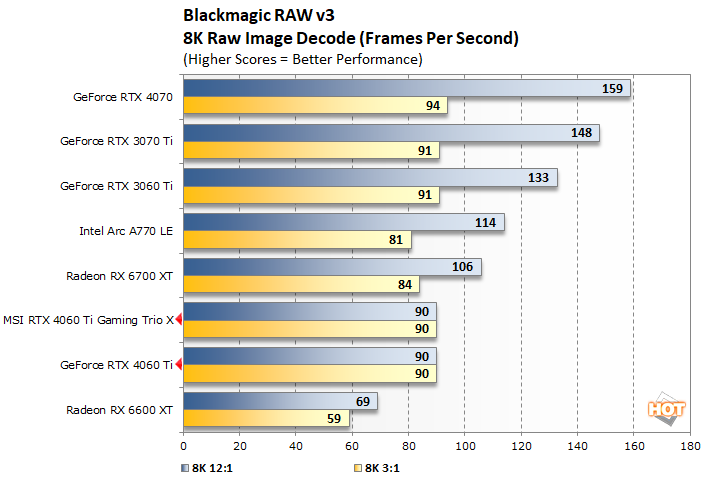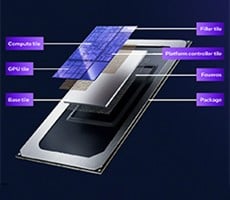MSI GeForce RTX 4060 Ti Gaming X Trio Review: Burly And Brisk
We tested all of the graphics cards represented in this article on an ASUS ROG CROSSHAIR X670E HERO motherboard equipped with a Ryzen 7 7800X3D CPU and 32GB of G.SKILL DDR5 RAM clocked at 6,000MHz. The first thing we did when configuring the test system was enter the UEFI and set all values to their "high performance" defaults, and then we disabled any integrated peripherals that wouldn't be put to use before enabling Resizable BAR support. We dialed in the memory to its optimal performance settings using its EXPO profile, then formatted the solid state drive and installed Windows 11 Professional before performing all updates. When the Windows installation was complete, we installed all of the drivers, applications and benchmark tools necessary to complete our tests.
Our Test System Configuration:
| Hardware Used: AMD Ryzen 7 7800X3D (4.2GHz - 5GHz, 8-Core) ASUS X670E Hero 32GB G.SKILL DDR5-6000 Samsung SSD 990 Integrated Audio / Network Intel Arc A770 LE Radeon RX 6600 XT Radeon RX 6700 XT MSI RTX 4060 Ti Gaming Trio X GeForce RTX 4060 Ti GeForce RTX 3060 Ti GeForce RTX 3070 Ti GeForce RTX 4070 Relevant Software: Windows 11 Pro 22H2 AMD Radeon v23.10.01 NVIDIA Drivers v531.93 Intel Arc driver v101.4369 |
Benchmarks Used: LuxMark v4 Blender v3.5.0 Blackmagic RAW Speed Test v3 IndigoBench v4.4.15 UL 3DMark UL VRMark Unigine Superposition Company Of Heroes 3 Returnal Cyberpunk 2077 Far Cry 6 GOTY Edition F1 2022 Guardians Of The Galaxy |
LuxMark v4.0 Benchmarks
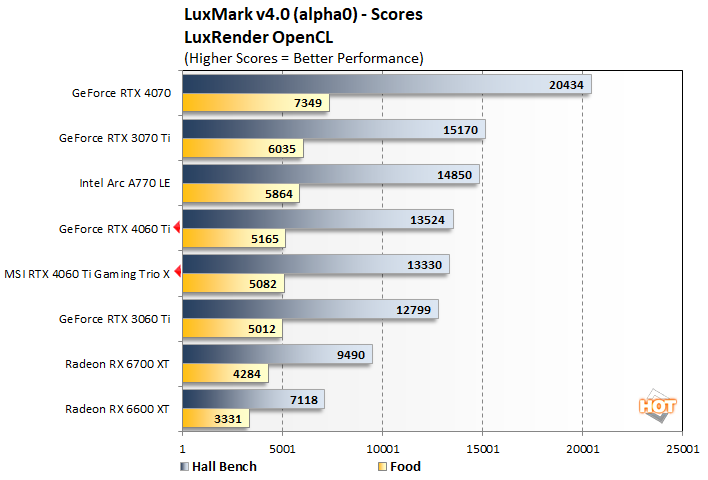
IndigoBench Rendering Benchmarks
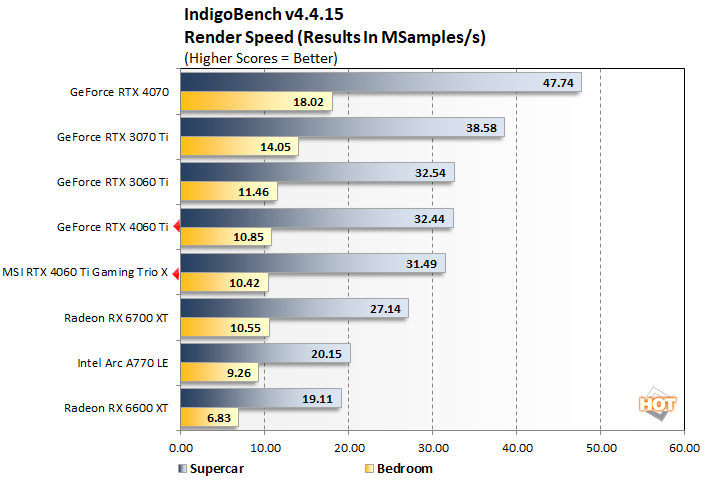
IndigoBench obviously favors GeForce cards, but it's also clearly a little sensitive to memory bandwidth. The GeForce RTX 4060 Ti ends up falling behind the other cards—even the last-gen RTX 3060 Ti—but the MSI Gaming X Trio also falls behind the Founders Edition card in a bit of a curious turn.
Blender v3.5.0 GPU Rendering Benchmarks
Blender is a free and open source 3D creation suite that can handle everything from modeling, rigging, animation, simulation, rendering, compositing and motion tracking, even video editing and game creation. The developers offer a standalone benchmark tool that will track performance while rendering a handful of models. We used all three of the default models for these tests.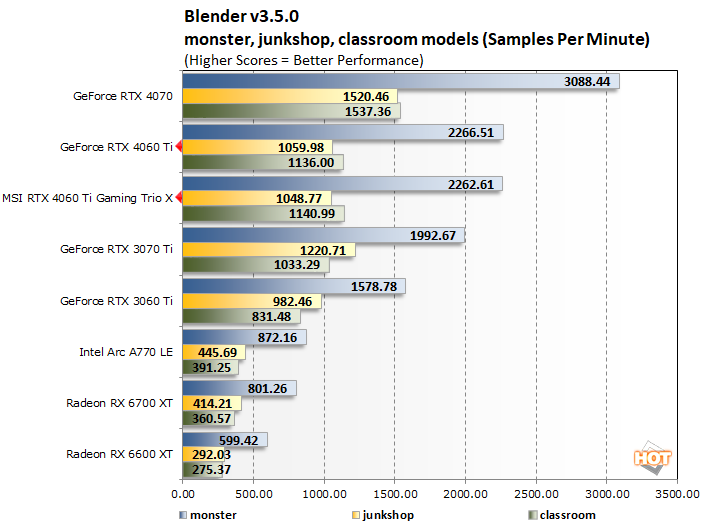
Blackmagic RAW Speed Test Results
The Blackmagic RAW Speed Test is a CPU and GPU benchmarking tool that tests the speed of decoding full-resolution Blackmagic RAW frames. The tool can be used to evaluate the performance at various resolutions and bitrates on the CPU or using OpenCL or CUDA on a GPU. We're reporting two results here, both at an 8K resolution, but at differing bitrates and compression levels.