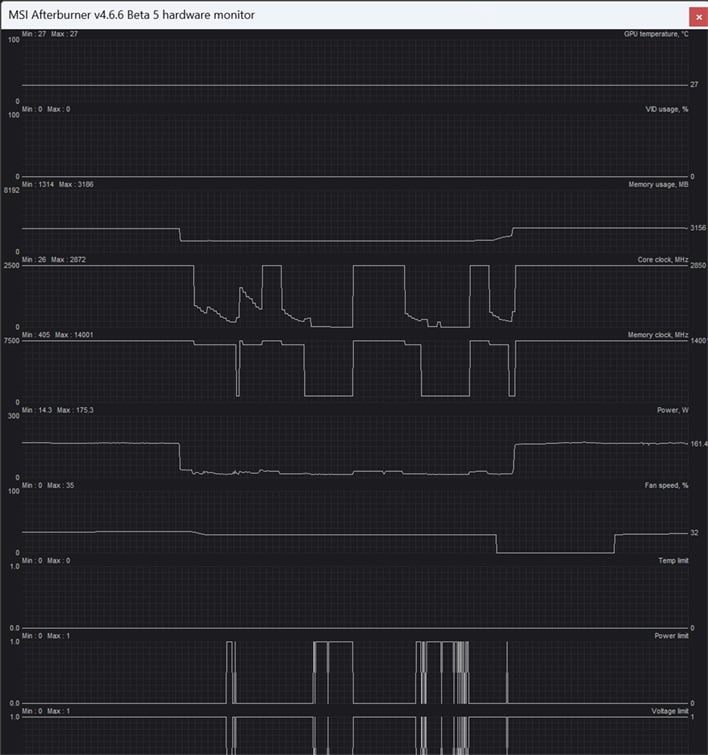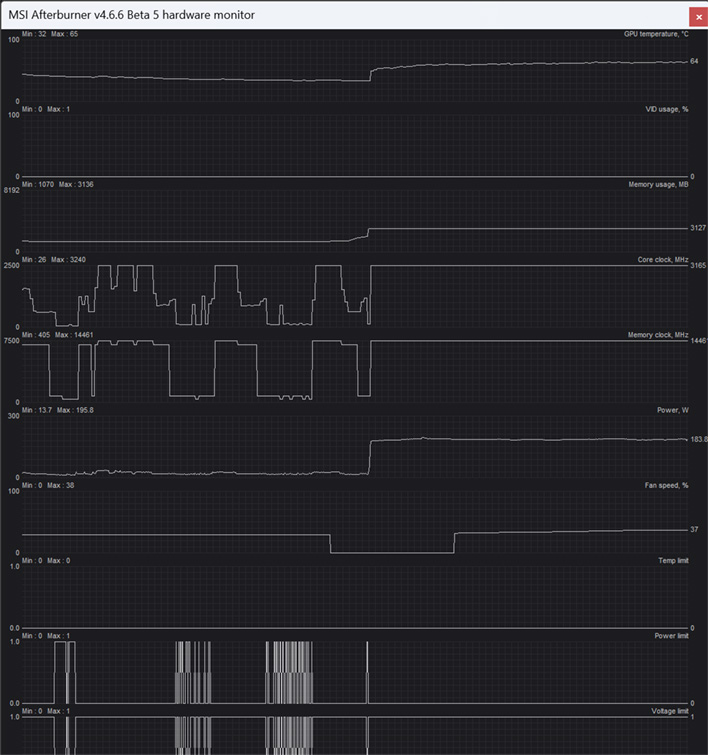GeForce RTX 5060 Ti Review: $429 Blackwell For Gamers And Creators
We also spent some time overclocking the MSI GeForce RTX 5060 Ti to see what kind of additional performance we could wring from its GB206 GPU and GDDR7 memory. We had great success overclocking with the RTX 5080 and RTX 5070 Ti, and were eager to see what the smallest Blackwell GPU could do...
Overclocking The MSI GeForce RTX 5060 Ti
As we've already mentioned in numerous articles at this point, Blackwell-based GeForce RTX 50 series cards feature GPU Boost, which scales frequencies and voltages up and down, based on the GPU's workload at the time -- power and temperatures permitting. Should a temperature or power limit be reached, GPU Boost will drop down to the previous boost frequency and voltage stepping, in an attempt to bring power and temperatures down gradually and not cause any significant swings in performance.
To overclock an RTX 50 series card, the maximum boost clock, the memory clock, and power limit can be tweaked to increase performance. Altering the fan speed curve and GPU voltage (when applicable) can allow for further tuning when supported.
Like previous-gen cards, the MSI GeForce RTX 5060 Ti is usually voltage or power limited to prevent damage and ensure longevity, and it's those limits that will usually determine your success when overclocking. You can see the card hitting those limits in its stock configuration above. With the MSI GeForce RTX 5060 Ti, the power target can be increased by up to a whopping 22% (the PNY card offers only a 10% increase), but the GPU voltage could not be altered, at least not in the latest beta version of MSI's Afterburner we used. That said, we were able to increase the GPU and memory clocks quite a bit over their default values, in addition to cranking up that power limit.
We upped the power target to its maximum (122%) and used the GPU and memory frequency offsets in Afterburner to manually alter the MSI GeForce RTX 5060 Ti's frequencies. We increased the GPU and memory clock offsets incrementally until the test system was no longer stable, showed on-screen artifacts, or performance peaked due to hitting a power or other limit.
In its stock configuration, the MSI GeForce RTX 5060 Ti hit a 2,872MHz boost clock and peaked in the low 60°C range, while maintaining its 28Gbps memory data rate (effective 14,000MHz). While overclocked, however, we were able to take its GPU clock all the way up to 3,240MHz with a 28.9Gbps memory speed.
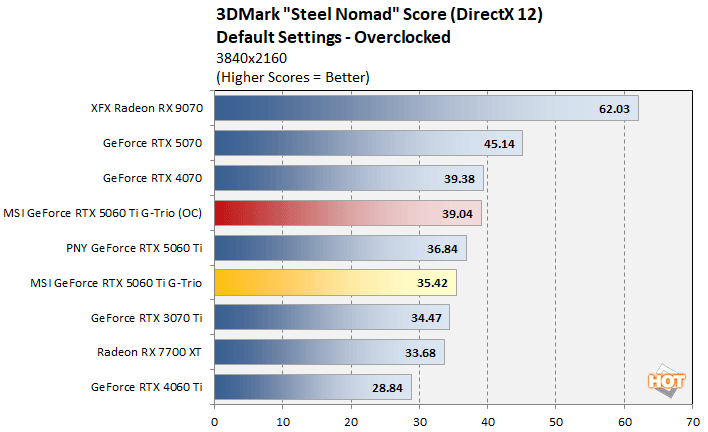
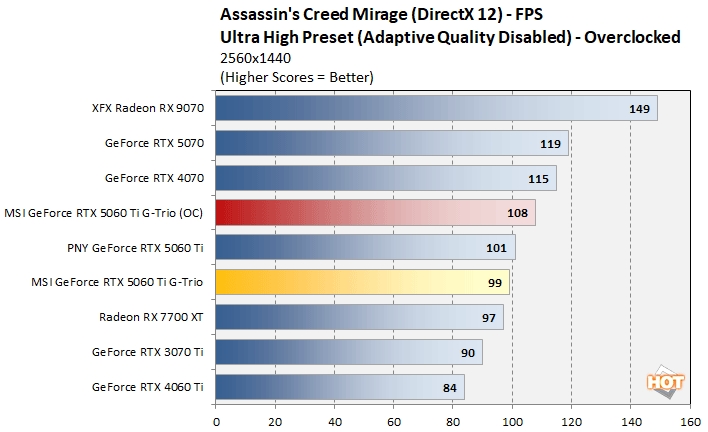
With the MSI GeForce RTX 5060 Ti overclocked, we re-ran some benchmarks and saw some really nice performance gains, of about 11%. Just like the RTX 5080, RTX 5070 Ti, and RTX 5070 it appears NVIDIA is being somewhat conservative with the RTX 5060 Ti's recommended clocks and power limit.
We should also mention, that while overclocked the MSI GeForce RTX 5060 Ti remained relatively cool. We saw temperatures peak at only 64°C, which was only a couple of degrees higher than stock and the fan speed maxed out at only 37%.
Total System Power Consumption
Throughout all of our benchmarking and testing, we also monitored noise output and tracked how much power the GPUs were consuming in our test system. Our goal here is to give you an idea as to how much power each GPU used while idle and also while under a heavy workload.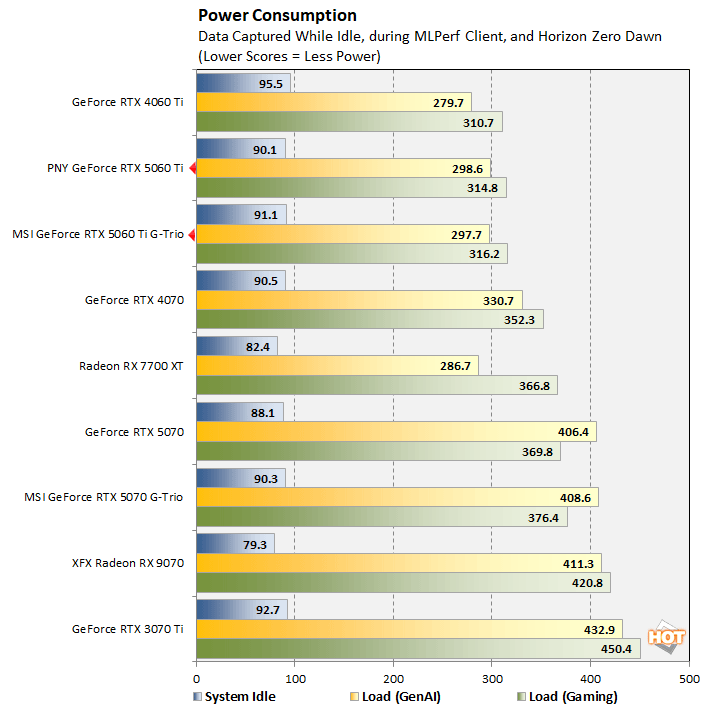
The Blackwell based GeForce RTX 5060 Ti is clearly more power efficient than the previous-gen Ada based RTX 4060 Ti. Actual power consumption is similar between the GeForce RTX 4060 Ti and GeForce RTX 5060 Ti, but the newer RTX 5060 Ti has double the memory and offers better performance all around.
Noise isn't a concern with GeForce RTX 5060 Ti card we tested either. At idle or when under light loads, the card is effectively silent. It's fans spin down considerably when idle, and it's basically inaudible over the other fans in a system. When under a heavy, sustained workload, the fans will spin up, but we would not consider it loud by any means. It is audible, but is relatively tame versus high-end GPUs.MSI GeForce RTX 5060 Ti Review Summary & Conclusions
Like some of the other members of the GeForce RTX 50 series, the new GeForce RTX 5060 Ti offers a modest upgrade in rasterization performance over its previous-gen counterpart If we don't factor in newer technologies and DLSS 4 with multi frame generation, the GeForce RTX 5060 Ti is about ~20% faster than the GeForce RTX 4060 Ti. For the millions of gamers still using lower-end or older "xx60" class cards, however, GeForce RTX 5060 Ti would be significant upgrade. Not only is the GeForce RTX 5060 Ti much faster than older cards for gaming, but it's got better display output support, a more capable media engine, and its power requirements are modest enough that most folks won't need a PSU upgrade either -- just stick with the 16GB version if you've got the budget. 8GB cards are going to be much more limited moving forward.
With an MSRP of $429, the GeForce RTX 5060 Ti's introductory price comes in a bit higher than 8GB GeForce RTX 4060 Ti cards, but below 16GB variants that were introduced later. Assuming gamers will be able to get their hands on GeForce RTX 5060 Tis for prices approaching MSRP, it represents a good value and a significant upgrade for gamers and creators still rocking RTX 30 series, or older, cards in the same class. As we've mentioned with the other GeForce RTX 50 series cards, the GeForce RTX 5060 Ti is faster, more capable, and more power-efficient than its previous generation counterpart and anyone that likes tinker will have plenty of fun overclocking. Without leveraging DLSS 4’s multi frame generation, its generational performance uplift is smaller than what we’ve seen from NVIDIA in the past, though.