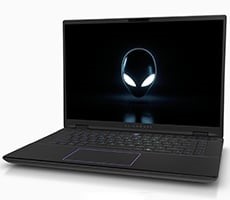Lenovo Legion Pro 7 Gaming Laptop Review: Performance Trumps All

Lenovo Legion Pro 7 16IRX9H: Battery Life
To test battery life we use the PCMark 10 video and gaming battery benchmarks. We calibrated the machine's display and set as close as possible to 115 lux, which typically puts the display anywhere from a 40-60% brightness setting in Windows.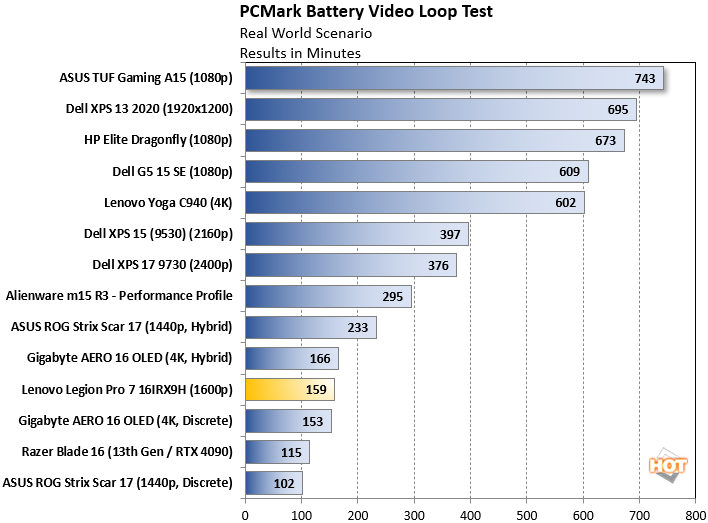
We set the Lenovo Legion Pro 7’s brightness to 40% to hit our 115 lux goal for all machines, for moderate brightness with better battery life. The notebook’s battery was charged to 100%, then we unplugged and immediately hitting the run benchmark button in the PCMark 10 video test. Under these conditions, Lenovo's Legion Pro 7 was able to continue playback for 159 minutes, or 2 hours and 39 minutes. It won’t be winning any longevity contests but, it manages to at least surpass a few machines with similar performance profiles and display resolutions.
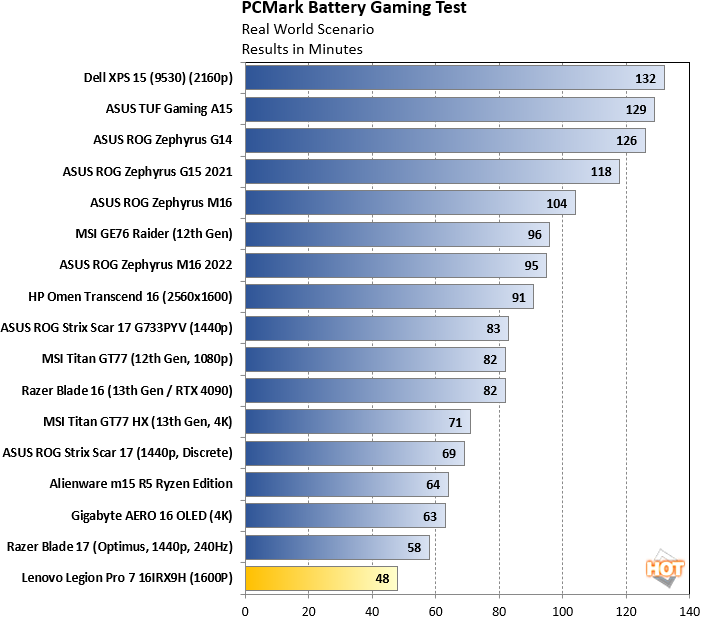
Things get rough when it comes to the PCMark 10 gaming benchmark, however. The Lenovo Legion Pro 7 managed to get to the 48-minute mark before shutting down. It’s not much time, however, it once again remains in the same neighborhood as other high-performance systems with GeForce RTX 4080 series GPUs on board.
Lenovo Legion Pro 7 16IRX9H Thermal and Acoustic Performance
Keeping an Intel Core i9-14900HX CPU and an NVIDIA GeForce RTX 4080 cool is no easy task. Both of these components require a lot of power to deliver the performance evident in all the benchmarks we've seen in this review. Thankfully, Lenovo’s engineers were up to the challenge, designing a cooling system that lets the system fully stretch its legs without being thermally throttled.After completing the full suite of benchmarks, we re-ran a few of them to see what kinds of temperatures the CPU was reaching with HWiNFO64. While the system did reach throttling temperature at the very beginning of the test, this only happened because it took a few seconds for the machine to engage its cooling system so it was up for the task. Once the fans properly kicked in the CPU would only reach into the high 80s, staying below 90 after the initial burst. This even held true while running a long duration of the Cinebench benchmark.
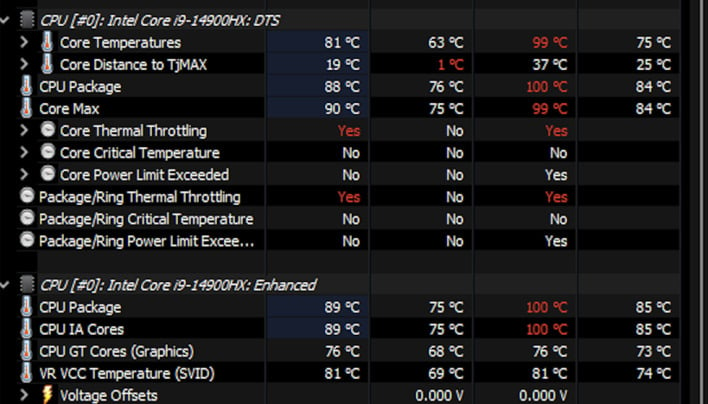
Of course, there is a price to be paid for keeping the CPU and GPU in check with temperatures. The fans need to move a serious amount of air, which in turn generates a fair amount of noise. Running at full tilt, noise output from the Legion Pro 7 was measured at 54.5dB. After an hour of testing with the machine, this became a slight irritation. If you plan on long gaming sessions or productivity tasks it’s not a bad idea to have some headphones ready to go. That said, the Legion Pro 7's 54db output is not the loudest gaming machine we've tested either.
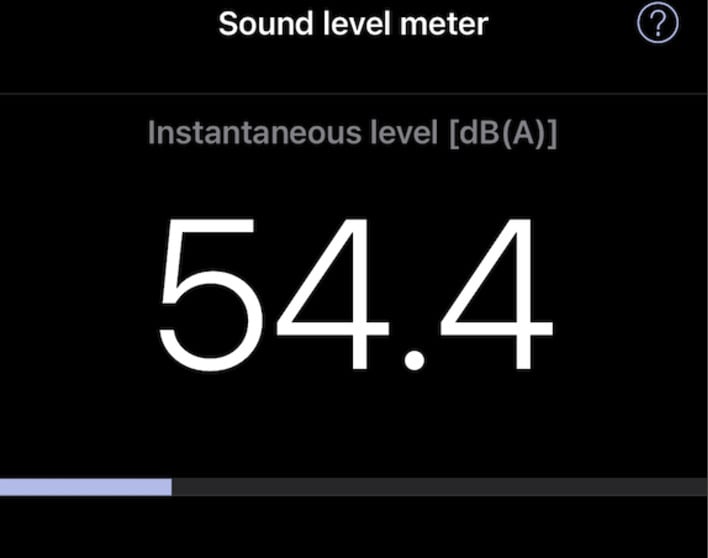
Lenovo Legion Pro 7 16IRX9H Takeaways and Conclusion
One of the key take-aways we want to discuss first, are some of the great user-centered design choices Lenovo made here. First, there are icons on the topside of the back edge of the laptop that let you know what connector is there, making it very easy to plug in something while it’s in clamshell mode. This will especially be helpful for anyone looking to use the computer while it’s connected to an external display. This design choice was a small attention to detail that we really appreciated.Moreover, when you press the function key the corresponding keys light up while the rest turn off, letting you know exactly what you can use. The designers also used the camera housing as an opportunity to add an edge that juts out to make it easier to open the lid. This is a design aesthetic we didn't mind, but that's a subjective opinion. There’s also a handy switch on the right side of the machine to disable its camera, too.
All these little touches and the Legion Pro 7's robust spec sheet of CPU, GPU, memory and storage make this more than just a fast gaming laptop, it’s a PC that tries hard to cater to its target demographic's needs. While there are several gaming laptops that can run with the Lenovo Legion Pro 7 in terms of raw performance, not as many make these kinds of thoughtful design choices. All the power and performance offered by the Legion Pro 7 is offset by weaker battery life to be sure, though that's par for the course with a gaming laptop of this caliber.
What’s more impressive, perhaps, is that Lenovo managed to deliver such a solid option in the gaming laptop segment while remaining price competitive, and even sliding in below some of the price points of its competitors. That’s not to say this is inexpensive laptop, with an MSRP of $2,699 as tested. However, the new Lenovo Legion Pro 7 16IRX9H 16-inch gaming laptop delivers solid value in this performance class of machines.
If you’re hankering for mobile gaming prowess, or need serious horsepower for content creation while still retaining some level of mobility at under 6lbs, this laptop should be in the running as one of your choices. The Lenovo Legion Pro 7 16IRX9H is a solid gamer-centric laptop and we have no qualms recommending it.