Intel Core i9-7900X And Core i7-7740X CPU Review: Skylake-X and Kaby Lake-X Debut
|
With a chip as large and complex as the Intel Core i9-7900X, power and cooling considerations are very important when overclocking. At its stock configuration the Core i9-7900X is a rated for 140W, but power consumption and heat output can shoot up considerably when the chip is pushed well beyond spec. As such, Intel has incorporated options to increase voltages and specify peak current thresholds too. The threshold options and power / heat considerations add some wrinkles and complexity to the overclocking process if you're looking to squeeze every last MHz out of a Skylake-X chip, but we still found overclocking it to be quite easy and fruitful, even with a mainstream, single-fan AIO liquid cooler.
With proper cooling and a moderate voltage bump in the 1.25V - 1.3V range, we suspect many Core i9-7900X processors will be able to hit 4.5 - 4.6GHz with quality air or liquid cooling. With more powerful cooling and some additional voltage though, we're certain higher clocks will be possible. Although the options are there to disable SpeedStep and various C states, overclocking Skylake X is really as easy as finding the right combo of voltage, BCLK, and peak Turbo frequencies. By altering those options and leaving SpeedStep, etc. enabled, the processor can still clock-down when not under load, minimizing total power consumption and heat output when the CPU isn’t being taxed.
Using a single-fan Corsair AIO liquid cooler, we were able to take our particular Core i9-7900X all the way up to 4.6GHz using 1.25V and a peak, all-core turbo multiplier of 46. At that speed, however, we were pushing the limits of the thermal solution as the processor would quickly surpass the 90ºC mark and would throttle in some tests. With a more powerful liquid cooler, we have no doubt this speed would have been perfectly stable though.
The fundamentals for overclocking Kaby Lake X are similar to Skylake-X, but because of there are far fewer cores and a more robust power delivery mechanism on this new platform, it is easier to hit higher frequencies without leveraging extreme cooling or voltages. With the very same Corsair AIO cooler, and a bump in voltage to 1.33V, we took our Core i7-7740X all the way up to 5.3GHz, with complete stability and no throttling.

|
Before wrapping things up, we'd also like to talk a bit about power consumption. Throughout all of our benchmarking and testing, we monitored how much power our test system was consuming with a power meter to compare it to the other test systems we used for benchmark comparisons. Our goal was to give you an idea as to how much power each configuration used while idling at the Windows desktop and while under a heavy CPU workload. Keep in mind, this is total system power consumption being measured at the outlet with only the processor loaded and not the the individual power of the CPU alone.
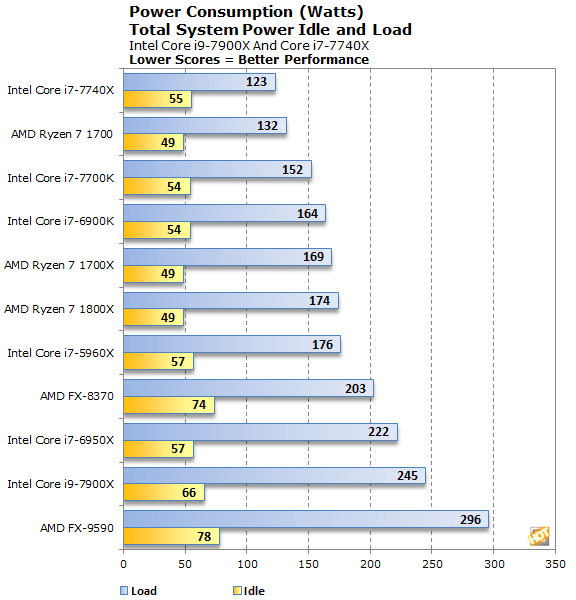
Power consumption with the Core i9-7900X was somewhat higher than we expected. Under both idle and load conditions, the Core i9-7900X consumed more power than any other Intel processor in the line-up. Of course, it is one of the highest clocked and has the most cores too, so seeing the chip consume more power than its counterparts isn't a big surprise. On the flip side, the Core i7-7740X consumed less power than expected. Repackaging Kaby Lake, in addition to some manufacturing maturity, and perhaps tweaked voltage curves on the new platform, result in some impressively low power characteristics.

We also monitored power while overclocking to see if consumption went up significantly with the processors pushed beyond stock. As you can see, overclocking the Core i9-7900X resulted in a huge increase in power consumption. To push these chips to the limit, you will most certainly want a quality power supply and motherboard, and a high-end cooler capable of dissipating the additional heat. Power increased considerably with the Core i7-7740X overclocked as well, but even at 5.3GHz, the smaller quad-core chip didn't consume as much power as the 10-core behemoth.









