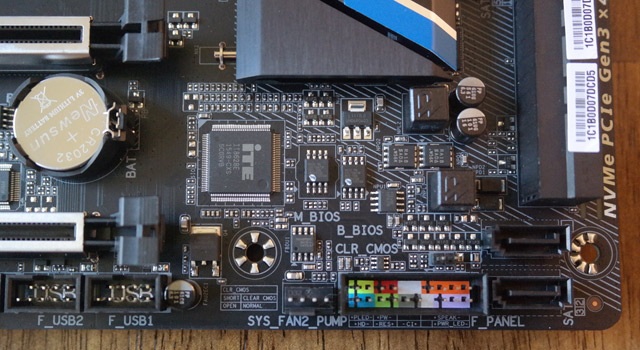Gigabyte Z170X-Designare Motherboard Review: Affordable, High-Tech, Great Performance
Like the company’s Z170X-UD5 mobo, the Gigabyte Z170X-Designare is fairly color-neutral, save for the few blue accents on the board’s heatsinks. When paired with the customizable RGB lighting options, however, you have a mainboard that caters well to any internal color motif a system builder may choose. Said builders will also appreciate the spacious and intelligent layout. We have plenty of room to work and more than enough fan connectors to accommodate a variety of fans and placement options.
Taking it from the top, we have Socket 1151. Around the socket we have the black heatsinks to above and on the left side, and just above the upper heatsink is the board’s 8-pin ATX 12V connector. Moving just to the right, are a pair of fan connectors, followed by four DDR4 memory slots. Finally, along the edge of the board above, we have a Post Code LED reporter for debugging and troubleshooting and an OC or quick overclocking button. Below this are the Reset and Clear CMOS switches, followed by the main ATX power connector, which sits just above the board’s lone USB 3.0 internal header.
Just below the CPU socket there is an M.2 connector to the right, for M.2 solid state drives. To the left we see and on the left side of the picture is the top-most PCIe x1 slot.
Moving over to the right edge, we have another system fan connector just below the USB 3.0 internal header. This is followed by the main compliment of storage connections, including a Gen3 x4 U.2 NVMe storage connector, x2 SATA Express connections and x6 SATA 3 connections.
Along the bottom of the board, moving from right to left, we have a set of color-coded front panel connections, then we get another system fan or pump connector and a pair of USB 2.0 internal headers.
The TPM connector is next up and sits just to the right of the 12v LED connector for additional RGB lighting strips. We have an SPDIF-out connector followed by the front-panel audio connector.
The PCIe slots on the board consist of a trio of metal-braced x16 slots, and a trio of standard x1 slots. The three x16 slots support 2-Way SLI or Crossfire GPU setups. To the left of these we see the 8-channel audio setup, shielded by the "AMP-UP" armor.
And here we have the back panel IO connections on the board. From left to right are a PS/2 connector with two USB 2.0 connections above. The board features a single Mini DisplayPort connection. This port also supports Thunderbolt 3 via an Intel controller and USB 3.1 with backward compatibility for legacy USB connections. Next are two reversible Type-C USB 3.1 ports. To the right of those are a conventional DisplayPort option and a HDMI port. Each of these is capable of 4K display resolutions, with the HDMI also supporting 192Hz/16bit 8-channel audio. Next we see the Intel Dual Gigabit NICs sitting atop four more USB 3.1 ports, and on the end of the panel are the board’s audio connections.