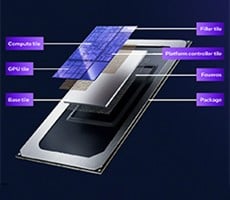Gigabyte GA-N680SLI-DQ6
Gigabyte has almost always been a well respected brand amongst PC enthusiasts, but it seems the company has come on very strong in the last year or so. Gigabyte has released a number of highly praised motherboards is recent months, like the GA-P35T-DQ6 and GA-965P-DQ6 2.0 that were all lauded for their feature sets, performance, and overclockability.
In this article, we're going to showcase yet another Gigabyte-built mobo - the GA-N680SLI-DQ6 - that seemingly out does every other current desktop motherboard in a number of key areas. How do four Gigabit LAN controllers, 10 SATA ports, 100% solid capacitors, and a unique wrap-around, passive, cooling apparatus strike you? And did we mention the board is based on NVIDIA's nForce 680i SLI chipset and has three full length, PCI Express x16 slots for multi-GPU action?
As you'll see on the pages ahead, Gigabyte has gone all out with the GA-N680SLI-DQ6. If you're a fan of Intel processors and also want to run a pair of GeForce cards in SLI mode, you're going to want to flip through the next few pages to see just what the GA-N680SLI-DQ6 is made of...
![]()
Gigabyte GA-N680SLI-DQ6
Specifications and Features
|
BIOS
Chipset
Processor
Internal I/O Connectors
Form Factor
|
Rear Panel I/O
Expansion Slots
H/W Monitoring
Other Features
Memory
|
Gigabyte offers a wide arrary of accessories with the GA-N680SLI-DQ6. Included in the package, users will fine a detailed user's manual and quick setup guide that explain all of the board's features and clearly illustrated the various steps necessary to install and configure the board. In addition, a driver / utility CD is included, along with a hard SLI bridge connector and reinforcement bracket, a Gigabyte case badge, and a custom, color coded I/O shield. There was also a plethora a brightly colored SATA cables included, and 80-wire IDE and floppy cables included too. Perhaps the best accessories included with the GA-N680SLI-DQ6, however, are a pair of slot-mounted brackets that house eSATA ports. These brackets bring eSATA and power connectors to any open slot location, and data and power cables are included. If you're sick of the pokey transfer speeds of your external USB hard drive, you can connect basically any standard hard drive to one of these ports and get the same performance as if it was connected internally to one of the board's SATA connectors.