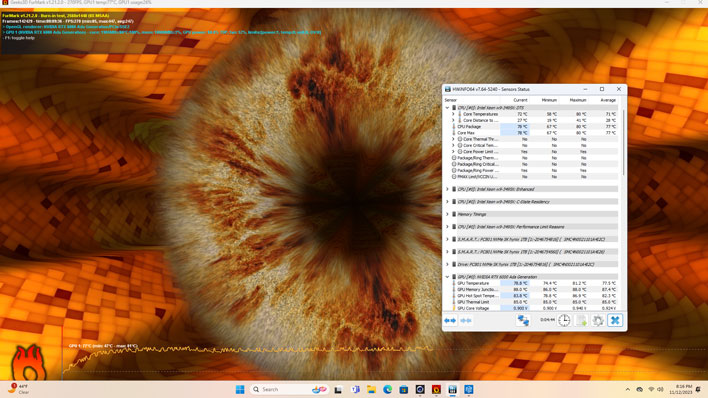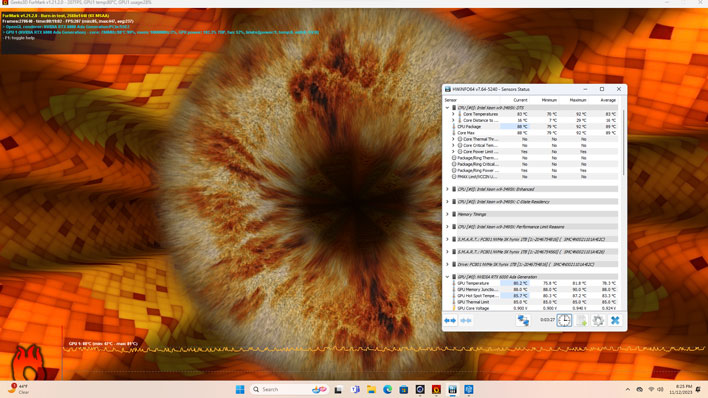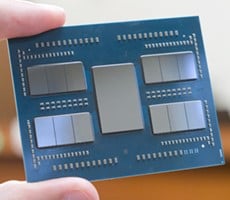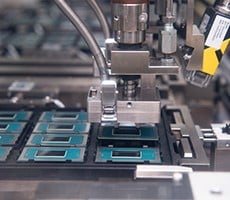Dell Precision 7960 And 5860 Review: Powerful Workstations Up To 56 Cores
Full System Power Consumption
We measured power draw using a kill-a-watt to measure total system draw at the outlet. Our goal here is to give you an idea as to how much power each configuration used while idling at the Windows desktop and while under taxing CPU workloads across one or all cores. Keep in mind, this is power consumption for the full system, not just the CPU or GPU being put under stress.
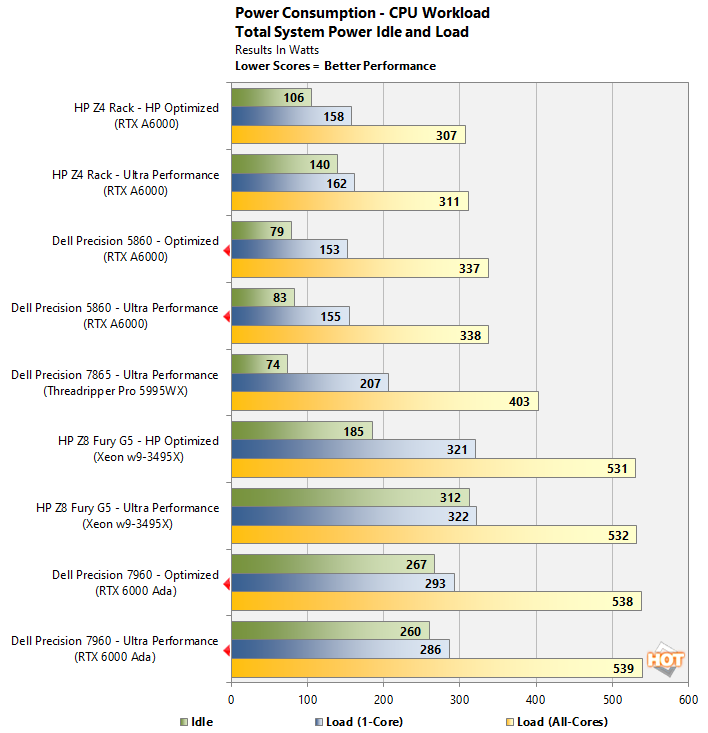
We tested both Ultra Performance and Optimized power modes to look for any discrepancies. Surprisingly, the Dell Precision 7960 consumes slightly less power at idle with the Ultra Performance profile applied than Optimized.
The Precision 5860 behaves more as expected between power modes. Either way, though, it is much more power efficient than the Precision 7960 here culminating in a 200 watt delta during all-core loads.
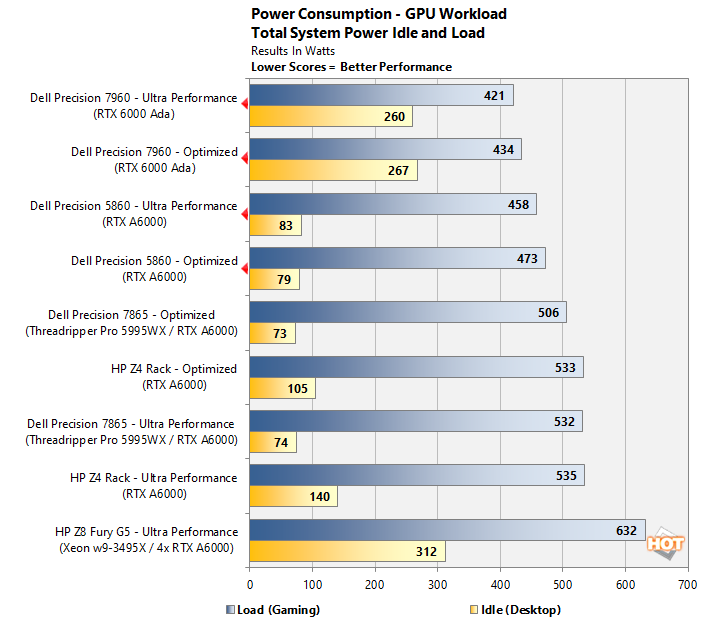
The GPU power testing tells a different story. The Ultra Performance profile draws less power for both models, but it is far more notable that the Precision 7960 consistently draws less power under load than the Precision 5860. The RTX 6000 Ada Generation card’s efficiency is very impressive here.
Dell Precision 7960 And 5860 Thermals And Acoustics
Unlike the servers these systems share DNA with, workstations are typically intended to live right next to the user just like any other desktop PC. It's not acceptable for fans to scream at 90dB while the system crunches through complex workloads, so while performance is important, designers must also keep user comfort in mind.The Dell Precision 7960 and 5860 are both hardly audible while idle when using the Optimized power mode. Our sound level meter has a 30dB noise floor, and neither exceeds it. With the power mode set to Ultra Performance, though, the fans will ramp sporadically. It is still quiet, maybe 33dB or so, but is noticeable.
We then put these machines through a torture test by running Cinebench R23 on a loop and Furmark's burn-in test at 1440p simultaneously. This stresses a system beyond the limits of most workloads, and is in the running for a worst-case scenario.
The Precision 5860 handles the stress quite well. It hovers around 36dB with the Optimized power mode and about 39dB with the Ultra Performance power mode set.
The Precision 7960 is noticeably louder in both cases. It reaches 41dB with the Optimized power mode set, which is acceptable, but the 49-50dB churned out when Ultra Performance mode is set is a bit more distracting.
The Ultra Performance power mode keeps CPU temperatures more than 10°C cooler on average than the Optimized mode. GPU temperatures, meanwhile, are not significantly affected in either case.
We would likely stick with the Optimized power mode in most cases to enjoy a quieter system. Switching between modes is simple enough with the Dell Optimizer app so the Ultra Performance mode can be toggled on for long CPU intensive tasks if cooling is a concern.
Dell Precision 7960 & 5860 Final Thoughts And Our Review Conclusion
The Precision 7960 and 5860 are quality workstations from Dell, though each serves a different role in the market. The Precision 5860 makes for a great general purpose workstation. The Xeon w7-2495X doesn't offer the monster core counts of bigger systems, but 24 cores still give a lot of multithreading potential, and the per-core performance scaling is stronger.The Precision 7960 is more specialized, and is the most direct competitor to HP's incredible Z8 Fury G5. These machines have zero limitations with Intel's Xeon W flagship, the 56-core w9-3495X, support for 8-channel memory, and the ability to wield quad-GPU arrays. While we're disappointed our review Precision 7960 is configured with a single GPU (and quad-channel memory), the GPU it does have is a monster. In fact, the single RTX 6000 Ada Generation card performed on par with three active RTX A6000 Ampere cards in the HP Z8 Fury G5, so we can hardly complain. However, more is always better, right?
The lower cost Dell Precision 5860 should not be overlooked by any means, however. Our test unit weighs in at about half the price, as configured, yet puts up downright competitive results in many of the tests. If memory bandwidth is not a concern and the extra processor cores won't be leveraged, as is often the case, then there isn't much else the Precision 5860 misses out on. It can even support up to two NVIDIA RTX 6000 Ada Generation cards for AI workloads and 3D rendering, though that does restrict expansion with other PCIe cards (e.g. Wi-Fi or Thunderbolt).
Of course, half the cost of the Precision 7960, as configured for our testing, is still $10K. Workstations carry a high cost because they are geared for professionals with particular demands for compatibility, reliability, and performance. Regardless, depending on your personal use case and workflow, you can't go wrong with either of these Dell Precision workstations.