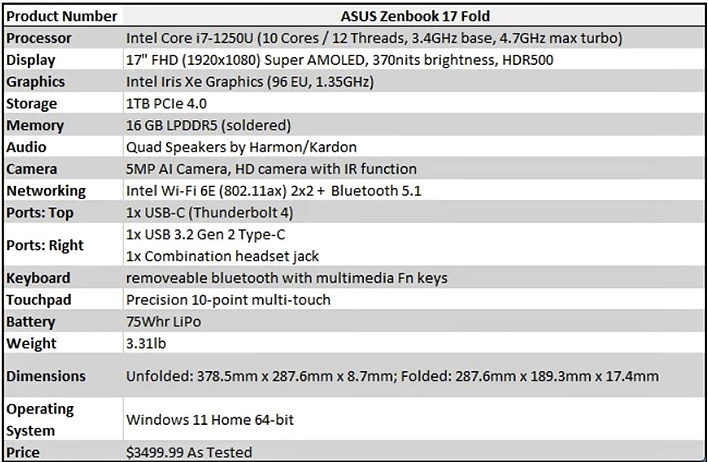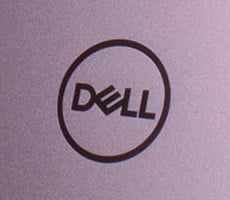ASUS Zenbook 17 Fold OLED Review: Premium, Feature-Rich Foldable
| ASUS Zenbook 17 Fold OLED - Starting MSRP: $3499.00 ASUS' latest entry into the Zenbook family brings excellent flexibility for the user, thanks to a large, innovative 17-inch foldable design, but it comes at a considerable cost.
|
|||

|

 |
||
Let's run-down the specs quickly and then take you on a quick guided video tour...
The ASUS Zenbook 17 Fold aims to address an angle in the mobile computing space that many professionals find themselves in, the need for a machine that's portable but also big enough with good screen real estate to really get some work done. As such, just like folding mobile phones have provided new expandability in a user's pocket, ASUS has set out to do the same for the laptop market. The Asus Zenbook 17 Fold not only has a generous 2560x1920 17-inch OLED display, but it also can be rotated, folded and halved in a variety of ways that allow the end user to really get the most out of the system. Equipped with a 12th Gen Intel Core i7-1250U CPU and integrated Intel Xe Graphics, along with 16GB of LPDDR5, there should be enough grunt folded up in this laptop to get the job done on the road and in the office. We'll be testing the usability of the Zenbook 17 Fold and also in a number of benchmarks on the pages ahead, but we'll also check in on its 75Whr battery and how that holds up when away from the wall outlet.

Zenbook 17 Fold Usage Modes, Keyboard Options And IO
The keyboard can be used sitting on a desk, allowing for full use of the machine's spacious display, but it's also magnetized and can be placed on the bottom portion of the folded tablet, turning it into a 12.5-inch traditional laptop. This is an excellent way to use it on the move, as the Zenbook 17 Fold still closes fully with the keyboard in place like any clam shell design. Typing on this detachable feels comfortable, with 1.4mm key travel that actually feels better than some traditional laptops, with slightly contoured, shaped key caps. One side note is that with the detachable Bluetooth keyboard heat isn't conducted through it like a traditional integrated design, so you don't have to worry about hotspots. Unfortunately, the keyboard isn't backlit, which may prove to be an issue for some in low light settings.



The Zen Of A Big Beautiful OLED Display

Zenbook 17 Fold Webcam And Sound System
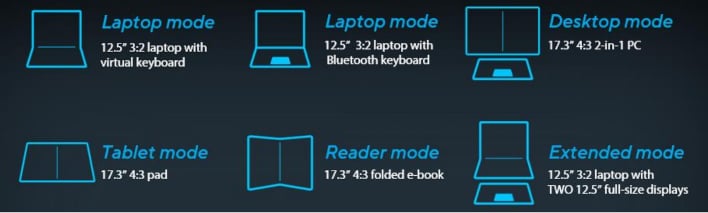
Finally, we must discuss the elephant in the room, the actual fold of this machine. The Zenbook 17 Fold feels well-made, dense and solid. None of these were expected when we were unboxing the system, which was a pleasant surprise to say the least. ASUS didn't just design the Zenbook 17 Fold to be a basic foldable, they made it a whole platform. This is a laptop system that is usable based on the needs of the moment, with six different configurations, and all of them have legitimate functionality advantages. We found the Laptop mode (where the keyboard is secured to the bottom half like a traditional keyboard) and the Desktop mode to be our most used variations. The virtual keyboard, Extended mode, Reader mode, and Tablet mode can all be useful in the right situation, but we honestly didn't find ourselves needing them for our particular use case. Others, however, might find these modes very advantageous.
Now that we've seen what ASUS has delivered when it comes to quality, build, and features that professionals might find compelling, we need to see how Intel's 12th Gen Core i7-1250U platform holds up to the high bar set by the Zenbook 17 Fold's quality, features and premium product design. Benchmarks are next...