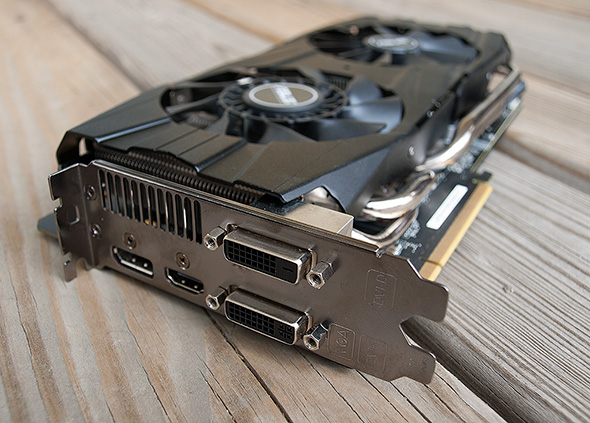ASUS is one of the most active players in the graphics card space. As such, the company offers gamers three different GeForce GTX 780 Ti models to choose from, the one reviewed here (
GTX780TI-DC2OC-3GD5) being the middle SKU. It's a high-end part with a 10-phase power design and digital voltage regulators that Asus claims reduces power noise by 30 percent, enhances power efficiency by 15 percent, widens voltage modulation tolerance, improves stability, and boosts longevity by 2.5 times over reference.

Like all GeForce GTX 780 Ti graphics cards, this model from ASUS is large and heavy. It has a black metal shroud with two CoolTech fans, one with an inner radial blower and outer flower-type blades to keep the card from overheating. Underneath are a series of 10mm copper heatpipes that travel directly to the GPU, hence the DirectCU II nomenclature. ASUS says the dissipation area is 220 percent larger than stock.
The card measures 11.3 inches by 5.8 inches by 1.6 inches, so it's not the longest graphics card on the market, but you'll want to ensure proper clearance in your case.
Included with the card are two sheets of stickers. Pessimists will point out that stickers -- even metallic ones like these -- are a bit on the gimmicky side, though if you're trying to color match your card with a gold or red themed motherboard, you'll appreciate having both sets of sticks to accent your card.

A brushed metal backplate runs the length of the card on the back. It provides an extra bit of protection and heat dissipation, while also reinforcing the graphics card so it's not as easy to bend or break. The backplate has a tendency to attract finger smudges, but unless you have a fetish that involves sticking your hands in your desktop, this is a non-issue.

As stated before, ASUS equipped this card with dual 8-pin PCI-E power connectors. There's a dual 6-pin to 8-pin PCI-E adapter included in the retail box in case your power supply falls short in this regard.
Your connectivity options include a dual-link DVI-I, dual-link DVI-D, HDMI, and DisplayPort. Your ticket to 4K gaming at 60Hz is the DisplayPort, and as you'll see in the benchmarks to follow, it's possible to game at that resolution with this card, depending on the title and visual quality settings.

If you want to goose the card's clockspeed beyond its factory overclock, you can use the included GPU Tweak software.This makes it easy to monitor and adjust various settings, as well as setup various profiles for different games and applications.