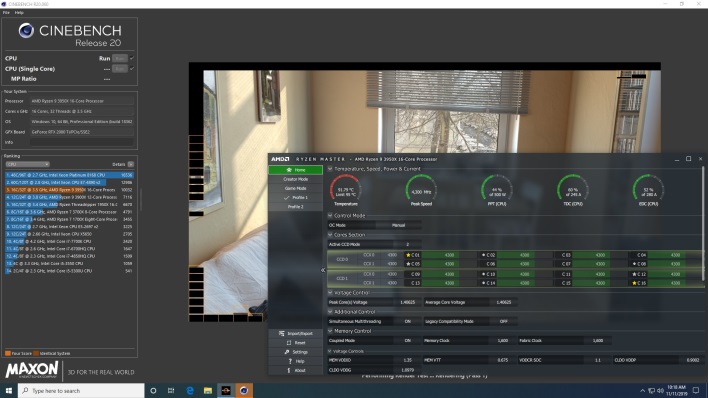AMD Ryzen 9 3950X Review: A 16-Core Zen 2 Powerhouse
We also spent some time overclocking the AMD Ryzen 9 3950X, to see if we could wring any additional performance from the processor. AMD offers an array of tools for overclocking 3rd Generation Ryzen 3000 series processors, including simple methods like Precision Boost Overdrive and Auto-Overclocking via Ryzen Master, or manual overclocking via the BIOS (or Ryzen Master).
|
Because 3rd Generation Ryzen processors like the Ryzen 9 3950X are unlocked, overclocking it is simply a matter of altering a few multipliers, tweaking voltages, and dealing with the additional heat and power requirements. These processors can also be overclocked by adjusting base clock frequencies though, so it's possible to really fine tune the end result, but the largest gains will come from tweaking multipliers and that won't throw the speed of anything else in the system out of whack.
We took a somewhat conservative approach to overclocking the Ryzen 9 3950X to give you all an approximate “worst case scenario”. Our results should be repeatable, assuming you’ve got similar hardware and everything is working properly. You shouldn’t need exotic cooling to pull off what we did here -- we used AMD's Wraith Prism cooler with the motherboard and processor installed in a mainstream NZXT mid-tower. Of course, more exotic cooling will result in higher overclocks, but its not a necessity to achieve some significant performance gains. Keep in mind though, that overclocking will void the warranty -- even if using something as simple as PBO.
To see what our chip could do, we manually cranked the core voltage up to 1.45v and shot for a modest 4.2GHz (42x100MHz) all-core overclock, which worked without incident. We then moved up to 4.3GHz, but it was too much for the cooler to handle. At this speed, the chip was saturating the cooler and operated in the high 90-degree range when under sustained load, which surpassed the 95°C limit presented by Ryzen Master. Idle temperatures were relatively cool and stayed in the mid-30's, however. Ultimately, we found that we could back the voltage down a bit to just over 1.4v, which brought the temperature down just enough to flirt with the thermal limit. To gather some additional data, we also tried to Auto-Overclock feature and enabled PBO to see how they affected performance with our setup, versus the more aggressive manual overclock.
While we had the chip overclocked, we re-ran a couple of benchmarks and saw some nice performance improvements. The more aggressive manual overclock resulted in the biggest performance gains, and allowed the Ryzen 9 3905X to extend its lead over the other processors. PBO and Auto-Overclocking via Ryzen Master showed smaller gains, that were in-line with one another.
|
Throughout all of our benchmarking and testing, we also monitored how much power our test system were consuming with a power meter. Our goal was to give you an idea as to how much power each configuration used while idling at the Windows desktop and while under a heavy CPU workloads. Keep in mind, this is total system power consumption being measured at the outlet and not the the individual power of the CPUs alone.
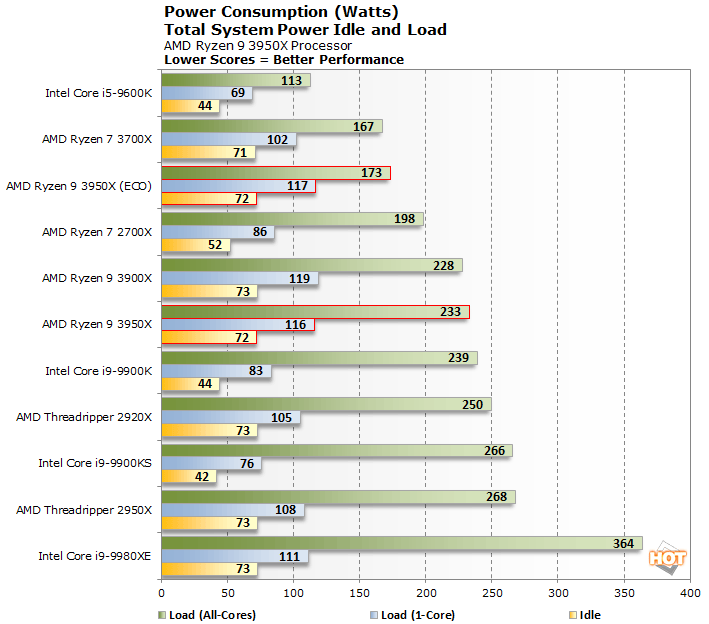
As we saw in our initial Ryzen 3000 series review, idle power remains somewhat high for the platform, relative to Intel's mainstream processors and 2nd Gen Ryzen, load power looks very good however, with the Ryzen 9 3950X consuming only slightly more power than the 3900X under load, but less than the 8-core Core i9-9900KS. Shifting into ECO mode slashed 50 watts off of the total system power when all cores were under load, but didn't have a meaningful impact on single-core power. It appears ECO mode only tunes the frequency and voltage curve when multiple cores are under load.
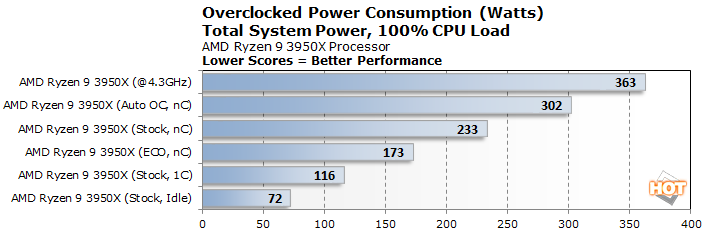
We also monitored power while overclocked and saw some relatively big jumps in power consumption. Auto Overclocking (and PBO) caused a roughly 70 watt increase in load power, and manual overclocking stacked another 60 or so watts on top of that. If you're considering a Ryzen 9 3950X and plan to do some overclocking, be sure to invest in a good cooler and PSU -- they'll go a long way to helping you optimize performance.