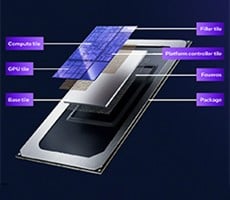AMD Phenom X4 9850 B3 Revision
As we've mentioned, AMD’s new Phenom X4 9850 processor look just like current Phenom processors. It utilizes the same packaging and pin configuration. But underneath that unassuming heat-spreader is a new silicon revision that fixes the TLB bug present on initial Phenom processors.


Details from CPU-Z with the Phenom 9700
The latest version of CPU-Z correctly identifies and outlined the Phenom X4 9850's inner workings. As you can see, the processor is based on the Agena core with socket AM2+ packaging. It is clocked at 2.5GHz (12.5 x 200MHz), although the clock speed is reported as 1255MHz due to AMD's Cool'n'Quiet feature being enabled. Our particular chip is stepping ‘DR-B3’ and supports all of the instructions sets listed in the aptly names ‘instructions’ section. The processor’s 2MB L2 cache configuration (512KB per core) is 16-way set associative, but the processors 2MB of shared L3-cache is 32-way set associative. With the exception of the stepping and clock speed, nothing else has changed with this revision of Phenom.
|
We know many of you are wondering just how much clock speed headroom the Phenom X4 9850 has left under the hood, so we spent some time overclocking our chip using a Gigabyte 790FX-chipset based motherboard. We simply upped the processor voltage and increased the multiplier until our test machine was no longer stable. A basic Thermaltake air cooler, similar to AMD's stock PIB heatsink was used.

AMD Phenom X4 9850 Overclocked to 2.8GHz
With a minor bump in voltage up to 1.4v, we were able to take our Phenom X4 9850 processor up from its default clock speed of 2.5GHz to a little over 2.8GHz, an increase of about 300MHz or 12%. We suspect that with more elaborate cooling and perhaps a little more voltage, even higher frequencies are possible. And remember, because this is a Black Edition processors, anyone who buys one of these chips at retail will also be able to alter its multiplier exactly as we did here. AMD's excellent Overdrive software can also be used to overclock the chip, for those less inclined to fiddle around in the system BIOS.