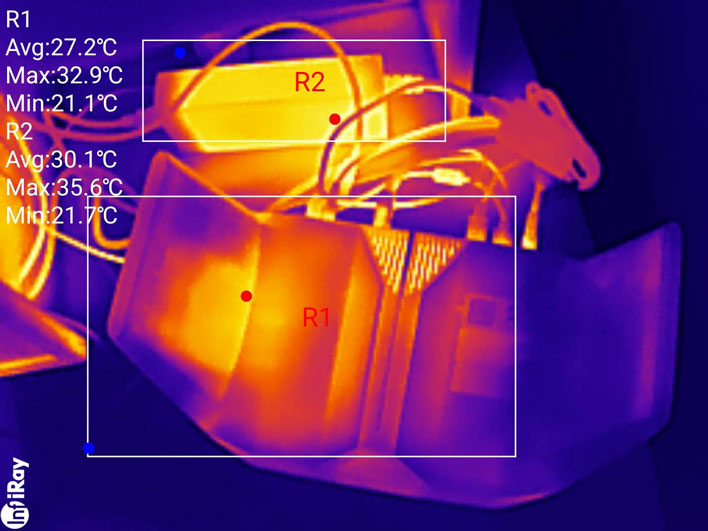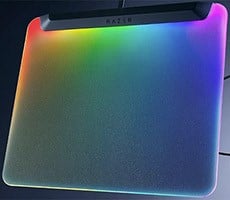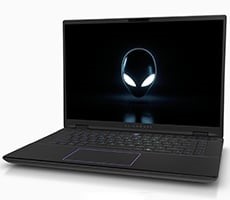AceMagic Starship M2A Review: Speedy, Sci-Fi Inspired Mini PC
The GeForce RTX 3080 GPU in the StarShip is configured with a 115W total graphics power, and it often did ramp up to this max power level in our 3D and gaming tests. As mentioned earlier, it seems peculiar that the GPU was configured to only 115W given the StarShip M2A's sizable 4D cooling system relatively to some laptops which feature the same GPU, but configured for higher power. We've previously reviewed RTX 3080 laptops which offer 155W TGPs. However, we didn't try and override default power settings during this review.
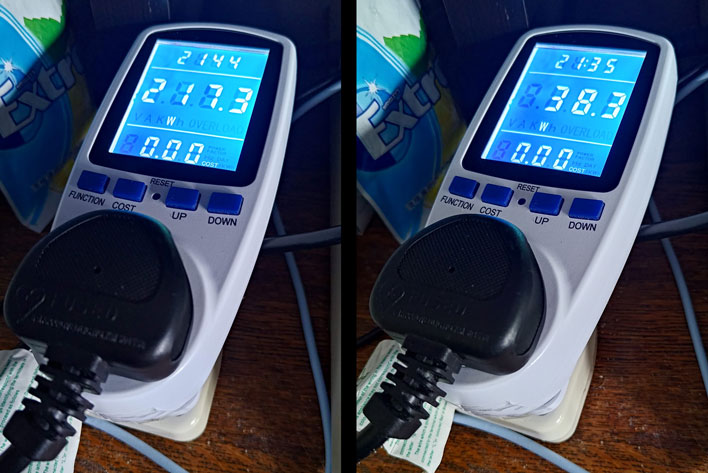
The system as a whole would consume about about 35 to 40W when lightly loaded during everyday computing tasks, like word processing, browsing, or watching FHD videos online. When benchmarking and gaming we rarely saw consumption above 200W, however the system would occasionally hit figures approaching 220W for a brief moment, when all subsystems in the StarShip were under load.
AceMagic StarShip M2A Thermals
In the image above you can see the moderate warmth coming from the M2A system and the weighty power brick. It is possible that we could have got some slightly higher readings from a rear angled shot, but the rear vents are still central in the image above.
System monitor tools reported that the CPU hit a max of 97°C before throttline. A typical light load temperature would be in the high 40s, however. The GPU hit a maximum of only 72°C, with a hot-spot temperature of around 77°C. Unloaded the GPU hot spot was around 40°C.
AceMagic StarShip M2A Noise characteristics
The AceMagic StarShip M2A is fairly tame in terms of its noise output, but it isn't silent. Even when idling, it hums away, as the fans seem to spin at 30% minimum. You can hear the fans when working in a quiet room, but they are not obtrusive or annoying.
Our readings, taken from about a foot away from the device, suggest an idle noise level of 26dB. Sound pressure moves up to around 35dB when gaming, and can approach 40dB under heavier loads. It rarely happened during our testing, but occasionally the fans spun up considerably and we measured 48dB noise levels for a short burst.
Overall, the quad fan cooling system did a pretty good job, and it hardly ever spun up to maximum, but we would have preferred a fan curve which started off a little slower.
AceMagic StarShip M2A Review: Our Conclusion
Even At first glanse, some of you probably had strong opinions about the AceMagic StarShip M2A. This system clearly has an unconventional design. It uses up quite a lot of desk space for a Mini PC, and isn't built to be hidden behind or beneath anything. The shape, RGB lighting, and glowing LED status display all cry for attention.
AceMagic's choice of previous-gen component may also seems quizzical to some of you, and its included SSD is uninspiring, but real-world performance is quite good. Whether gaming or running web or productivity app, the AceMagic StarShip M2A performs well and can hang with many current-gen systems.
There are some real concerns to consider with the StarShip M2A, however. Firstly, GPU driver support is probably going to give many users pause. Not getting direct GPU driver support from NVIDIA is definitely a negative, even if up-to-date alternatives like the FrankenDriver are currently available.
The StarShip M2A is also difficult to disassemble and service. Screws were hidden behind bungs and under the rubber feet of the system, and even after removing them all, it's still not clear how to get inside the system.
All things considered, it is difficult to wholeheartedly recommend the StarShip M2A. If the design is not your thing, it may be advisable to consider one of AceMagic's other gaming PCs or to build a mini-ITX rig of your own. In terms of pricing, the $1,039 promotional price of the model we tested is about $400 cheaper than a GeForce RTX 4070-equipped laptop with 32GB RAM, which would offer similar performance, so there some value to be had here. All told, the AceMagic StarShip M2A offers competitive performance, some very cool features, and a unique aesthetic, if you're comfortable with the drawbacks of a system like this type. It won't be for everyone, though.