Microsoft's Support Of Windows 7 Ends In January, Here's What You Need To Know
Given the disaster that was Windows Vista, Windows 7 built on the strong underlying foundation of Vista. However, it added a lot of polish and robust device support which enticed customers that had been spoiled by the long-in-the-tooth Windows XP operating system.
Windows 7 Support Ends In January
Microsoft has set a January 14th, 2020 termination date for Windows 7 extended support. Microsoft issued the following warning earlier this year:
January 14th, 2020 is the last day Microsoft will offer security updates and technical support for computers running Windows 7. We know that change can be difficult, that’s why we’re reaching out early to help you back up your files and prepare for what’s next.
Simply put, Microsoft will no longer offer OS or security updates after January 14th -- so you'll be on your own. You'll no longer receive patches to fix any major security exploits that may crop up with the operating system, which could be a major hindrance down the road. The one exception to this lack of support is that the Windows 7 version of the Microsoft Security Essentials (MSE) suite will still provide signature updates for the foreseeable future.
Paid Windows 7 Extended Security Updates Continue For Enterprise Customers
For enterprise customers that aren't ready to give up on Windows 7, there's an option to keep the update the train running -- a paid option, that is. Microsoft is offering what it calls Windows 7 Extended Security Updates (ESUs), at a cost of $25 to $200 per workstation -- per year. It's an expensive way to keep updates flowing for legacy systems for corporations that are reluctant to upgrading to Windows 10, but even that support will hit a brick wall in 2023. At that point, Windows 7 will be 14 years old, and it would be pretty foolish to be using the operating system for mission critical operations.

With that said, there is currently a workaround to the paid updates available that opened up after KB4528069 was released for Windows 7. The so-called BypassESU tool is not sanctioned by Microsoft, but allows Windows 7 systems that have not been "authorized" by Microsoft to receive paid ESUs for free. You can read more about this tool in our previous article.
Nag Screens Await For Windows 7 Users That Haven't Yet Upgraded To Windows 10
If you're a Windows 7 user, you've probably already seen the nag screens warning you that support is ending and that you need to upgrade to Windows 10. These pop-ups first started earlier this year, and presented themselves as a relatively small window that could be closed out easily.
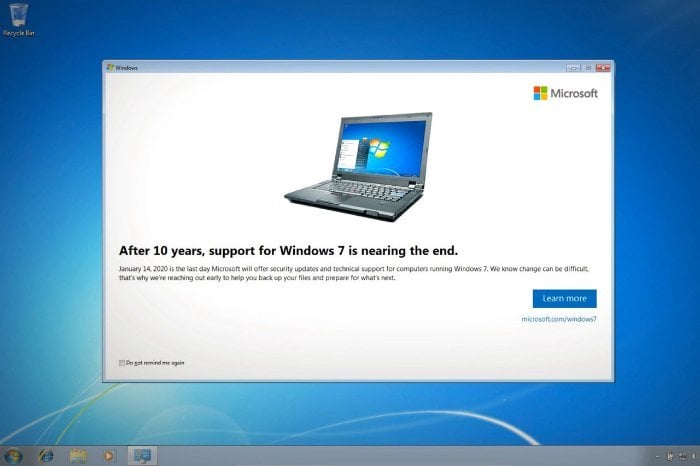
However, Microsoft will shift to full-screen nag screens that are more annoying and designed to get your immediate attention starting on January 15th, 2020 (the day after support ends). The company says that the purpose of the full-screen pop-up is to explain "the risk of continuing to use Windows 7 Service Pack 1 after it reaches end of support on January 14, 2020" and that it "will remain on the screen until you interact with it." The interstitial screens will be displayed on Windows 7 Starter, Windows 7 Home Basic, Windows 7 Home Premium, Windows 7 Professional, and Windows 7 Ultimate.
Final Thoughts On Windows 7
The bottom line here is that Windows 7 is an old and tired operating system that will increasingly become a security liability as time goes on. There are ways to get a free upgrade to Window 10 (see our article here), and given that the hardware requirements for the operating system aren't overly taxing (at least compared to the hardware that Windows 7 runs on), there's really no reason to be so stubborn with upgrading.
Windows 7 was a great operating system in its day, but it's time to pass the torch and let Windows 10 take over the reins. After all, it's been on the market for four years already, has had plenty of time to mature, and will be supported by Microsoft for years to come.


