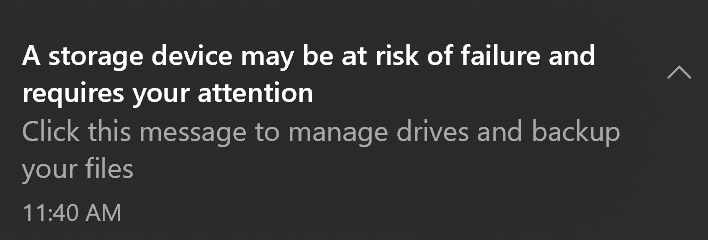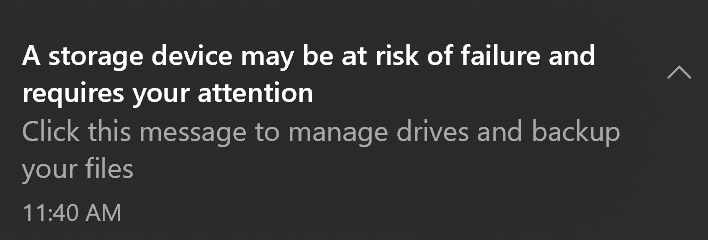Instead of potentially and
needlessly thrashing your solid state drive, Microsoft is testing an update to Windows 10 that would add storage health monitoring, allowing it to check your high-speed SSD for signs of impending failure. Ideally, this would give you time to back up your data before it goes kaput, if the drive is about to check itself into the digital graveyard.
The new feature is accessible to users in the Windows Insider program, with preview build 20226 in the Dev channel, or what was previously called the Fast ring. Microsoft
revamped its Windows Insider program in June, replacing the Ring system with a Dev channel (intended for "highly technical users"), Beta channel (for "early adopters"), and Release Preview channel (for testers "who want stability and release validation").
"Attempting to recover data after drive failure is both frustrating and expensive. This feature is designed to detect hardware abnormalities for NVMe SSDs and notify users with enough time to act. It is strongly recommended that users immediately back up their data after receiving a notification," Microsoft's Brandon LeBlanc stated in a
blog post.
Microsoft is not providing fine-grain details on how exactly it determines an NVMe SSD might be going bad, only that if Windows 10 has cause for concern, it will display a notification (as seen above) that users can click to fetch more information, and then take action.
I'm not sure what additional information
Windows 10 will share. Microsoft shows a screenshot of the Storage properties sections that indicates, "Warning: reliability is degraded. Back up your data in case of drive failure," which also shows an estimate of how much "life" remains (10 percent, for example). Then there is a link to "Click her for more information," but Microsoft does not offer any other details.
In any event, it is better to have this feature than not. It also serves as a reminder that you should be backing up your data on a regular basis, particularly your important documents, pictures, videos, and so forth.
Outside of drive health monitoring, the latest preview builds mixes things up with the Your Phone platform. Specifically, it has a new settings page where you can more easily link a device, remove an old device, and switch between active devices from within the app. Microsoft also made visual changes to the experience. Microsoft says this will be gradually rolling out to Insiders, so it may take some to show up.
Beyond those things, there is the usual round of bug fixes and general improvements.