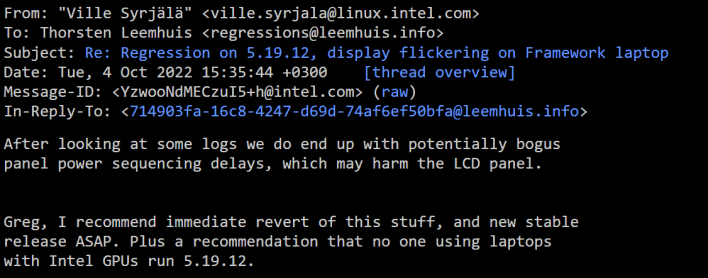Windows has moved to a policy of forced updates, and this has caused
no end of problems for users that lack the savvy to troubleshoot when things go wrong. In faint defense of Microsoft, it's pretty rare that Windows updates cause hardware damage, though. That's what's happening to certain folks with Intel graphics who upgrade to Linux kernel version 5.19.12, which includes a faulty Intel graphics driver that can break your display.
Instead of your hardware drivers existing as separate packages that you install like on Windows, Linux integrates your system's drivers into the
operating system kernel. This has a few practical implications for users, but none of that is important right now. It's just necessary to understand that when we talk about Linux versions, we're generally talking about the kernel, and you generally update it to gain new features or fix bugs like any other software.
In this case, however, Linux 5.19.12 includes a bugged Intel graphics driver that has "potentially bogus panel power sequencing delays, which may harm the LCD panel." Most laptops with Intel graphics—which is
most laptops—have the built-in display wired up directly to the integrated Intel graphics chip, even if they also have a discrete GPU. Because of that, the Intel driver is responsible for managing the connection to the panel, and that's why a bug in the driver can wreck the display.
Keep in mind that even laptops that have an NVIDIA or AMD GPU likely also have Intel graphics—at least, if they have an Intel processor. Notebooks using NVIDIA Optimus or other switchable graphics are vulnerable to this bug as well. Of course,
AMD Advantage laptops have nothing to worry about.
Most Linux users don't need to worry, either. There's already a fix out for this issue in the form of Linux stable 5.19.13, which reverts the update that caused the problem while maintaining updates elsewhere in the kernel. If you're not using a laptop with Intel graphics, you can update without worry. If you are, make sure you end up on 5.19.13 (or later) to avoid the problem.