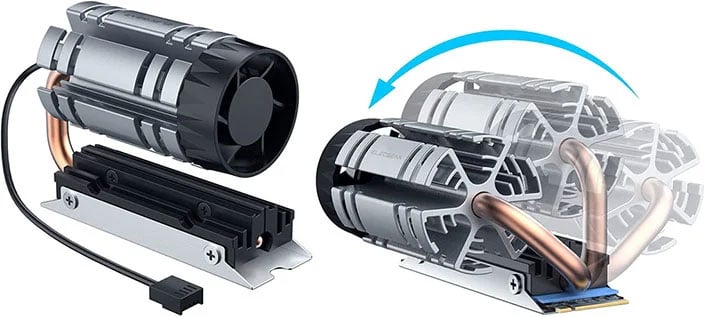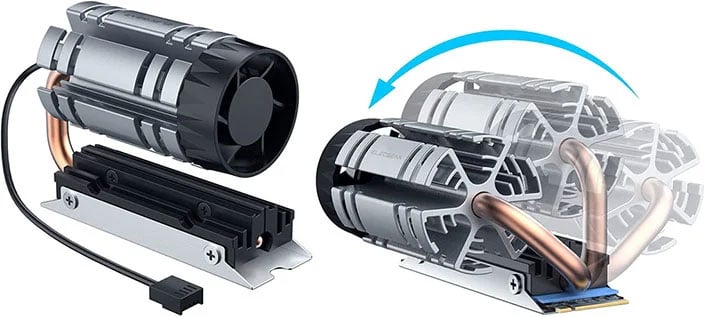Like practically every PC component, speed gains in solid state drive (SSD) storage come at the expense of heat output. And just like your CPU and GPU, that also means cooling plays a critical role in both peak and sustained performance. So far we've been able to get by with passive cooling solutions (heat shields), but some next generation
PCIe Gen 5 SSDs might require active cooling, according to
Phison.
Phison makes the controller hardware that powers some of the fastest SSDs on the planet, such as
Sabrent's Rocket 4 Plus and
Kingston's KC3000. Looking ahead to PCIe 5.0 models that are on the horizon, Phison's E26 controller will enable throughput of up to 16GB/s, which is around twice as much as today's fastest PCIe 4.0 models.
"As the speed continues to go up with each new generation, our challenge is to manage the heat. … With Gen4, sometimes people need a cooler, sometimes they are okay with a metal foil label. If their board has enough airflow, it’s fine," said Sebastien Jean, chief technical officer at Phison.
In a Phison blog post, Jean is quoted as saying that each additional gigabyte-per-second (GB/s) of speed requires around 1W of additional power. More power equates to more heat, which can hasten inevitable performance throttling. Hence why cooling is such an important consideration, and that one that may eventually require the use of fans.
“There are lots of things that we’re doing to keep the SSD power within a reasonable envelope, but for sure, the SSDs are going to be hotter, in the same way that CPU and GPU got hotter in the 1990s. As we move to Gen 5 and Gen 6, we may need to consider active cooling," Jean says.
Jean also says he expects to see Gen 5 models to continue using passive heatsinks, so the move to active cooling might not be a wholesale transition, but drive-specific. At least for Gen 5 models—who knows what
Gen 6 SSDs will bring to the table.
Fortunately, there are various manufacturing-side developments that can keep heat output from getting out of control as SSDs continue to get bigger (in capacity) and faster. For example, switching to a smaller process node (from 16nm to 7nm) can enable higher frequencies at lower voltages. Reducing the number of NAND channels can help as well.
One of the most interesting parts of the blog post, however, is the topic of how hot is too hot. There are a lot of claims on the web that NAND flash memory performs better at higher temps, and it's really the controller hardware that is to blame for performance throttling at higher temps. However, Jean suggests the opposite is true.
Jean says NAND in the consumer space typically operates from 0C (32F) to anywhere between 70-85C (138-185F). It depends on the quality of NAND flash memory chips, and as temps rise, the ability to retain data goes down.
"The controller and all the other components … are good up to 125 degrees Celsius (257 degrees F) but the NAND isn’t, and the SSD will go into critical shutdown if it detects that the temperature of the NAND is above 80 degrees Celsius (176 degrees F) or so," Jean says.
On the flip side, extreme cooling can have a negative affect on performance as well.
"If most of your data was written really hot and you read it really cold, you have a huge cross-temp swing. The SSD is designed to handle that, but it translates into more error corrections. So lower maximum throughput. The sweet spot for an SSD is between 25 and 50 Celsius (77 to 122 degrees F)," Jean added.
The other interesting takeaway from the
blog post is that the screw that attaches an SSD to your motherboard actually plays an important role for cooling. That tiny screw has more thermal mass than the gold contacts on an NVMe SSD and accounts for a whopping 70 percent of the thermal conduction path from the SSD to the motherboard. Some motherboard makers have started using nylon screws because they're cheaper, but in doing so, heat dissipation apparently suffers. Something to keep in mind when shopping for a mobo.