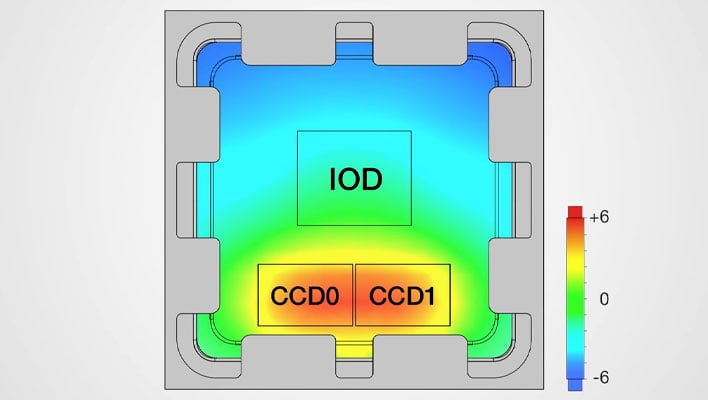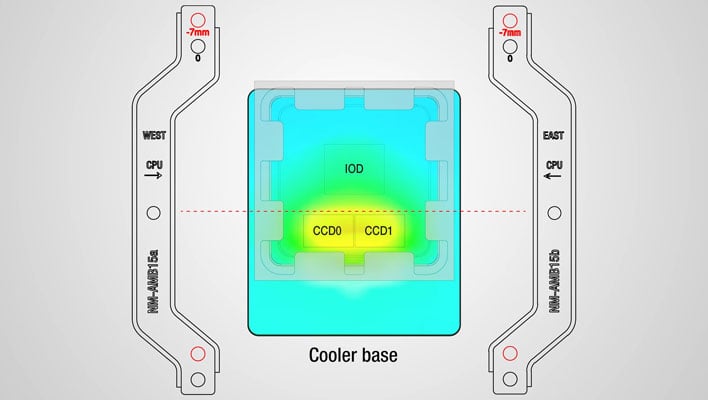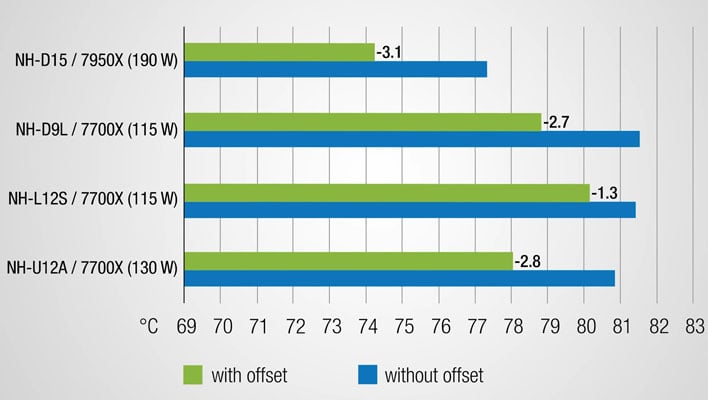Computer processors have always been complex feats of engineering, but they're even more so today with fundamental shifts in the design and packaging, such as stacking technologies (Intel's
Foveros and AMD's
3D V-cache) and the use of chiplets. These novel approaches to chip design can alter the heat pattern, and Noctua has come up with as cooling aid that takes this into account on AMD's latest generation Ryzen processors.
That aid is a set of offset mounting bars for AMD's
AM5 socket, for use with Noctua's own CPU coolers. What these mounting bars do is shift the heatsink 7mm towards the south side of the socket. This ever-so-slight adjustment puts more pressure on the hottest part of the CPU, which unlike in monolithic designs, is towards the bottom of the chip.
In the days before chiplet designs, there would be a single rectangular die in the center of the chip. Now, however, AMD utilizes a chiplet construction with an I/O die towards the upper-center portion of the CPU, and one or two core complex dies (CCDs) towards the bottom of the package. It's those CCDs that produce the most heat.
Noctua's AM5 mounting bars result in the most pressure being applied to the section just above the hotspot created by the CCDs, as opposed to the I/O die. In doing so, Noctua says "thermal performance can often be improved significantly," though that really depends on what you consider to be a 'significant' reduction.
Here's a look at Noctua's own benchmark data...
On the lower end of the spectrum, Noctua observed a 1.3C drop in temps with its AM5 mounting bars versus the stock setup, which was obtained on a
Ryzen 7 7700X with 8 cores and 16 threads. And on the higher end, Noctua recorded a 3.1C reduction in temps on a
Ryzen 9 7950X with 16 cores and 32 threads.
Those are not exactly game-changing temps, but hey, every little bit helps. There's a cumulative effect if you take other measures, such as optimizing airflow and ventilation, using a higher quality thermal compound (or even
how it's applied), and anything else that might have an impact on temps.
Technically, you can also use these mounting bars on AMD's AM4 socket, though the older heatspreader design (before Zen 4/Ryzen 7000 series) doesn't yield quite the same cooling benefit.
"We have experimented with offset mountings ever since AMD introduced its first chiplet processors that had the hotspot shifted towards the south side of the socket, but on AM4, we only saw relatively small improvements in the range of 0.5-1C," Noctula CEO Roland Mossig says. "With the new AM5 platform and its different heat-spreader design, we managed to achieve typical improvements in the range of 1-3C, so we think that this will be a very interesting performance upgrade for Ryzen 7000 users!"
We haven't tested the mounting bars ourselves, but installation looks super easy. The toughest part appears to be making sure you select the correct version for your cooler, as Noctua is offering different sets of AM5 mounting bars that vary in design based on the mounting pitch (83mm versus 78mm) and architecture (single tower versus dual tower).
Here's what you're looking for...
- NM-AMB12: for coolers with 83mm mounting pitch that require mounting points north and south of the socket (e.g. NH-D15(S), NH-D14, NH-D9L, NH-C14S, NH-L9x65)
- NM-AMB13: for coolers with 83mm mounting pitch that require mounting points east and west of the socket (e.g. NH-U12P series, NH-U9B series)
- NM-AMB14: for coolers with 78mm mounting pitch that require mounting points north and south of the socket (e.g. NH-D12L, NH-L12S)
- NM-AMB15: for coolers with 78mm mounting pitch that require mounting points east and west of the socket (e.g. NH-U14S, NH-U12A, NH-U12S, NH-U9S)
And here's how pricing shakes out...
Not every version of
Noctua's AM5 mounting bars is in stock just yet. We couldn't find the black version of the NM-AMB14, and Noctua says the NM-AMB13 for legacy coolers will be available within the next couple of weeks.