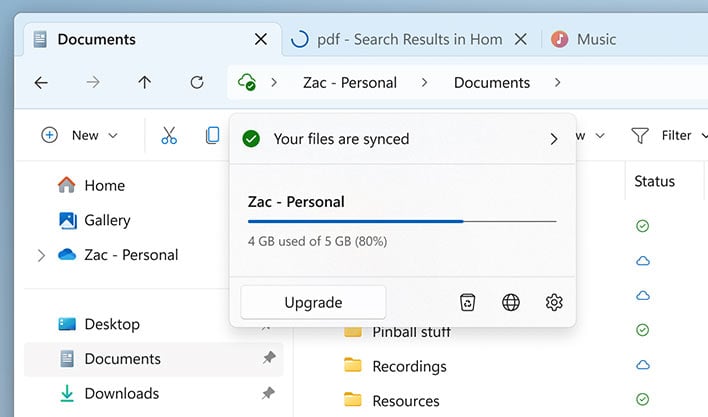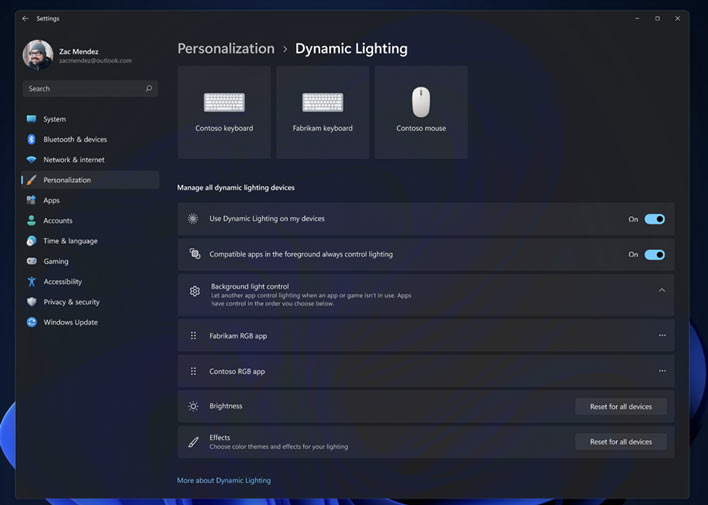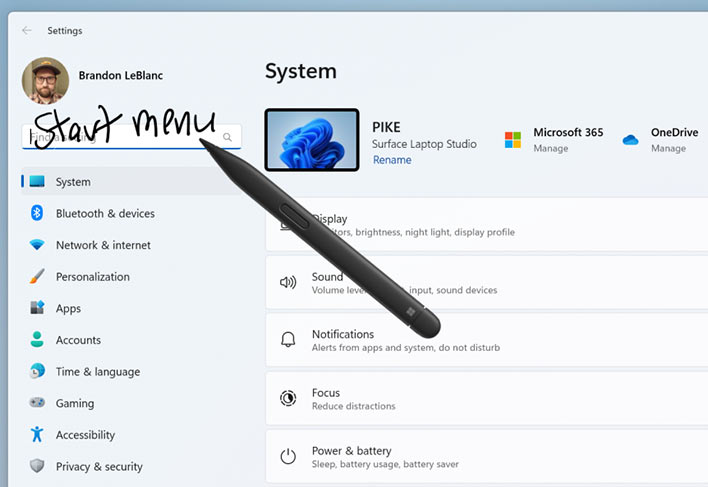Microsoft has shared some significant updates to the
Windows 11 Preview Build Beta Channel. The most noteworthy additions in these releases for most users are a "modernized File Explorer," the inclusion of Dynamic Lighting for attached RGB LED peripherals, and improvements to Windows Ink.
Before going on, it is worth noting that features in the Beta builds have typically been rubber-stamped for mass consumption, unlike the experimental features we sometimes see in the Canary or Dev Channels.
File Explorer
It doesn't seem long since Microsoft
added tabs to File Explorer, but now there are several other sizable changes lined up. Microsoft says that thanks to the new WinUI framework being used, File Explorer can be customized more easily. One of the first changes precipitated is the improved integration of cloud storage into the files view. Soon, it says, an Azure Active Directory (AAD) account will be displayed as a carousel and support file thumbnails. OneDrive users will also notice the File Explorer address bar contains their OneDrive sync status and a quota information flyout.
A change to the address bar and search box of File Explorer in this
Windows 11 Beta now means that it "intelligently recognizes local vs. cloud folders with built-in status," says Microsoft. This is a handy way to keep track of your cloud, but of course has given Microsoft another opportunity to prompt users to purchase more storage with a prominent 'Upgrade' button, as you can see.
Last but not least, Microsoft has modernized the details pane, which appears when you select a file(s) in the File Explorer. The contextual design is intended to "help you easily access related content, stay up to date with file activity, and collaborate without even opening a file," says Microsoft. This option must be enabled in the View menu, where it can be toggled on or off.
Dynamic Lighting
This welcome new integrated feature was first
brought to light back in May. With its appearance in the Beta, it looks like Microsoft wasn't just teasing us, and has been busy working with OEM and ODM partners to get this feature on track to being genuinely useful.
Microsoft says that Acer, ASUS, HP, HyperX, Logitech, Razer, and Twinkly have partnered with it on Dynamic Lighting. It says users should make sure to have the latest firmware for their devices, and shares a list of current, in-market compatible devices (keyboards and mice, mostly from Razer, for now).
Windows Ink
If you are a
Windows stylus user, you might be pleased to hear that Microsoft has modernized its handwriting engine to allow inking directly onto editable fields. This seems like the way it should have always been, instead of the awkward disconnect where a dialog box pops up whenever you attempt to fill in a field or form. It is enabled via Settings > Bluetooth and devices > Pen and Windows Ink under 'Shell Handwriting'. Annoyingly, this advanced Windows Ink feature is US (English) only for now.
There are several other additions in this bountiful Windows 11 Preview Build Beta Channel release, as follows:
- New volume mixer experience in Quick Settings
- Improvements to Windows Spotlight
- Passwordless Improvements
- Unsafe password copy and paste warnings
- Narrator Natural Voices in Chinese, Spanish (Spain and Mexico), Japanese and English (United Kingdom)
- Local File Sharing Improvements
- And more
If you want to probe deeper into of the above new features, it might be worth a quick visit to the official
Windows blog. Those of you who would rather keep Beta software away from their precious PCs will probably see most if not all the above telegraphed features around September or October. There are murmurings about a Windows 11 23H2 release being primed for general availability around this time.