Here's Intel's New Firmware Fix For 14th/13th Gen Raptor Lake Instability
Or have they? Intel has just issued another microcode update specifically to further reduce the incidence of these problems. Intel refers to the issue as the "13th/14th Gen Vmin Shift Instability" phenomenon, and we thought that the 0x12B microcode, released back in September, finally resolved the problem once and for all. It seems like that may not necessarily have been the case, though, as this new update apparently "further improves system conditions that can potentially contribute to Vmin Shift Instability on Core 13th and 14th Gen desktop systems."
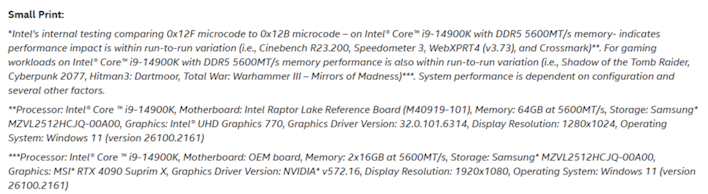
Thankfully Intel says it has not discovered a "measurable performance impact" for this update, which is nice considering that previous updates specifically targeted at this problem did have a measurable (if very small) performance impact. Of course, the company recommends making sure you have the latest BIOS update or system firmware as well as toggling on the "Intel Default Settings" profile in your UEFI setup to mitigate the risk of this issue affecting your system.
If you've got a high-end 13th- or 14th-gen Intel Core CPU—remember, this only affects Core i7 and Core i9 "K" processors—you'll want to grab this update, but you also may want to keep in mind that Intel extended the warranty on affected chips by two years, so you have effectively five years of warranty coverage for your CPU. Keep that box at hand just in case, although it's not clear what Intel is going to do for customers if it runs out of replacement chips.


