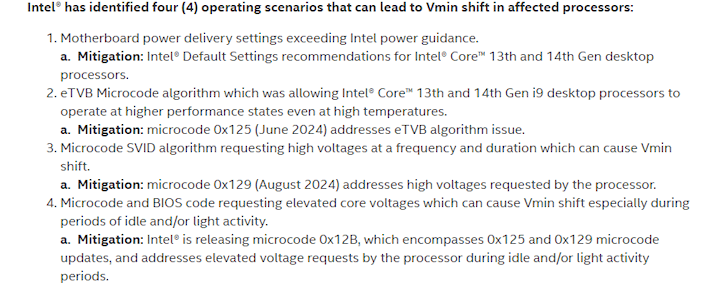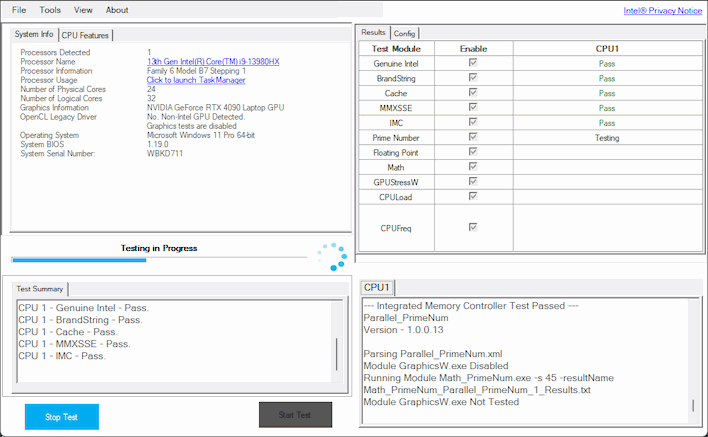Intel Details Root Cause Of 14th/13th Gen CPU Instability Issues And Next Steps
We've already covered this problem extensively so we won't go into great detail about the issues here. The news this time around is that Intel has found what it believes to be the ultimate, final, true root cause of the problem, and that it has send out a third microcode update to hopefully resolve the issue once and for all.
Intel microcode update 0x12B supersedes the earlier 0x129 and 0x125 updates that partially addressed the problem. The first, in June, resolved an issue where Thermal Velocity Boost wasn't properly disengaging at high temperatures, and then the second update in August patched up improper SVID tables that could request very high voltages for an excessively long duration.
The most recent update resolves what Intel says is the final root cause. The company is pretty vague about the exact issue, but says that it "localized the Vmin Shift Instability Issue to a clock tree circuit within the IA core which is particularly vulnerable to reliability aging under elevated voltage and temperature." Basically, a specific part of the CPU begins to fail when exposed to the toxic mixture of high voltages, high temperatures, and high frequencies.

Intel says that its internal testing shows that while there is a performance impact for applying these microcode patches, it is "within run to run variation" in typical productivity and gaming workloads. That said, it also notes that "system performance is dependent on configuration and several other factors." In other words, your mileage may vary, especially if you're running the chip with hot-clocked RAM or extreme cooling.
So what to do now? Well, make sure you have the latest BIOS updates, and make sure your motherboard is set to the correct Intel Default Settings profile: "Performance" for most "K" processors, and "Extreme" for the "KS" processors. This will ensure your system remains within frequency, voltage, and power limits recommended by Intel. While the issue ultimately turned out to be Intel's fault, the company's initial reaction of blaming motherboard vendors had some merit to it, so make sure you are running those Default Settings for maximum stability.
If you're worried about your chip and want to make sure it's not damaged, Intel actually has a processor diagnostic tool available. This tool wasn't made specifically for the purpose of diagnosing these failures, but it absolutely will fail a processor suffering from this problem. You can grab it from Intel's download site. If your CPU fails, or you're still having stability problems after updating, remember that Intel extended the warranty on these CPUs for a year, so get that RMA filed ASAP.