Cyberpunk 2077 Still Needs An SMT Tweak For Best Performance On 8-Core AMD Ryzen CPUs
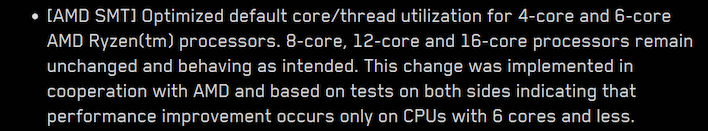
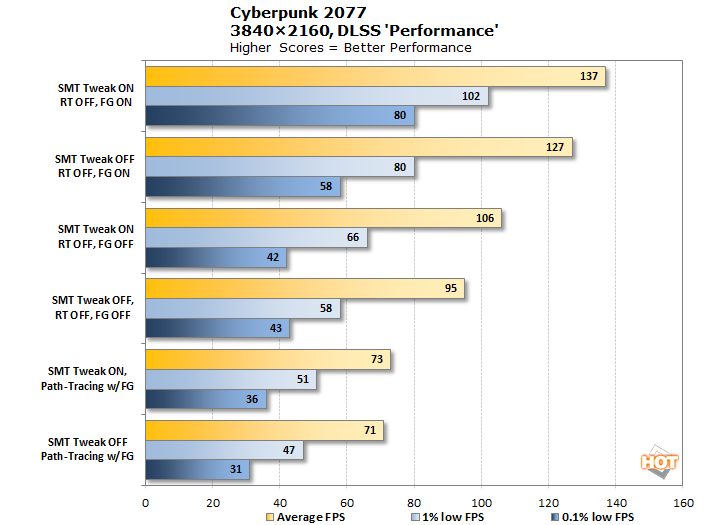
How about that? Each benchmark result here is the aggregate of three tests performed on a fresh launch of the game after changing settings. We tested in 3840⨯2160 resolution, with all in-game settings at their maximum values aside from DLSS, which was manually set to 'Performance' mode.
On our test rig with a Ryzen 7 5800X3D CPU and GeForce RTX 4080 16GB GPU, we saw clear performance gains across the board in a custom test scenario involving a one-minute ride through Night City's busy City Center district at rush hour, when the road is full of cars. Why didn't we use the in-game benchmark, you might ask?

Overall, you're going to see the biggest difference when the game is CPU-limited, not GPU-bound, and that's why the largest improvements are in the 1% and 0.1% low values. So saying, this tweak primarily increases smoothness, not maximum performance. You're not going to see your average framerate skyrocket, but it's a really nice bump to your worst-case performance, and it even helps when using the RT Overdrive path-tracing mode, as we noted.
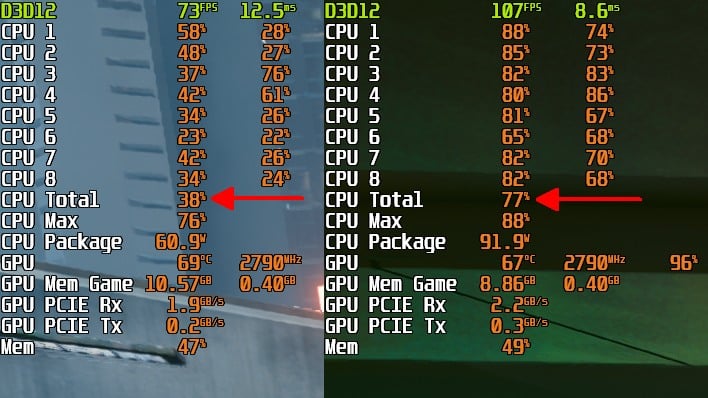
The cause of this performance difference is drastically-increased CPU utilization. Enabling the tweak took our average total CPU utilization during the benchmark from between 33% and 47% (depending on settings) all the way up to 74%, with peaks at 95%. That's impressively-high CPU utilization for a video game on a 16-thread CPU. That increase in utilization also brought with it a bump in power usage, with package power hitting a peak of 95W—up from 75W without the tweak.
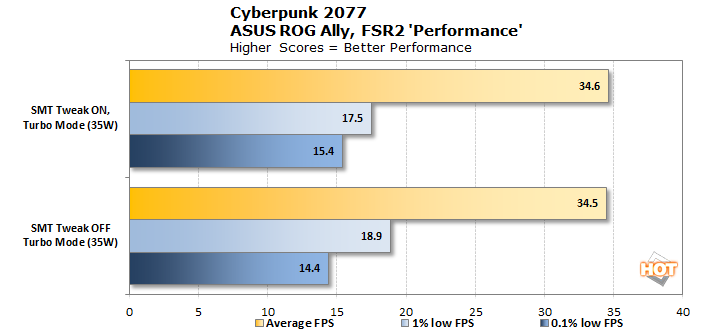
Out of curiosity, we also tested the tweak on the ASUS ROG Ally and its Ryzen Z1 Extreme eight-core Zen 4 processor, using the same settings we tested during our review. Unfortunately, it didn't have nearly the same effect. In fact, the effect is basically a margin-of-error difference on the little handheld PC. But why?
We suspect that this basically comes down to the ROG Ally's use of integrated graphics. It's not that the integrated GPU is too slow for to matter—although that's also a factor—but rather, the limiting value on the ROG Ally is actually the SoC's 35W power limit. That limit is shared between CPU cores and GPU; allowing the game engine to make use of all sixteen threads is fine and well, but it doesn't matter if you're slamming against the power limit, and may in fact make things worse by drawing power away from the struggling GPU.
By the way, Cyberpunk 2077 just got an update to hotfix version 1.63f that included a patch to improve DLSS 3 Frame Generation, specifically on systems with AMD CPUs. In combination with a firmware update for the author's ASRock X570 Taichi motherboard that also was specifically marked to improve compatibility with GeForce RTX 40-series GPUs, DLSS 3 has become an unequivocal recommendation from this reviewer, at least in Cyberpunk. At this point, it offers radically improved performance with no downside whatsoever.
CapFrameX's tweet was actually highlighting the work done researching this topic by German site PCGamesHardware.de, and we'd be remiss if we didn't point out that those fellows are trying to crowdsource test data from their users with a specific save game. We didn't use that save game for our testing, but if you'd like to contribute, you can find the download on that page as well as more test data, including with a Ryzen 7 7800X3D that we didn't have on hand for our testing.
So how do you get the fix? You could go about it by manually hex-editing your Cyberpunk 2077 executable; if you're keen on that (and thus keeping your game otherwise-unmodified), there are instructions for how to do so both over at the PCGamesHardware page linked above as well as in English at the PC Gaming Wiki.
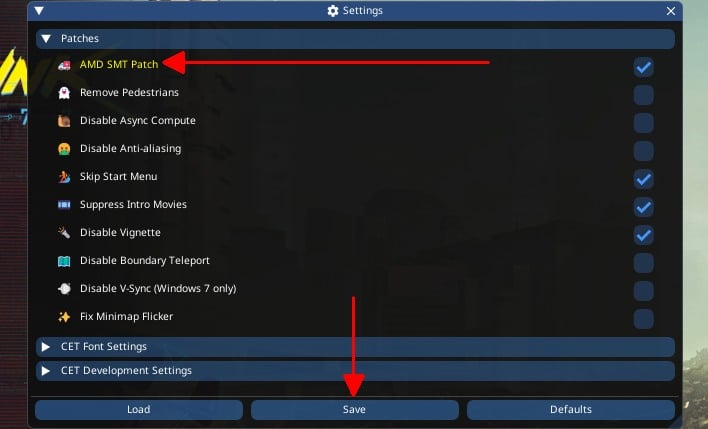
However, a much more sensible way is to simply install the mod Cyber Engine Tweaks, which you're probably already using anyway. Recent versions of Cyber Engine Tweaks include a checkbox right in the settings menu (pictured above) to toggle the AMD SMT fix. You can find the open-source Cyber Engine Tweaks mod right over here on GitHub.



