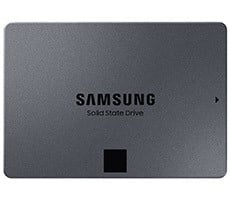WD My Cloud EX2100 Dual Bay 8TB NAS Review
To determine the context for the EX2100's performance, we decided to repost the benchmarks from the previous My Cloud reviews, showing the original drive's scores, and those for the updated EX2 model. The EX2100 is a high-performance successor to both of these drives, so it should be interesting to see its scores in relation to the earlier drives.
|
ATTO is a "quick and dirty" type of disk benchmark that measures transfer speeds across a specific volume length. It measures transfer rates for both reads and writes and graphs them out in an easily interpreted chart. We chose .5kb through 8192kb transfer sizes and a queue depth of 6 over a total max volume length of 256MB. ATTO's workloads are sequential in nature and measure bandwidth, rather than I/O response time, access latency, etc.
WD My Cloud (original)

My Cloud EX2

|
CrystalDiskMark is a synthetic benchmark that tests both sequential and random small and mid-sized file transfers. It provides a quick look at best and worst case scenarios with regard to drive performance, best case being larger sequential transfers and worse case being small, random transfers.

WD My Cloud (original)

WD My Cloud EX2

In CrystalDiskMark, you can see that the EX2100's write speeds have greatly improved compared to the EX2, but it's read speeds have declined a tiny smidgen. Overall, we saw the same numbers in this test that we saw in the ATTO test, making it safe to say the EX2100 can hit 100MB/s in both directions on a gigabit LAN port. That's pretty damn fast for a NAS drive, and if you are looking for a drive that is faster than the EX2, the EX2100 certainly fits the bill. This is just-as-fast-if-not-faster than being hard-wired to a USB 3.0 port, so there's very little to complain about when it comes to the EX2100's performance in a home network environment. It is quite fast indeed.
Also, in the real world we were able to access the NAS from a laptop and stream a movie over Wifi, and then double it to an LCD using Apple AirPlay and it was flawless. We also tried streaming movies from the NAS to our iPhone and files that were in MP4 format played without issue. The mobile app seemed fast and responsive. In general everything with the EX2100 was fast - it feels just like local storage for the most part, albeit with hard drives so some sluggishness is expected, especially when transferring large files. But we never detected any slowdowns or unresponsiveness. It was a pleasure to use and was always ready.