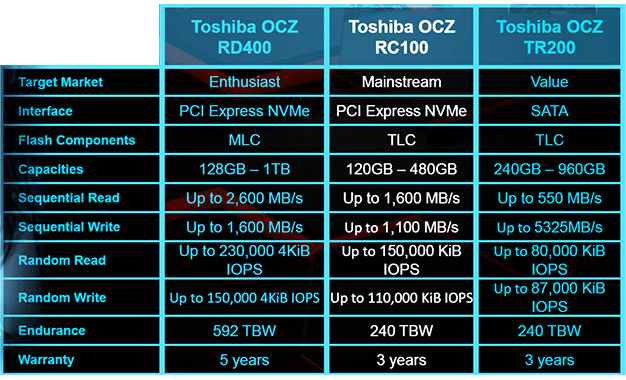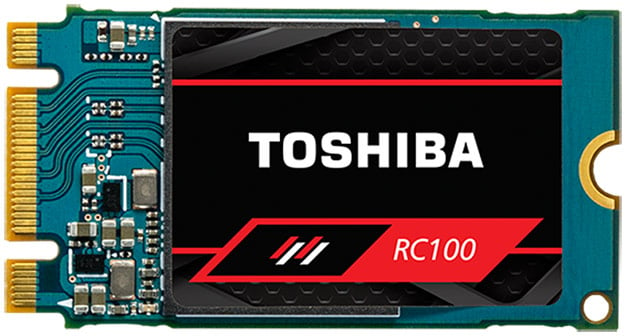Toshiba OCZ RC100 SSD Review: Tiny, Affordable NVMe Storage
We’ve got a couple of Toshiba OCZ RC100 drives in-hand and have put then through their paces versus a handful of the more popular and affordable NVMe-based SSDs currently on the market. Before we get to the numbers though, let’s dig in a bit and see where the OCZ RC100 fits in Toshiba’s product-stack and check out this diminutive little bugger...
|
The OCZ RC100 slots in between the higher-end OCZ RD400 NVMe SSDs and the SATA-based OCZ TR200s. Technically, there are a handful of other products in Toshiba’s storage line-up, like the XG5 for example, but those are targeted at OEMs and not direct at the channel and other DIY avenues.
The OCZ RC100 will be offered in three capacities, ranging from 120GB on up to 480GB – we’ve got the 240GB and 480GB models on-hand and have numbers for you on the pages ahead. All of the drives in the line-up physically look the same, however.
At first glance the Toshiba OCZ RC100 bears a resemblance to other M.2 NVMe “gumsticks”, but upon closer inspection you’ll notice it is much smaller and the PCB has a minimalistic design. Because the 64-layer, 3-bit-per-cell TLC (triple-level cell) BiCS FLASH memory and the in-house-developed controller are incorporated into a single BGA package, there are very few components on the PCB and Toshiba was able to leverage the smaller M.2 2242 (22x42mm) form factor – most other M.2 SSDs are nearly double the length and use the M.2 2280 (22x80mm).
Toshiba didn’t share many details regarding the controller, but the RC100 supports the NVM Express v1.2.1 command set and connects to a system though a PCIe Gen3 x2 electrical interface – most high-end NVMe SSDs are PCIe Gen3 x4.
The OCZ RC100’s rated specifications of 1.6GB/s (reads) and 1.1GB/s (writes) don’t seem particularly strong in light of some other higher-end NVMe drives that can hit numbers in excess of 3GB/s, but keep in mind Toshiba is trying to push NVMe down into lower price points and they make no bones about it – the RC100 isn’t a flagship product. What the RC100 does offer, however, is better performance than SATA, a solid 240TBW endurance rating, and relatively low power consumption. Toshiba claims the RC100’s Active Power Consumption is 3.20 W (typ.), and its idle L1.2 Power Consumption is a mere 5 mW (typ.). We should also mention that Toshiba offers a 3 year warranty on these SSDs.
Also note that the Toshiba OCZ RC100 is compatible with the company’s excellent SSD Utility. The SSD Utility is organized into a handful of intuitive menus: Overview, Tuner, Maintenance, Settings and Help. On the Overview page, users have access to a wealth of data about the drive, including health and usage statistics. On the Tuner page, users can tweak things like over-provisioning or send a TRIM (Optimize in Windows 10) command to the drive. There are options on the tuner page for tweaking OS settings as well (when needed – nothing was listed for the RC100). On the Maintenance page, users can update the drive’s firmware or secure erase the drive, and on the Settings page users will find monitoring and logging options. Help is obviously where users can find information about the tool, but there is contextual help available throughout the utility as well.
Alright, that’s enough of the particulars – let’s see how the OCZ RC100 performs...