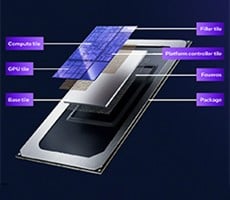Setting up the NAS box involves popping in the included CD and installing Netgear's RAIDar software (supports Windows, Mac
OS X, and Linux).Tech savvy users will have no trouble wading through the various options, and while it's also fairly easy for less experienced users, some of the terminology might prove confusing. In other words, it's user friendly, but not necessarily "Mom or Pops" friendly.
Netgear's cleverly named RAIDar keeps in constant contact with the ReadyNAS Pro 4 and offers up system vitals at a glance. It's also your portal to Netgear's FrontView utility (which we'll cover in a moment), which you access by clicking on the Setup button.
As you're going through the setup routine, Netgear will prompt you to configure user accounts and other settings, if necessary. You can configure the ReadyNAS Pro 4 in "User" mode, which allows you to control access to shares based on user or group accounts (and if your network doesn't utilize a domain controller for authentication), or "Domain" mode, which is appropriate for centralized domain controllers or if you login via active directory service (ADS). See what we mean about user friendly versus Mom friendly?
Netgear also prompts you for alert contacts. In the event of a failure, quota violation, low disk space, or other events that might require your attention, the ReadyNAS Pro 4 can send out an email alert.
By clicking on the Setup button in the RAIDar window, you gain access to Netgear's Web-based management interface called FrontView. It's here where you can make changes to the ReadyNAS Pro 4 and access the myriad of configuration options. It's easy to navigate and there's a lot to play with, though an understanding of networking terms and protocols is required in order to take full advantage of what it has to offer. For example, ReadyDLNA and iTunes streaming are both disabled by default.
For tech savvy folks, one of the big advantages Netgear has over the competition is extensibility. There are several first- and third-party add-ons available to extend the functionality of the NAS box, from adding TiVO options to photo sharing. You can even install an add-on that turns the ReadyNAS device into a Network Video Recorder (NVR) for surveillance chores.
Another thing that's unique about the ReadyNAS Pro 4 is Netgear's proprietary
X-RAID2 technology. This adds another layer of convenience on top of Netgear's hotswappable drive bays. In a nutshell, X-RAID2 is essentially a better version of RAID 5 that offers faster performance and the ability to add more disks and/or upgrade existing drives to larger ones without any complicated setup options. Simply swap the drive you're upgrading -- for example, removing a 2TB drive and plugging in a 3TB drive -- and the ReadyNAS Pro 4 will do the rest, automatically, and in the background while you continue to use the device.
When we get to the performance portion of this roundup, we'll include both X-RAID2 results using the provided Seagate Constellation ES drives, and RAID 5 results using the same WD Red hard drives that we tested the other NAS boxes with.