Samsung Galaxy Book4 Edge Review: Snapdragon X Elite Screams
As we noted earlier, the Galaxy Book4 Edge has three different power modes: Quiet, Optimized, and High Performance. The High Performance mode offers a considerable speed advantage in heavy multi-threaded work and while gaming, but outside of benchmarks and games, you're really not likely to notice the difference. That applies to both thermals and noise, as you'll see in a second. We really would have preferred a more aggressive fan profile on the High Performance setting, similar to how many x64 laptops will ramp the fans up significantly when you enable a similar setting.

We say that because in our testing, we did observe what we suspect are thermal limitations a few different times, and a more aggressive fan profile might have helped deal with that. As it stands, even in High Performance mode, the fans in the Samsung Galaxy Book4 Edge are basically not audible. The above screenshot was captured while the system was running a benchmark in Optimized mode and sure, you can say what you want about the accuracy of smartphone-based sound level meter apps, but the laptop basically doesn't register on our measurement tool, even under load. It is extremely silent, and perhaps excessively so, considering the above.
We would like to have much more detailed data on the temperatures, clock rates, power limits, and power consumption of the system, but unfortunately the monitoring tools that could get us that information on x86 systems simply don't exist for ARM64 yet. Typical monitoring tools like HWiNFO aren't able to access low-level hardware information through the Prism layer, and even native ARM64 apps like HWMonitor don't show much, likely because Samsung isn't using typical or common interfaces for its monitoring hardware.
The best we can do at this point in time for temperatures is to check the surface temperature with a thermometer. Doing so, we saw a peak surface temperature of about 110°F, which is uncomfortably warm, but we measured that on the thin bar above the F-keys and below the screen. Down on the keyboard, the peak temperature after an hour of looping the Final Fantasy XIV Dawntrail benchmark was more like 100°F—not exactly chill, but hardly problematic, and much more comfortable to use than many other machines we've tested.
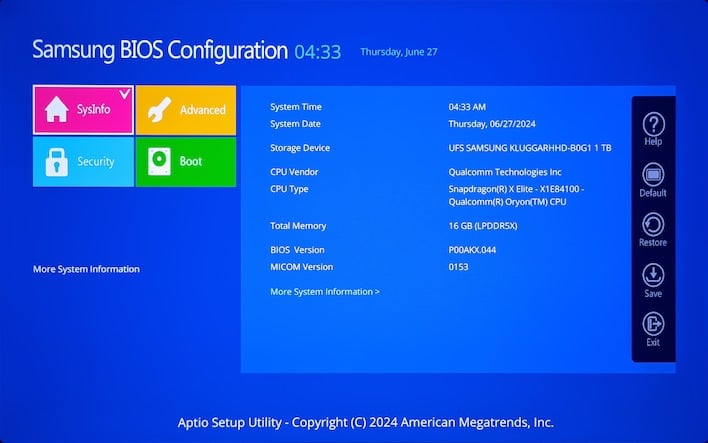
Lastly, we wanted to take a moment to have a gander at the UEFI BIOS on this machine. There really isn't much to look at here, since most of the familiar options from a typical x64 laptop setup utility are simply not present. There are no options to mess with the integrated GPU configuration or the CPU's thermal or clock behavior, and you can't even adjust the system time from the BIOS. There are also none of the typical memory or disk configuration settings—not that you need them on a system like this where everything is soldered down.

Surprisingly, there does appear to be the option to disable Secure Boot, so it should in theory be possible to install an alternative operating system (like, say, Linux) on one of these machines. There are also a few other welcome options, including a manual battery calibration tool as well as the option to set a system-level password for a little extra security.
Samsung Galaxy Book4 Edge Battery Life Benchmark
And now we come to one of the most-anticipated parts of this review: battery life testing. One of the most frequent claims about using an ARM64 CPU for Windows is that it will offer improved battery life, as many people mistakenly believe that AArch64 processors are inherently more efficient than x86-64 CPUs. While this isn't really true, it's a pervasive myth that was only reinforced by the fact that Apple's switch from Intel CPUs to its own Mx silicon radically improved the battery life of its mobile hardware.Now, there's absolutely no reason that a Snapdragon CPU couldn't offer superior power efficiency to Intel and AMD processors—especially when it is built on a newer fabrication process. However, there's a lot that goes into a laptop's power efficiency and battery life besides the SoC that it is based on. Let's take a look at how the Galaxy Book4 Edge does in a standard video playback test.
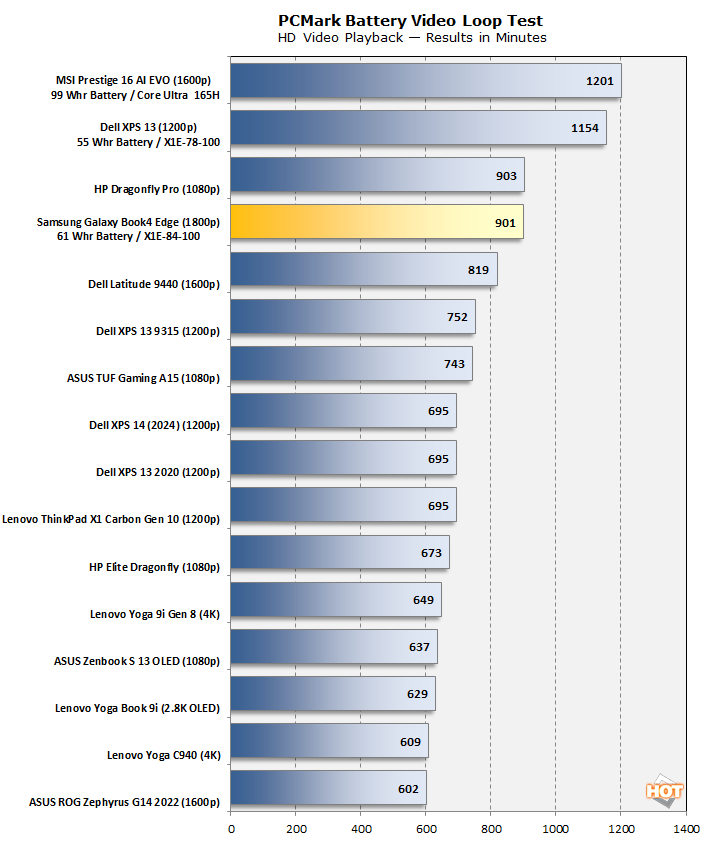
Keeping in mind that we calibrate all of our laptops to between 105 and 110 nits display brightness before we do our battery testing, this is a very solid result for the ultrathin Galaxy Book4 Edge. 900 minutes is 15 hours, and while that's shy of both Qualcomm's claims about what the Snapdragon X Elite would offer, as well as Samsung's promises regarding the Galaxy Book4 specifically, it's still an excellent result considering the large and vibrant AMOLED 2X (the "2X" means "120Hz") screen as well as the performance on offer here.
To put things in context for you, the Galaxy Book4 Edge consistently keeps pace with or beats the MSI Prestige 16 AI Evo and its Core Ultra 7 processor in our non-gaming benchmarks. That laptop does turn in a considerably longer battery life—33% longer, in fact—but it also has a 61% larger battery, and a thicker chassis to accommodate it. Overall, we can say that the Galaxy Book4 Edge's X1E-84-100 SoC is consistently using around 25% less power to accomplish the same goal as the Core Ultra 7 165H, at least in video playback.
Samsung Galaxy Book4 Edge Review Conclusions
This has been one of the most complex reviews that I have ever worked on, and I've been doing hardware reviews for many years now. I went into this review with tempered expectations and in some ways, they were blown out of the water. I really didn't expect the Snapdragon X Elite processor to have the kind of single-threaded performance that it does. When you're in native ARM64 apps, including browsers, the Office suite, Photoshop, and things like 7-Zip, the performance of the Galaxy Book4 Edge is explosive given its form factor and power envelope. It feels like the high-end computing experience you get from Intel and AMD's finest processors, and if that doesn't sound like a compliment to you, it should, because modern CPUs are really, really fast.
On the one hand, the Samsung Galaxy Book4 Edge is a remarkably attractive, slim, and lightweight PC that frequently offers desktop-class application performance—and does it without making a much noise. It has solid battery life, and the big AMOLED screen is vibrant and beautiful.
On the other hand, a multitude of Windows software is not going to run at full speed on this system, assuming it even works at all. My favorite image editor, Irfanview, is markedly slower on the Galaxy Book4 Edge than on a third-gen Ryzen laptop chip. You probably have some favorite piece of x86 or x64 software that you don't want to give up. Maybe it's the reason you still use Windows at all. Unless that app has an ARM64 version, your experience will vary.
While the Galaxy Book4 Edge has some questionable internal component selection (like its storage), we're pretty impressed with the Snapdragon X Elite platform that powers it. It is an extremely fast processor with truly remarkable power efficiency. If you're not a frequent gamer, and you're looking for a fast, efficient, and highly portable laptop for work, school or what-have-you, the Galaxy Book4 Edge 16 is certainly a great option, especially if battery life and a larger 16-inch display are top priorities.
With that said, there are many high-quality options in this class. A laptop like the MSI Prestige 16 AI Evo that we used for comparisons in this review is available for around the same price. It offers longer battery life (even if that's just because it has a larger battery), better graphics performance, similar system performance, and most critically, 100% compatibility with x86-64 software. Of course, you do miss out on the Copilot+ AI features that are exclusive to Snapdragon X currently, and Samsung's Snapdragon X-powered machine has a much stronger NPU, too.
All things considered, if you're shopping for a laptop at this time, it may be worth sitting tight for a bit. Not only are new Snapdragon-based machines still coming to the market, but both Intel and AMD are about to launch new mobile processors within weeks, and those chips promise big performance and efficiency gains. It will be fascinating to see how Snapdragon X Elite holds up against the two-pronged assault from the x86-64 Windows juggernauts.
Regardless of what comes out in the coming months, the Galaxy Book4 Edge 16 is a quality product in its own right, and for that reason, we're giving it our Recommended award. Qualcomm's Snapdragon X Elite is the real deal that's driving an inflection point in the PC industry, and Samsung's Galaxy Book4 Edge delivers impressive performance, a gorgeous display and excellent battery life in this class.










