NVIDIA QuadroFX 4800 1.5 GB Workstation Graphics Card
As for power consumption, we were genuinely curious as to how the QuadroFX 4800 would stand up. The 4800 is powered by NVIDIA's very large GT200 graphics processor, which is running at a fairly high clock rate, paired with 1.5 GB of GDDR-3 memory. The PCB and cooling systems are fairly large, which altogether initially led us to believe it would consume quite a bit of power.
Amazingly though, the QuadroFX 4800's power consumption numbers are fairly modest. NVIDIA rates it at 150W peak power consumption, which can work with only a single PCI Express 6-pin power adapter, whereas ATI's new high-end FirePro V8700 card requires two PCI Express power adapters to run. This means that the QuadroFX 4800 is compatible with a greater amount of older systems which might only have one of these power connectors. (Of course, power supply adapters are pretty cheap, so this is not a deal breaker for the FirePro). Here's how the QuadroFX 4800 fared in our power consumption tests with an identical testbed platform (seen on following page).
|
|
|
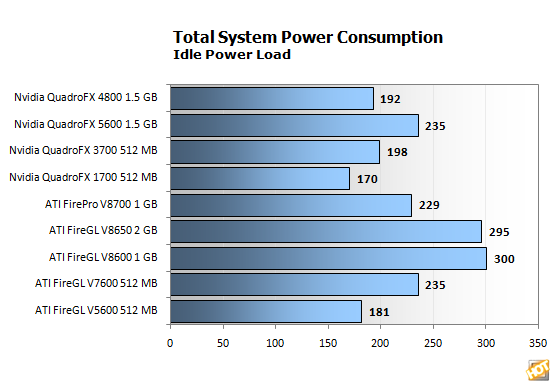

Despite being a physically large chip, NVIDIA's GT200 is fairly efficient when it comes to power usage. It's definitely smarter than its prior generation when it comes to shutting off areas which don't need to be active at the Windows desktop. This new high-end solution consumes less power at idle than NVIDIA's previous high-end product and their current mid-range product.
When you crank up the GPU load on these cards, however, the QuadroFX 4800 consumes a bit more than expected. At full load, the QuadroFX 4800 consumes about the same power as the previous generation QuadroFX 5600, and just a few watts less than ATI's FirePro V8700. While NVIDIA has a slight edge when it comes to overall power consumption compared to ATI's new card, it does not appear to be significant when you really push the cards.
NVIDIA's cooling system, simply to the point, works terrifically on the QuadroFX 4800. It's definitely a heavy duty cooling solution, but it's quite elegant and keeps the GPU cool with almost zero noise added to the ambient environment. As the GPU can put out quite a lot of heat, the ability to cope with that heat and remain near-silent is certainly admirable.
Throughout our testing, we never saw the GPU reach over 69°C, and during most tasks it idled in the 40°C range, which is fairly comfortable for a high-end card. We don't have performance data comparing this to the FirePro V8700, as thermal monitoring is not readable by any software at this time. However, most similarly equipped RV7700 cards run in the high-80°C range during peak loads, and we would expect the same from the FirePro V8700. However, we would be comfortable saying NVIDIA's QuadroFX 4800 runs a bit cooler, although noise levels are very close between the two. Very impressive noise control on these high-end cards from both companies.
 Heat Shroud and Cooling Fan |
 Rear-Mounted Heatsink and Vents |
Interestingly enough, although NVIDIA doesn't really talk about it for it's high-end workstation and business lineups, the QuadroFX 4800 also supports overclocking. If you need to give your clock speeds a nice kick in the pants, you can do so through the NVIDIA nTune utility. NVIDIA doesn't try to hide away the overclocking controls either, and they allow full control over the GT200 GPU and GDDR-3 clock speeds. During our testing, we were able to boost our QuadroFX 4800 card up from 602 MHz GPU / 800 MHz memory to 725 MHz GPU / 1000 MHz memory. This allows for roughly a 20% boost in rendering performance while pushing memory bandwidth levels up from 76 GB/s to 95 GB/s.
Not bad, considering it's free and fairly painless. Of course, every card clocks differently, and if you're going to take the risk and push your card, be prepared for higher power consumption numbers, more heat, and possible instability.






