Making The Jump To Windows 10, A Migration Guide
What are the cool new features?
If you are lucky enough to have everything working straight out of the box, you may be wondering about Windows 10's new features. For a moment, let’s forget about the start menu, as it’s been covered enough as it is (to be brief, it’s a hybrid of the classic menu of Windows 7, with the tiles of 8, and in general, is rather good and fully customizable). There are many other notable features to discuss, however.First of all, Microsoft’s Cortana has been rolled out to the desktop, providing a digital assistant at a moment’s notice. Ask it to take notes, set reminders, do searches, it even has some basic natural language support, allowing you to ask for the weather in a specific area, tell you answers to simple arithmetic, and even tell you jokes on command. It’s Siri for Windows… mostly. Anything it doesn’t understand will result in a Bing search instead.
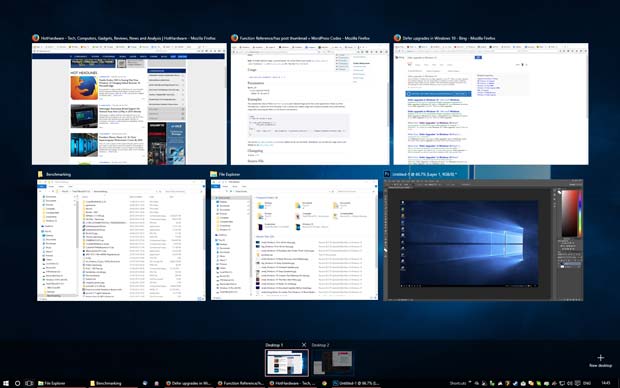
Speaking of multi-monitor, there is finally native and full support for multiple displays. Each display can have it’s own task bar, and the aero snap feature can lock itself to a specific display, honoring display boundaries. Snap itself can be set to quadrants, instead of just halves as well.
Much like mobile devices, there is now a dedicated notification area as well. This acts as a hub for system and application notifications. Instant messages, tweets, Wi-Fi access points, regional settings, it can all be accessed from a glance.
While not a critical feature for many, there is one thing that will make the lives of so many people much easier… the command prompt now support CTRL-V (that's the paste feature)… after 20 years, we can finally paste into the prompt with a keyboard shortcut! It’s enough to bring a tear to the eye - in sadness. Twenty years Microsoft, I have no words.
Is it worth the upgrade?
That depends. For the most part, Windows 10 is great, but it is still a brand new OS and there will inevitably be some growing pains for some users. However, as far as the upgrade process goes, it’s one of Microsoft’s best. There are still issues to contend with, and a lot of these will be dependent on third-party fixes, as well as Microsoft.The automated upgrade process via Windows Update can be a little rocky, and I’d advise against using it for the time being. If you still want to upgrade, but with less hassle, go with the media creation tool, create a bootable USB drive, and launch the upgrade from that. For a fresh install… well, that’s another matter entirely, and not something I have tried just yet.
The early adopters among you will likely be jumping at the opportunity to install Windows 10, but for everyone else, it’s probably best to hold out a while. The growing pains associated with a new OS release will take a while to shake out. It will likely take at least another month for the big hardware manufacturers to get their drivers sorted, longer for the smaller companies. Whatever you decide though, always make a backup first. Speaking of which, what about a fresh install in the event of a hard drive failure?







