Lenovo Yoga Pro 9i Laptop Review: Great Performance, Killer Display
Using PCMark 10's Video Test, we ran a looped 1080p video playback cycle (battery only, Wi-Fi on, Windows Quiet Hours/Focus Assist on, display always on at roughly 115 lux and volume at 20 percent) until the battery was exhausted.
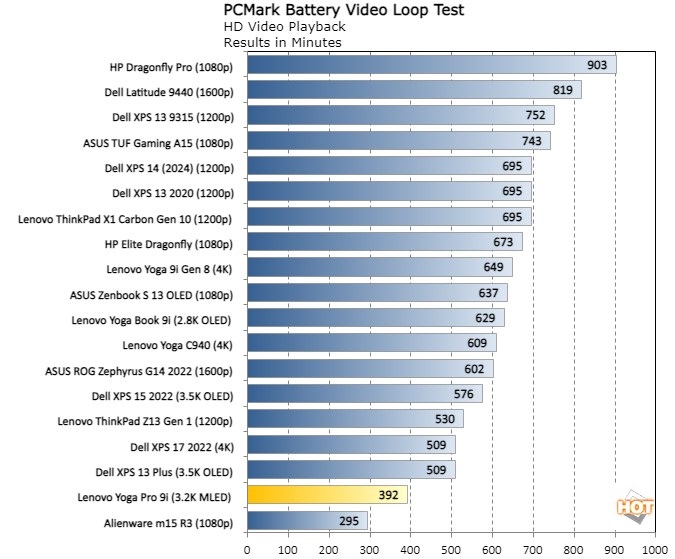
All said, this machine's gorgeous 165Hz mini-LED display is likely the culprit. Even at 60Hz refresh rate, watching a mix of 4K and 1080p 60 fps videos on YouTube (volume at 50 percent, screen brightness at 50 percent) easily sees the battery drop one percent every three minutes.
Lenovo Yoga Pro 9i Thermal And Acoustic Performance
Lenovo has made Yoga Pro 9i marginally quieter while running cooler with improved thermal routing. Nonetheless, it still can get toasty in places whenever the system is stressed. To push the machine, we ran the 3DMark stress test at default settings.Heat dissipation is good for the most part. At worst it gets mildly warm to the touch when the CPU and Optimus are working up a sweat. There's a marked hotspot at the bottom of the machine when the discrete GPU kicks in, which means it's best to keep this machine on a desk if you're gaming. The photo above shows the highest heat reading from exiting the rear vents up near the display panel. Even so, this Lenovo laptop runs quietly. Thanks in part to the new cooling system and Intel's Core Ultra CPU, the machines fans ranged from 36.3-42.9 dB based on our captured readings. Not bad at all.
Lenovo Yoga Pro 9i Review Take-Aways And Conclusion
Lenovo continues to refine its flagship laptop for creators and gamers alike, combining Intel's Core Ultra CPUs and NVIDIA's mid-tier GeForce RTX 4060 laptop GPU in a beautiful chassis. Not to be outdone is this machine's amazingly bright mini-LED touch-enabled display. It you can swing its price premium and tolerate less battery life, it's a worthwhile tick on Lenovo's options list. We're also glad to see this machine's excellent flexibility with a broader range of peripherals via the latest HDMI and USB-C connectors. As a whole, the Yoga Pro 9i is a smooth performer when running regular tasks without making nary a fuss or noise. And then there's its GeForce RTX 4060 GPU that really cranks the machine up, turning it into a legitimate editing and gaming rig for the next few years, at least. Just be mindful that enabling such performance requires you to be plugged in, not to mention how inadequate the power brick is in providing the juice this thing needs, dipping into the battery capacity in the process.Speaking of the battery, it's stands as the Achilles heel of the entire experience with this machine. A little battery anxiety while unplugged could be on tap with the Yoga Pro 9i, depending on your use case. We wish Lenovo offered a larger capacity battery for those wanting a little more endurance for a little weight trade-off.
Still, if you're willing to live with its softer battery life, then the Lenovo Yoga Pro 9i we tested, especially in this Intel Core Ultra 9 and RTX 4060 guise, is an interesting option in the market to consider. That being said, we're excited to see where Lenovo takes the Yoga Pro line with Intel's upcoming Luna Lake chipset as well.
The Lenovo Yoga Pro 9i starts at $1,482, configured with an Intel Core Ultra 7 155H, 512GB M.2 SSD, 16" 3.2K 400 nits IPS with 165Hz refresh rate, and an RTX 4050 laptop GPU. We suggest raising your budget a bit though—that way you get a significant upgrade to a Core Ultra 9 185H, Mini-LED touch-enabled 1200 nits display, and of course GeForce RTX 4060 firepower to boot. That will dial you in for a full-featured, powerful machine with a drop dead gorgeous display










