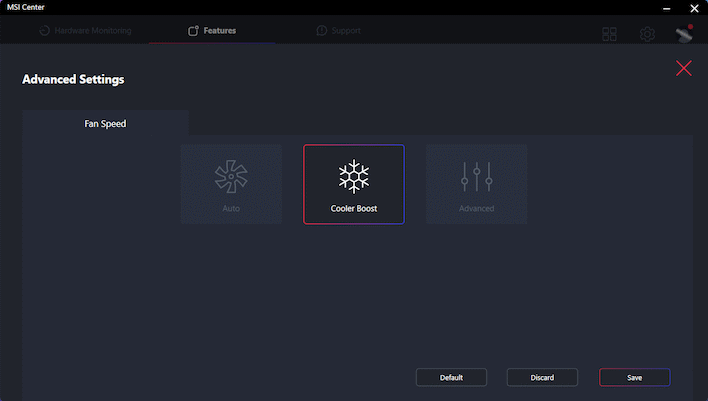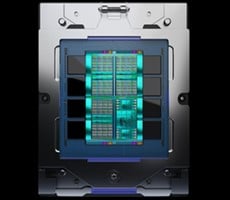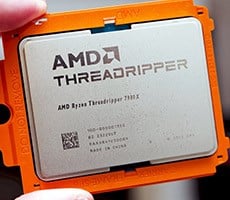Meteor Lake Core Ultra Review: Intel's All New Tile CPU Tested
MSI Prestige 16 AI Evo Battery Life Testing
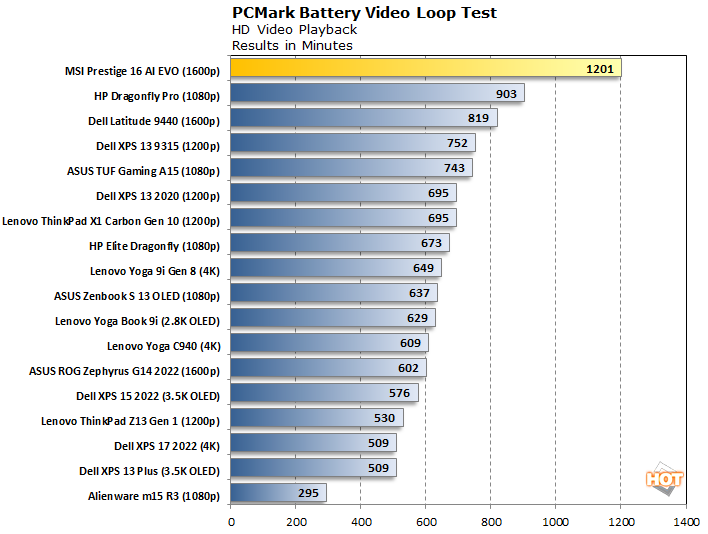
We didn't test gaming battery life on this machine because it is not a gaming system, but you can bet that it will be considerably lower thanks to the SoC having to keep the GPU tile powered up. You see, part of the reason that the battery life for video playback is so long is that the Core Ultra CPU is able to power down both the graphics tile and the compute tile (with the CPU cores) while simply playing back a video like this. The LP E-cores and the video block both reside on the SoC tile, so most of the CPU is completely shut down during a video playback if nothing else is going on.
We figure that a majority of Meteor Lake laptops are not likely to ship with literally the largest battery possible. Even a battery half of this size will give you ten hours of video playback battery life, though, and that's still phenomenal.
MSI Prestige 16 AI Evo Thermal And Noise Testing
This laptop, despite having a 16" screen, is very much in the "thin & light" category. It's just 3.3 lbs in weight and only ⅔ of an inch thick. Naturally, the cooling performance of this machine isn't outstanding unless you crank the fan speeds. Fortunately, that's almost never a problem. Under typical workloads, like browsing, office work, video playback, and even light gaming, the machine's thermals aren't an issue. However, if you start playing serious 3D games or doing something like 3D rendering, the machine's going to heat up fast.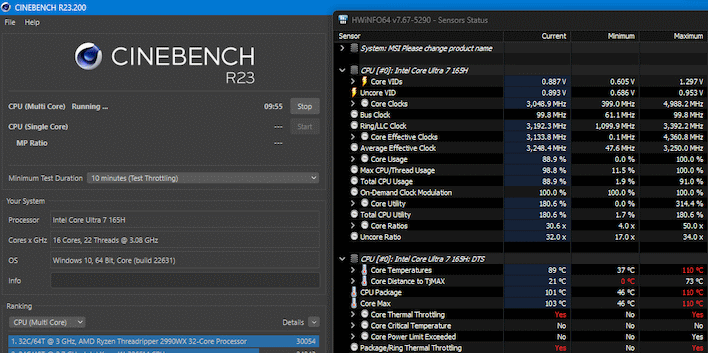
On the default fan setting, it's not difficult to make the Core Ultra 7 165H hit its thermal ceiling of 110°C. It's a 28W processor with a very small CPU cooler bolted to the top of it. MSI's default fan profile tries to keep things from getting too noisy, but if you put a serious workload on this system it's just going to heat up quickly, period. To MSI's credit, though, you actually can keep it from overheating if you enable the "Cooler Boost" profile in MSI Center.
In our testing, with this profile enabled, the machine would ride around 99°C under a full-TDP workload. That might sound hot to desktop PC enthusiasts, but it's well under the chip's thermal ceiling, which means it's A-OK. Laptops very frequently are designed this way. It's not unusual at all and not a cause for concern. In fact, the only reason you would do this is to maintain performance and avoid thermal throttling, but the chip is designed to throttle when it gets too hot and you don't have to deal with noise just to protect the CPU from damage.
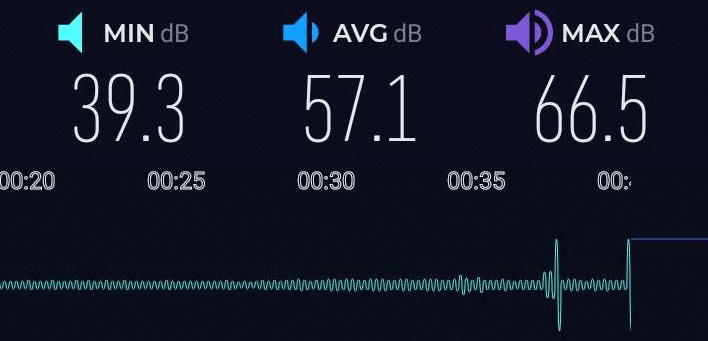

Intel Core Ultra 7 165H: The Review Verdict
If the performance of the Intel Core Ultra 7 165H were only mediocre, we'd still be impressed due to the battery life of this system, which is incredible. The performance isn't mediocre, though. The CPU is lightning-quick, particularly on a single thread, and the GPU is arguably the fastest integrated GPU we've ever tested. It has legitimate gaming chops without needing a power-thirsty discrete GPU, which is fantastic.The fact that the Core Ultra seems to bring real desktop-class CPU performance, entry level discrete-class GPU performance, and highly-efficient AI acceleration to a system with two-workday-plus battery life is excellent. Sure, the extreme battery longevity is partially down to how MSI specs this machine with a massive battery. There's really no reason not to do that, though; it's not as if this laptop is bulky by any means.
It really depends on how you look at it, but we think this release is a home run for Intel. The Core Ultra 7 165H offers class-leading performance in almost every benchmark we threw at it, and it does so with panache and frugality. Intel's first disaggregated chip designs may have suffered some growing pains along the way, but they've landed with a splash, and we can only look forward to the next generation, because this one appears to be shaping up exceptionally well.