Overclocking Intel Kaby Lake Core i3-7350K
Before wrapping things up, we'd also like to talk a bit about power consumption. Throughout all of our benchmarking and testing, we monitored how much power our Intel Core i7-7350K-based test system was consuming with a power meter, versus the other test systems we used for comparisons.
|
Our goal was to give you an idea as to how much power each configuration used while idling at the Windows desktop and while under a heavy CPU workload. Keep in mind, this is total system power consumption being measured at the outlet and not the the individual power of the CPUs alone.
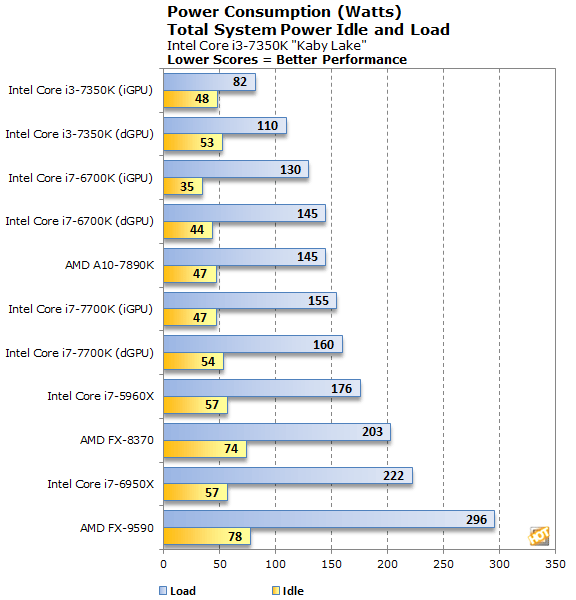
Relatively speaking, the Core i3-7350K sipped power. At idle, it wasn't quite the lowest, most likely because of all of the additional bells and whistles integrated in the Gigabyte Aorus Z270X-Gaming 9 motherboard we used for testing, but under load it was easily the most power friendly.

We also monitored power while overclocked and saw an approximate 26 Watt increase under-load with the chip at 4.9GHz and a 45 watt increase at 5GHz. Note, however, that at 5GHz, the air-cooler was replaced with the Corsair H80i v2, which uses a few more watts due to its water pump and dual cooling fans.
Intel set the 1KU pricing of the Core i3-7350K at $168, which makes it one of the more affordable Kaby Lake-based desktop processors, and the cheapest unlocked CPU in the 7th Generation Core i-series line-up (though street prices are currently higher). If you don’t run a myriad of multi-threaded applications, but want the latest CPU tech available and flexible overclocking, the Core i3-7350K is worth checking out.

|
|








