Gigabyte GA-EP45-UD3P Ultra Durable 3 Motherboard
![]()
The technology behind Ultra Durable 3
The story behind the stuff
So, now that we've taken a look at the exterior of the board, it's time to get a handle on the technologies that drive the board from the inside and how they help keep the EP45-UD3P performing well, while remaining cool and stable. We'll start by looking at a small cross-section of the board itself: Ultra Durable 3 boards are a first of their kind, adding 2 oz. of copper over the standard 1 oz. embedded in the PCB. Doubling the amount of copper provides a more effective thermal cooling solution by delivering a more efficient spreading of heat from critical areas of the motherboard such as the CPU power zone throughout the entire PCB. In addition, doubling the amount of copper lowers the PCB impedance by 50%. Impedance is a measure of how much the circuit board impedes the flow of current. The less the flow of current is impeded, the less amount of energy is wasted. For Ultra Durable 3 motherboards, this means total PCB electrical waste is reduced by 50%, which also means less heat is generated. 2 ounces of copper also provides improved signal quality, providing better system stability and allowing for greater margins for overclocking.
Easy Tune 6 can fine tune system settings or overclock the system from within Windows. CPU tabs display vital information on CPU and motherboard, and memory via SPD settings. The Tuner tab has a Quick Boost Mode with three pre-defined levels of CPU Frequency. Easy Mode only allows the user to change the CPU Frequency while Advanced Mode unlocks clock speeds and voltages that can be changed separately using sliders. The Graphics tab let you overclock the video card as well, including non-Gigabyte ones. Finally, the Smart tab lets you choose a C.I.A. level and Smart Fan Mode while the Hardware Monitor doubles the functionality of the same section in the BIOS - checking on temperatures, voltages, and fan speeds. Dynamic Energy Saver Advanced is another application that Gigabyte provides for free that displays a host of helpful information to the user. In Meter Mode, you can get a real-time display of much power was saved over a period of time. It also displays the current load on the CPU, similar to the 6 Phase LEDs found on the motherboard itself. A warning appears, however, if EIST and C1E options are not enabled in the BIOS beforehand, so be sure to check these settings first before launching the application.
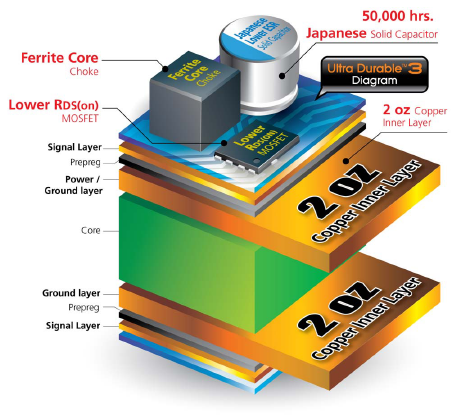
GIGABYTE Ultra Durable 3 motherboards are also equipped with a trio of power regulating components, that are a step up from previous offerings. With an average lifespan of 50,000 hours, solid capacitors provide the stability, reliability and longevity essential to meet the power needs of high-end processors and other components running today's most demanding applications and games. Ferrite chokes are comprised of a compound of iron-oxide and other metal elements whose properties hold energy much longer than common iron-core chokes at high frequency. This means there is reduced core energy loss and lower EMI interference for extended system reliability. Finally, Gigabyte uses Low RDS(on) MOSFETs. These are MOSFETs that are specially designed to produce lower switching for faster electric current charging and discharging. The benefits of using these more expensive components is that Low RDS(on) MOSFETs have lower power consumption during the switching process, resulting in a faster switching process and less heat generation.
![]()
Gigabyte Easy-Tune 6 and Dynamic Energy Saver
Applications that actually work
Unlike some of the bloatware that we find with other boards, we find that Gigabyte's included apps are not only useful, but they work well without crashing or having otherwise poor effects. We focused on two of them, Easy-Tune 6 and Dynamic Energy Saver Advanced.










