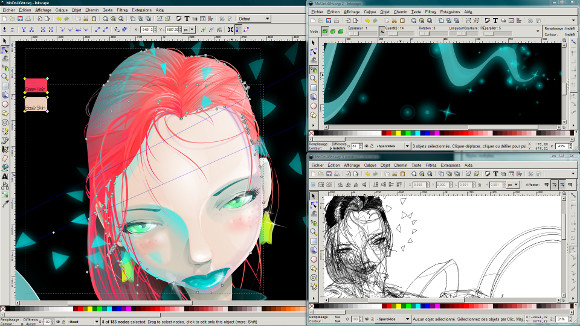Open Source: Incredible Apps For Every OS
Graphics and Image Editing:
The GiMP
When I was younger, there were two kinds of people: Those that had pirated a copy of Adobe’s $700 masterpiece “Photoshop”, and people that used MS Paint. Today we’re lucky to have a free piece of software that does pretty much everything most of us would want to do with Photoshop: The GiMP.
From their website: “GIMP is the GNU Image Manipulation Program. It is a freely distributed piece of software for such tasks as photo retouching, image composition and image authoring. It works on many operating systems, in many languages.“
As with Photoshop, the learning curve for The GiMP can be quite steep. However, there are many online tutorials available to get you on your way, and there’s a Gimp magazine launching in the fall.
Inkscape
Inkscape does for vector graphics what The GiMP does for bitmaps. That is, it stops us hobbyists from going to jail for copyright infringement when all we want to do is dabble with vector graphics and not shell out $250 for Adobe Illustrator.
From the Inkscape site: “An Open Source vector graphics editor, with capabilities similar to Illustrator, CorelDraw, or Xara X, using the W3C standard Scalable Vector Graphics (SVG) file format. Inkscape supports many advanced SVG features (markers, clones, alpha blending, etc.) and great care is taken in designing a streamlined interface. It is very easy to edit nodes, perform complex path operations, trace bitmaps and much more. We also aim to maintain a thriving user and developer community by using open, community-oriented development.”
Blender
3DS Max and Maya may have once been better known, but there is a free 3D creation alternative that is incredibly powerful and becoming more and more pervasive: Blender. It supports modeling, rendering, animation... it even includes a 3D game engine. This is a professional level tool, that can generate professional results.