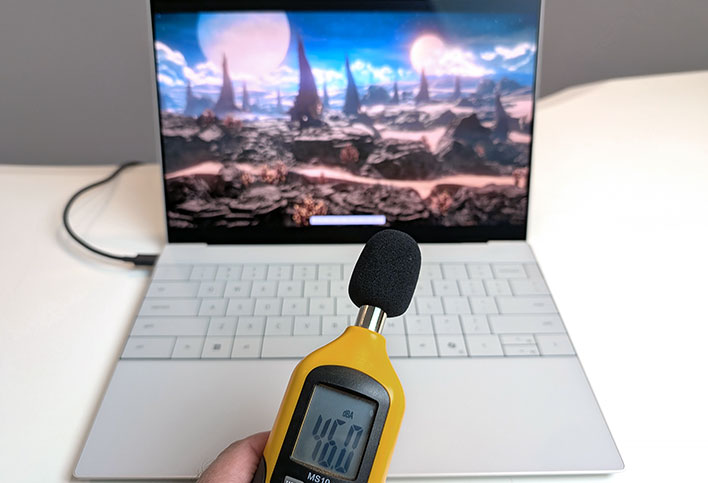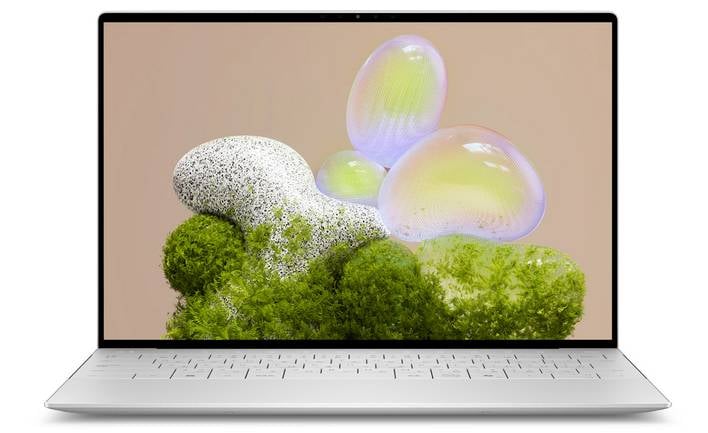Intel Core Ultra 7 258V Review: Lunar Lake Tested In Dell’s XPS 13
In the picture above, you'll note we're recording a 96.5º F temperature reading just above the function row area of the XPS 13's keyboard, right below the display. This was one of the warmest areas of the machine, with the bottom side registering at about 96 - 98°F at its warmest area. These temps are warm to the touch, but otherwise comfortable, and the new Dell XPS 13 (9350) won't be a lap warmer of a machine at all.
Dell XPS 13 (9350) With Lunar Lake: Acoustics And Thermals
The above image also shows the new Dell XPS 13 (9350) with Lunar Lake running the 3DMark Wild Life Stress Test, that loops its graphics benchmark to thermally saturate the laptop's onboard thermal solution. Here the fans onboard the XPS 13 are measuring 46db, at about a foot away from the machine, or about where a user's head might be. This is a relatively quiet noise signature that won't annoy you at all, with just a dull whir in the background. This result was recorded at the machine's out-of-the-box Optimized mode setting, but flipping the XPS 13 to Ultra Performance mode only increases its noise output by another 2 - 3db or so. In other words, this new Lunar Lake laptop is very quiet indeed, even when running flat-out.
Dell XPS 13 (9350) With Lunar Lake: Battery Life
Battery life is critically important for a system like this. Businesspeople on the go may or may not have time to stop and charge their laptop between meetings or while traveling. The machine needs to last through endless hours of work that could mean e-mails and time spent poring over spreadsheets, not to mention long runs of content consumption like Netflix binging.Here we've calibrated laptop displays to a fixed brightness, in an effort to minimize that aspect of power draw, though lots of other variables come into play like battery capacity, for example. So, how does the Dell XPS 13 (9350) with Intel's latest Lunar Lake Core Ultra 200V Series processor fare? See for yourself.
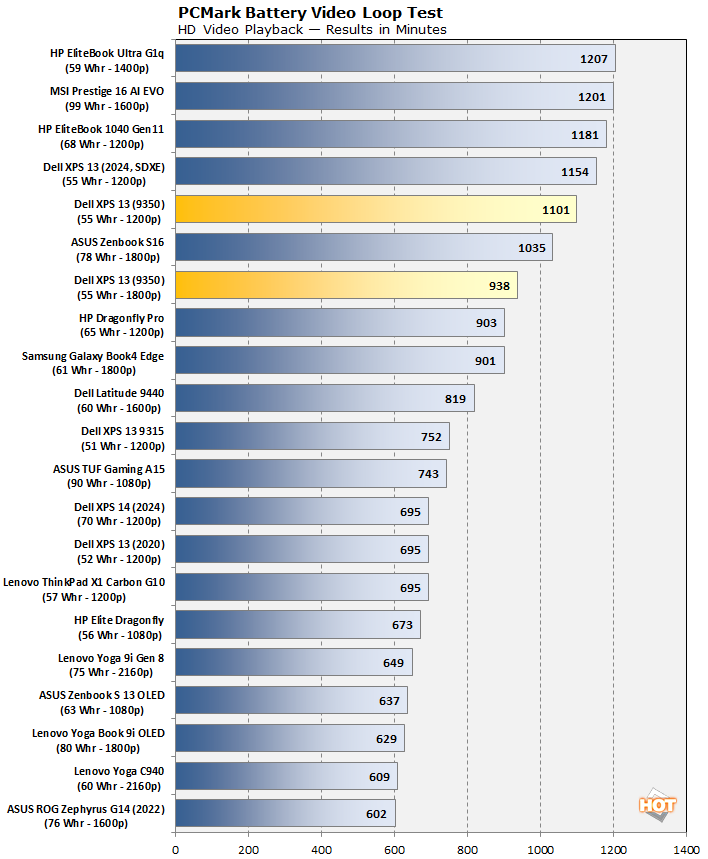
Once again, Intel's new Core Ultra 200V platform impresses with over 18 hours of uptime in this always-on test scenario of continuous local video playback. And in fact, if you look just above this machine's top result (in gold), the same Dell XPS 13 laptop platform, with the exact same battery capacity and display, but powered by Qualcomm's midrange Snapdragon X Elite 78-100 chip, performs only slightly better with an additional 53 minutes of battery life. If we break this down further, both versions of Dell's XPS 13 series are offering over 20 minutes of battery life per watt hour of battery capacity.
Intel Lunar Lake Core Ultra 200V Performance: AC vs. Battery Power
Measuring performance on wall power versus battery-powered is also an important metric for laptops as, again, this is obviously the way people use laptops quite often. So, let's take a look at some of our prior benchmark results, which were recorded plugged in on all machines for optimal performance, but now versus unplugged and on battery power.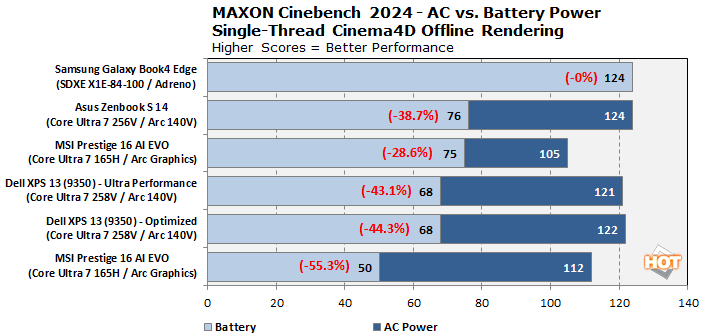

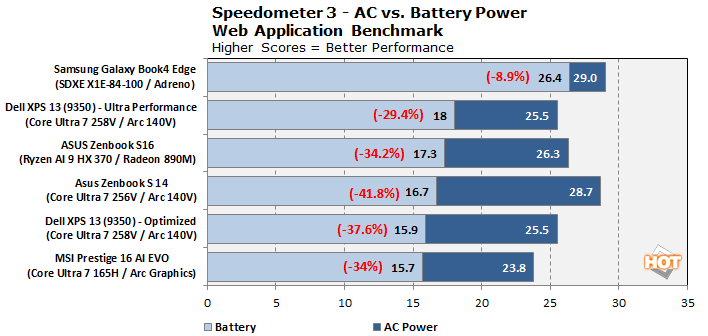
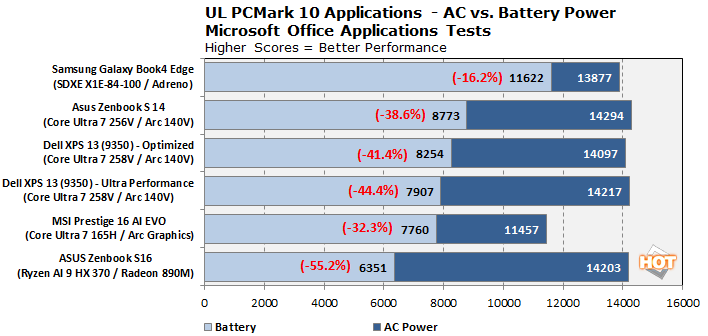
Meanwhile, Qualcomm's Snapdragon X Elite platform loses substantially less performance, from about 2 - 16% at most. Note that we're also comparing Qualcomm's higher-end X1E-84-100 SoC here in the Galaxy Book4 Edge machine, which has the highest boost clocks of any Snapdragon laptop we've tested to date.
Dell's XPS 13 (9350) With Lunar Lake: Our Verdict
Dell's XPS 13 (9350), powered by Intel's Core Ultra 7 258V Lunar Lake platform, is a really nice, compact premium laptop with refinements made to it over the generations that really help it standout in the crowd of ultra-portables currently on the market. Its general performance is rock-solid, its graphics and gaming performance is class-leading, battery life is excellent, and it's a well-behaved machine that's both cool and quiet. As long as you can get up to speed with its invisible trackpad, it's zero lattice keyboard is also really nice, and if you want you can dial up a delicious 3K OLED display option for a few more dollars, at the expense of a bit of battery life.Intel's Lunar Lake platform, in-kind, shows good promise for the future of Windows Copilot+ AI laptops. Though Dell and Intel were a bit more aggressive on power gating when the XPS 13 (9350) is unplugged, there's a lot to like in many of the performance metrics we chalked up for Lunar Lake today. Intel's 47 TOPS NPU closes the gap versus Qualcomm for future AI-powered workloads, and its integrated Arc 140V GPU is able to best even AMD's Ryzen AI 300 series in certain game titles, which is a tall yardstick to measure up to. In addition, Lunar Lake single-threaded performance is also excellent, though with fewer cores at its disposal, it can't quite catch Qualcomm Snapdragon X Elite or even some previous-gen Intel processors in native multi-threaded apps.
However, again, you won't have to concern yourself with native or Prism-emulated performance with Intel Lunar Lake laptops that are just now hitting the market today. It will all just work with the new Dell XPS 13 (9350) and other Intel Core Ultra 200V machines as well, just as it will for AMD, though AMD needs to work on its AI software enablement support so more apps can take advantage of its NPU. Intel leads the charge here too, with Qualcomm closing ground on enablement, though the entire ecosystem is just getting warmed-up in this AI PC initiative.
If we were to bottom line what we've seen of Intel's Core Ultra 200V Series Lunar Lake laptop platform thus far, it would be that we're cautiously encouraged and optimistic. We're itching to see what higher-clocked Core Ultra 7 268V and Core Ultra 9 288V-powered machines can do, and how multi-threaded throughput compares. We have to remember, in many of the benchmark compares we've witnessed here today, Intel is just plain doing more with less. And for that, we give kudos to Intel's Lunar Lake design team. The AI PC and AI-enabled PC app ecosystem is in its infancy but coming on strong, and Lunar Lake puts Intel firmly in the hunt with strength in some key areas and a bit of room for growth as well.