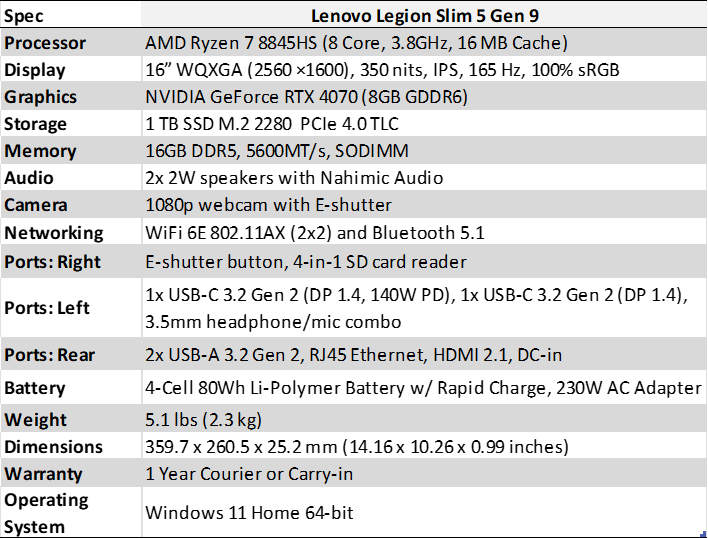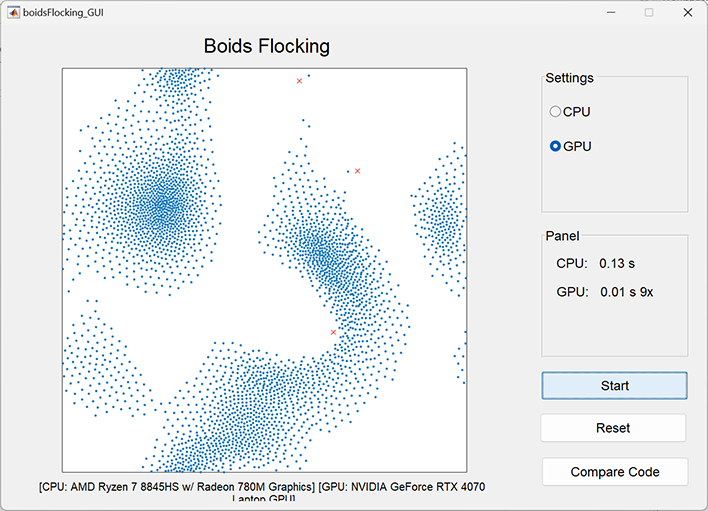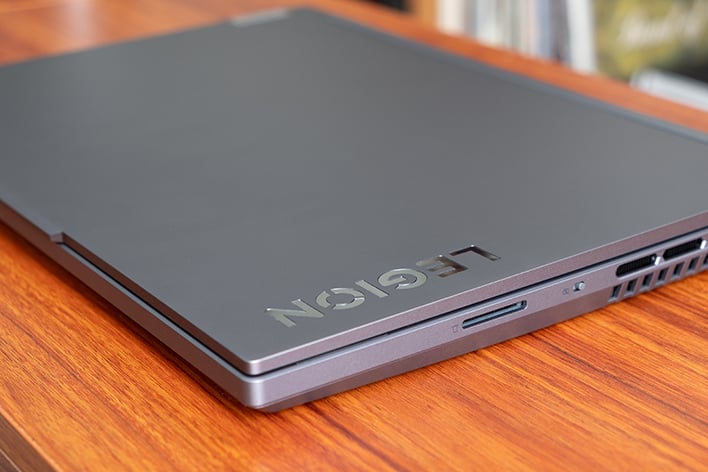STEM Learning On An NVIDIA RTX 40 Laptop, Just In Time For Back To School
NVIDIA GeForce RTX 40 Laptops For STEM Are Set To Help Students Learn, Create, Engineer And Game
To that end, NVIDIA sent over the 16-inch variant of the Lenovo Legion Slim 5, with an AMD Ryzen 7 8845HS CPU, 16GB of DDR5-5600, 1TB of PCIe Gen 4 NVMe storage, and a 140W RTX 4070 with 8GB of VRAM. It's that last component that's the big selling point here: a discrete GPU with plenty of horsepower that should, in theory, speed up everything from MATLAB simulations, to Python projects using CUDA-enabled packages, to AI training and inference using TensorFlow or PyTorch. As a bonus, when you're done with schoolwork, you can keep using that GPU to accelerate creative work in creatpr apps like Photoshop or let off some steam on... well... Steam.
Lenovo Legion Slim 5 Specifications And Features:
Although this is the machine that NVIDIA sent over, this won't be a traditional review of the Legion Slim 5 per se. In this case, we're not really focused on how this particular gaming laptop compares to other similarly configured gaming devices. There are tons of great reviews on the site that already dive deep on questions like that. Instead, we want to see if this type of laptop lives up to NVIDIA's claims.
Can an RTX 40 gaming laptop in this class really help STEM students "finish coursework faster, and study, create and play, all on the same laptop." And what (if any) trade-offs are you making in order to get there?
The GeForce Advantage: GPU Accelerated Learning
Some of the most popular software used by scientists and engineers of all stripes benefits enormously from a discrete GPU. We're not just talking about 3D design in apps like Blender, Autodesk, or Solidworks—although this is also true—but mathematical simulations in MATLAB, AI development using TensorFlow or PyTorch, and engineering applications like National Instruments' LabVIEW, all integrate some sort of GPU acceleration, often specifically targeting NVIDIA's CUDA.For our purposes, we're going to test a few that I actually use in my work as a neuroscientist to see how much of a difference GPU acceleration could make to workflows that I'm personally familiar with. That includes MATLAB simulations, training a convolutional neural network using TensorFlow, and a custom Python script I wrote for a recent project that I will attempt to modify so it takes advantage of GPU acceleration.
This Boids Flocking simulation in MATLAB runs a whopping 9x faster on a discrete GPU
Starting with MATLAB, the program does have a built-in bench() function, but it's fairly basic and doesn't really take advantage of the GPU, so NVIDIA has written up some benchmarks of their own. These include a boids flocking simulation, a fluid simulation, N-body interactions, particle physics, and a wave equation simulation. All of these benchmarks can be run on CPU only or GPU accelerated, and each benchmark essentially tracks how many computations per second the simulation is able to run.
We ran all of these tests on the latest version of MATLAB (R2024a), and the results are pretty striking. The Ryzen 7 8845HS is no slouch, but simulations like this benefit hugely from the kind of parallel processing GPUs are made for, leading to significant speed improvements that range from 3x to 9x depending on the specific task:
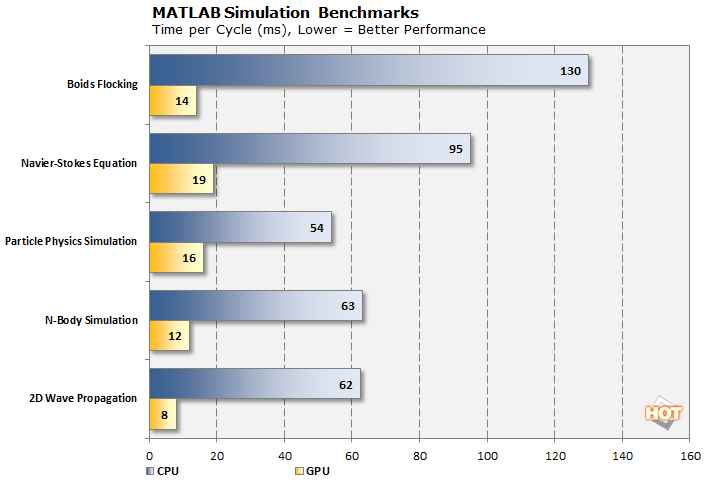
Next up is AI development. If you follow tech news at all, you'll know that GPUs and AI go hand-in-hand, a fact that temporarily made NVIDIA the most valuable company on Earth. But while you can't use a personal laptop to train a full-size foundational model, smaller neural nets are used in research of all kinds, not just Computer Science. For larger models or more complete training runs, students have to book time on the lab server, but during the iterative process it's really convenient to be able to test out ideas and validate your model using smaller data sets. That's where an RTX 40 laptop like the Legion Slim 5 can really increase your productivity.
To test this, I'm using some code that was written by a classmate of mine in the neuroscience program (thanks Ari!). Neural networks play a significant role in his research, and he generously volunteered to share a script that he uses to check if his models are configured and working appropriately. The Python script uses TensorFlow to build a convolutional neural network and train that network for handwriting recognition using the MNIST dataset of 70,000 handwritten characters. The network is trained on 60,000 of those characters and then validated using the remaining 10,000 test images, and to add a bit of complexity, I expanded it by adding a few extra convolutional layers and an additional fully connected layer.
Even with the extra layers (11 in total) this is a pretty lightweight workload, but this is exactly the kind of thing you'd want to do on your laptop as a proof-of-concept before you expand your model, train on a larger data set, and/or book time on the server. And even with a small model like this, the benefits of GPU acceleration are pretty obvious, yielding a 1.5x speed boost that's only going to get bigger as the model increases in complexity:
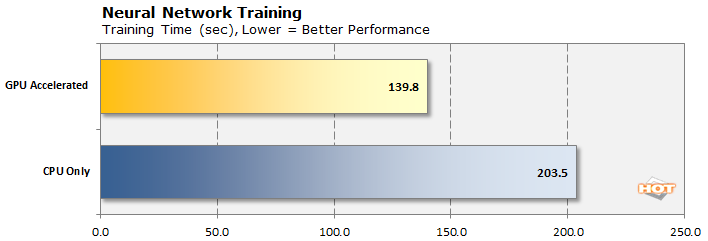
Finally, I wanted to apply GPU acceleration to some of my own work. Our lab studies the color vision circuitry in the retina, including a lot of work with color vision deficiency (i.e. color blindness). As part of that work, I wrote a script that takes a normal video, strips the frames out, converts them to a simulation of red-green color blindness, and then stitches the whole thing back together. This conversion can take a while, especially with 4K videos, and the original script was written on a MacBook Pro where I didn't use any special packages with dedicated GPU acceleration.
I wanted to know how easy is it to accelerate this script using the Legion Slim 5's GeForce RTX 4070, and how much of a performance gain this change would deliver. The short answers: very easy and a lot.
After installing the CUDA toolkit using Anaconda, I literally just replaced the NumPy module with a CUDA-accelerated variant called CuPy that was designed to be dropped in as a wholesale replacement. This is the module that's doing all of the matrix math to convert the colors in every frame of video, and GPUs are great at matrix math, so I assumed this would help tremendously. And it did. The conversion speed went from 1.9 to 13.5 frames per second on average, a 7x improvement. Not bad for refactoring a single module and adding two lines of code:
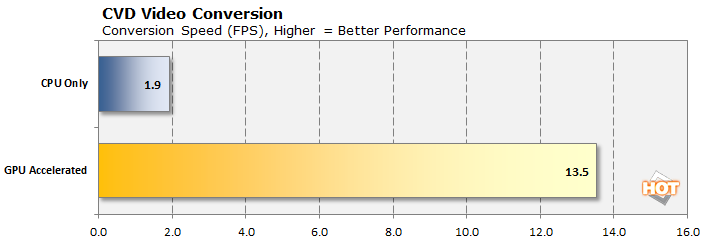
Obviously this isn't a comprehensive list of all potential STEM workloads, but it did convince me that GPU acceleration could seriously speed up my own work as a grad student, and it leaves me pretty confident that it would have a significant impact for most other STEM students as well.
Creativity And Gaming On GeForce
Of course, computers aren't just for school work. When it's time to unwind, it would be nice if your laptop could unwind with you, moving seamlessly into creative hobbies or gaming. My daily driver is an M1 Pro MacBook Pro, so when I want to do any real gaming or spend time on my photography hobby, I usually turn to my custom-built desktop PC. But most students don't have that luxury, so we wanted to see how well the Legion Slim 5 could transition from work mode to play mode.When you're done with work, the 140W GeForce RTX 4070 inside the Legion Slim 5 makes it an excellent gaming machine.
One of the most commonly used apps for creative work is Photoshop, and conveniently, it allows for UXP scripting so we can automate some photo editing tasks and time the output. For this, we wrote up a script that use Photoshop's AI-powered SuperZoom "Neural Filter" to 2x a 20MP RAW photo from an OM System OM-1 camera, and then a separate test where we open that same photo, do a bunch of different edits, selections, filters, add an adjustment layer, resize the image, and then export the result. To see what sort of impact GPU acceleration has in this context, we ran the test three times with the NVIDIA GPU enabled, and three times with only the iGPU enabled.
The difference isn't as stark here, but it's also not nothing. The Neural Filter sees a 1.5x speed boost, and the generic photo edits—many of which aren't necessarily GPU accelerated within Photoshop—showed a 1.2x speed boost:
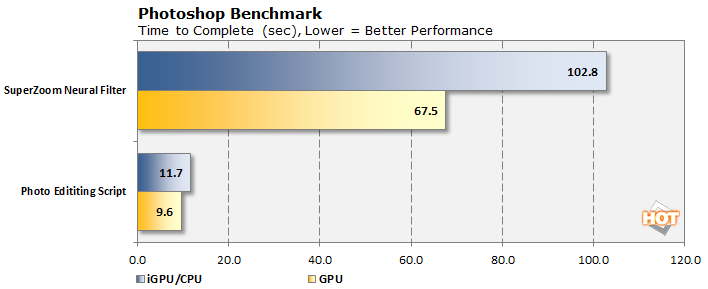
And finally, the last use case I wanted to mention is gaming, although this is less quantitative and more qualitative. It probably wouldn't blow anyone's mind to find out that a GeForce RTX 4070 does better than the iGPU in various gaming benchmarks, so instead I wanted to do a more personal test and see if I could switch all of my gaming to the Legion Slim 5 during this review. No custom-built gaming PC, no hand-held, just the Legion Slim 5. And, honestly, it was great.
I played through all of Bo: Path of the Teal Lotus, finished the main campaign and the Burning Shores DLC in Horizon: Forbidden West, and finally got around to playing Hades for the first time, where I immediately logged something like 6 hours on my first day.
If anything, I've been gaming more, because the laptop is powerful enough to play a triple-A title at High quality with solid frame rates (especially with DLSS turned on) but portable enough that I just set it up on my coffee table and played from my couch with an Xbox controller, which is more comfortable than my current desk setup. All in all, the computer did do exactly what NVIDIA promised: it's a solid all-around machine that works for school, creativity, and gaming, to the point where I didn't turn on my gaming PC a single time over the past few weeks.
But of course, that's not to say there aren't any downsides...
Potential Tradeoffs
Day-to-day usability is where you're going to find most of the trade-offs if you go with a laptop like this for school. High performance means additional power, and that cascades into a bunch of minor inconveniences you'll need to deal with. For example, the 16-inch Legion Slim 5 isn't particularly slim, battery life isn't great, and it comes with a large power brick.A lot of what you're giving up is, essentially, portability. For basic office work or web browsing you can expect anywhere between 3 and 5 hours away from the plug depending on the size of the battery. I got 3 hours and 20 minutes using a script to reload Chrome over and over again every 30 seconds. And while some gaming laptops, like this one, do allow you to charge via USB-C, that's not usually a replacement for the included power adapter. The Legion Slim 5 can pull 140W through one of its two USB-C ports, but the included power brick delivers 230W through a proprietary port, so you can't outright replace it with something more portable without sacrificing charging speed.

This machine's larger format comes with benefits though, like lots of ports and a full sized keyboard
Additional Practical Benefits
A large chassis means lots of ports. In this case: two USB Type-C, two USB Type-A, an HDMI 2.1, an SD card slot, and a gigabit ethernet port. The ethernet port in particular is a huge bonus if you're regularly accessing large data sets over the network or you do most of your heavy-duty work on a university server. WiFi 6E is great, but I'll always opt for a hardwired connection if I have the option. My MacBook Pro doesn't have an ethernet port, and it's one of my main annoyances when I'm at the lab.And there are two other big advantages to owning a larger, more powerful laptop for STEM work: screen size and the full-sized keyboard. Screen size is probably obvious. If this is your only machine, you want a screen that's big enough to handle two windows side-by-side comfortably. For me, that's usually documentation or an assignment description on one side and my code or a Word document on the other, but your mileage may vary depending on your specific major. As for the keyboard, maybe this is a personal preference but when you work with numerical data all the time, having a laptop with a number pad is an absolute god-send. If the assumption is that this is going to be your all-around machine, you want it to cause as few headaches as possible.
Ultimately, what we have here is a larger, more powerful laptop that's optimized for people who will mostly use it plugged in. If your school schedule or living situation doesn't allow for that, then you're probably better off with a more efficient, less powerful laptop; maybe something with a GPU that draws less juice. For STEM majors, we wouldn't recommend skipping a discrete GPU entirely, but you can strike a better balance between performance and portability with a 50W RTX 4060 or a 60W RTX 4070 packed inside a chassis, with the largest battery you can find. The Legion Slim 5 has a higher power GPU, which is great for performance, but it's paired with an 80WHr battery instead of the 99WHr maximum you'll find in some other 16-inch laptops.
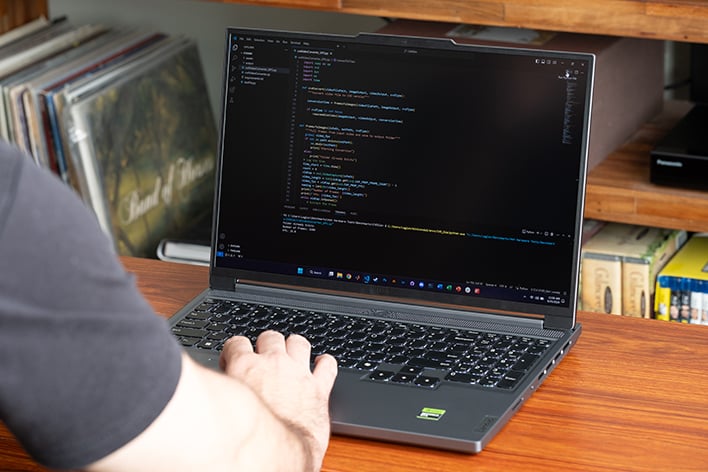
A gaming laptop with a discrete GPU can work wonders for many STEM workloads
- MSI Katana 17: $1014 ($385 discount)
(GeForce RTX 4060, 13th Gen Intel Core i7, 32GB DDR5, 1TB SSD)
- HP OMEN 16: $1,049 ($225 discount)
(GeForce RTX 4060, Intel Core i7-14700HX, 16GB RAM, 512GB SSD)
- ASUS ROG Strix G16: $1164 ($235 discount)
(GeForce RTX 4060, Intel Core i7-13650HX, 16GB DDR5, 1TB SSD)
- Acer Predator Triton Neo 16: $1299 ($190 discount)
(GeForce RTX 4060, Intel Core Ultra 7 155H, 16GB RAM, 1TB SSD)
- Acer Predator Triton Neo 16: $1599 ($300 discount)
(GeForce RTX 4070, Intel Core Ultra 9 185H, 32GB RAM, 1TB SSD)
- MSI Stealth 16 AI Studio: $2089 ($510 discount)
(Geforce RTX 4070, Intel Core Ultra 9, 64GB DDR5, 1TB SSD)
NVIDIA GeForce RTX 40 Laptops For STEM: Our Conclusion
"STEM Majors" might seem like a pretty niche target market, but the computing needs of students in science, technology, engineering, and mathematics are different than many other majors. Where most students should be trying to find that sweet spot between efficiency, performance, and affordability, an engineering student is going to add hours of frustration to their life if MATLAB is unresponsive or Solidworks brings their computer to its knees. Prioritizing performance isn't a suggestion, it's practically a must.I appreciate the opportunity to talk about these types of workloads because too many of my colleagues only realize they need a more powerful computer after they spend a couple thousand dollars on something that barely works for them, if it works at all.
So if "back-to-school" this year means starting a STEM major or going in on some more advanced math and science courses, do a little digging in your university's course descriptions and find out what sort of software you'll be using on a daily basis. Chances are good a powerful laptop with a discrete GPU will save you many hours of sitting and staring at a progress bar that just won't fill up. And if that laptop is also good for your creative side-hustle and the occasional triple-A game title, that's all the better.