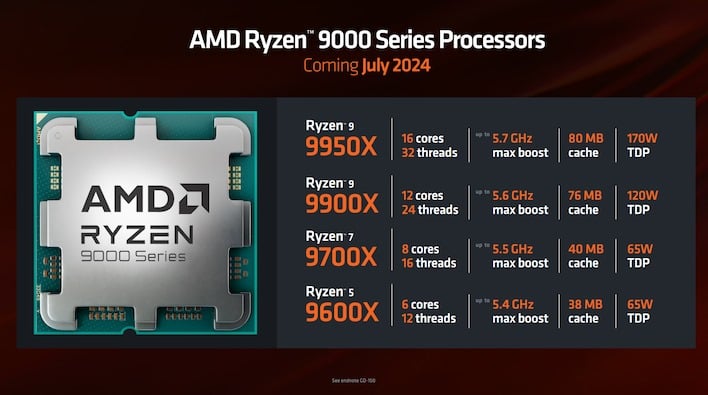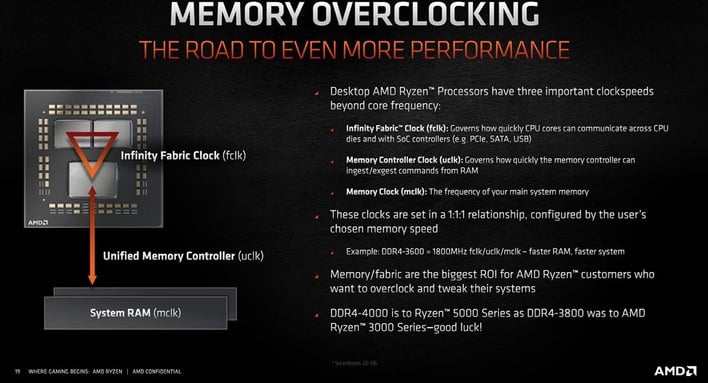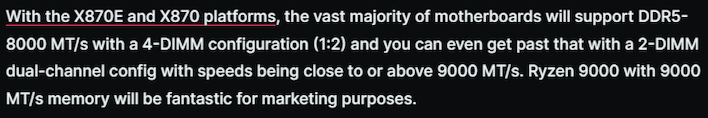AMD Ryzen 9000 Zen 5 DDR5 Memory Buying Guide: Best Kits For Your New CPU
So, let's talk about application performance for a second. Most of the time, computer program performance will be held up on one or another part of the process. For tasks that are massively parallel, it will often be the CPU or GPU's raw processing power. For apps that read and write from disk a lot (or on machines with hard drives), you could have an I/O bottleneck. Many applications, particularly games, don't readily fall into one of those two categories, though. In that case, the most common speed limiter is memory performance.
There's also another factor to memory performance on AMD Ryzen, too: the speed of the Infinity Fabric that connects the CPU cores with each other and the systems' I/O is linked to the memory controller clock. It's possible to use a divider, or on some motherboards, uncouple it entirely, and the best option really depends on the components and use case in question, but generally speaking it's preferable to keep everything running as close to 1:1 as possible.
Basics Of Shopping For Computer Memory: DDR5 Edition
We could very literally write an entire dissertation on all of the different memory specifications that you can look at when buying RAM. If you're reading this, though, you're probably not looking for that kind of thing. Fundamentally, when picking memory for your PC, there are only a handful of specs that you need to pay attention to.First and foremost is of course the memory type. For everything we're discussing today, that's going to be DDR5, but if you have an older PC, you'd better make sure what type you need, as none of them are compatible. There's also some discussion to be had around ECC or non-ECC and "Registered" versus "Unregistered," but that's really outside the scope of this piece. Standard, non-ECC UDIMMs are what we want.
The next most important specification to consider is the capacity. How much RAM do you need? Well, how much do you want? More is not better, but too little is very bad. You can think of RAM like a bucket that holds water (your applications' data.) If the bucket's too big you probably wasted some money, but if the bucket's too small, well, we have a problem.
Finally, the last two specifications that you should really look at when buying RAM are the memory transfer rate and the CAS latency. The memory transfer rate is that big number you see in the specs; for DDR5 RAM, this is usually something like 4800, 5600, 6400, etc. That's literally the number of data transfers that can be made from your memory per second, expressed in "megatransfers per second" or MT/s. Because we're buying "Double Data Rate" (DDR) RAM, the transfer rate is double the clock rate, which is why we don't just use "MHz," even though some people (and even some manufacturers) still do this incorrectly.
Finally, the CAS latency is the time to complete a Column Address Strobe in *cycles*, not in time. This means that the absolute value of "CAS latency" actually depends on both the clock rate (one-half the transfer rate) and the rated CAS latency, or "CL". In other words, memory modules with different transfer rates but the same "CL" rating actually have different CAS latencies, confusingly.
We're about to talk about transfer rates for Socket AM5 CPUs in the next section, but regarding CAS latency, a decent general rule is that you ideally want to have a "first word latency" of 12 nanoseconds or less. Worse doesn't necessarily mean that it's bad RAM, it just means that it's not quite as performance-oriented. Below 12ns first word latency is very low and memory that meets this spec isn't cheap, but you don't have to pay huge prices for quality RAM. You'll see in a bit.
Picking Memory Modules For AMD Ryzen 9000 Zen 5 Processors
So what kind of RAM should buy if you're doing a new build on Socket AM5 for the AMD Ryzen 9000 desktop CPUs when they launch late this month? Well, AMD hasn't confirmed this, but as far as we know, the Ryzen 9000 desktop processors are using either extremely similar or the exact same I/O chiplets as the Ryzen 7000 family. That means that we shouldn't expect massive gains in memory compatibility over the current parts.That site also claims that motherboards based on AMD's upcoming X870(E) chipset, which AMD itself confirmed to support PCIe 5.0 on the majority of their PCIe connectivity, will drastically improve signal integrity for DDR5. So drastically, in fact, that they will purportedly be able to hit 8000 MT/s in a four-module configuration. This is difficult to believe, as current DDR5 motherboards for both AMD and Intel platforms struggle to hit even 5200 MT/s when using four modules, so we still recommend sticking to two modules, for now. If true, though, it would be a major reason to wait for X870 boards before upgrading.
We've just said it, but it bears reiterating: memory transfer rates over 5200 MT/s for Ryzen 7000 and possibly 5600 MT/s for Ryzen 9000 are considered overclocking, no matter what. Even if your motherboard says "RAM 9000!" on the box and the memory package says "10600 MHz!" in bold block letters, it's AMD that's designed the memory controller, and that's the part that ultimately determines what speed you can actually run. AMD specs 5200 MT/s for Zen 4, and to go over that you'll have to overclock, whether manually or through the use of an Intel XMP or AMD EXPO profile embedded in the modules.
DDR5 Memory Kit Recommendations For Socket AM5 And Ryzen 9000
So saying, we recommend picking up a kit of RAM like one of the below. We've selected a small handful of DDR5 memory kits that offer a range of value and performance, starting with an affordable kit that's surprisingly speedy and finishing off with a monster memory package that should serve any need.First up we have this killer value: a 32GB RAM kit from Silicon Power's Value Gaming brand that offers a 6000 MT/s data rate with a low 30-cycles CAS latency. This is pretty fast RAM, and crazy cheap for what it offers. It's also relatively low profile, so it shouldn't interfere with tall heatsinks and the like.

Meanwhile, this 32GB kit from Teamgroup's T-Create Expert line offers a blistering 7200 MT/s transfer rate and a shockingly low 34-cycles CAS latency. Teamgroup describes this RAM as explicitly for overclocking, and indeed, it is made from SK hynix A-die DRAMs that are known to be quite tolerant of high speed operation. This kit is a little pricier, but could earn you a few extra FPS with some tweaking.

Now, this kit is a bit more expensive and steps back in transfer rate to 5600 MT/s—still overclocking on Ryzen 7000, but supposedly standard on Ryzen 9000. Don't miss the fact that this is a pair of 32GB modules, though. This is a full 64GB of RAM, and while it runs a relatively slow 40-cycle CAS latency (compounded by the moderate transfer rate), this is about as cheap as it gets to stuff your machine with 64GB of memory without scraping the absolute bottom of the barrel.

Alternatively, you could drop the capacity down to 48GB with a pair of 24GB modules and ramp the transfer rate all the way up to 7600 MT/s. This kit has one big downside: the huge, goofy-looking plastic spikes on top of the heatsinks. Otherwise it's reasonably-priced, fairly capacious, and super, duper fast with a CAS latency of just 36 cycles. Your author owns two of these kits and they go great with Ryzen 8000G chips.

If you really need gobs of RAM but you aren't willing to sacrifice speed, here's your memory kit. This G.SKILL Ripjaws S5 package has a pair of 48GB DIMMs, giving you nearly a hundred gigs of RAM in two sticks. It also sports an impressive 6400 MT/s transfer rate and a low 32-cycle CAS latency. The sub-timings aren't exceptional, but this is an extremely fast 96GB RAM kit. What else do you want?

Finally, we have some absolutely killer RAM. The G.SKILL Trident Z5 RGB series is one of that vendor's top brands, and this is among the top models that it offers. Clocked at a scorching 8400 MT/s with a CAS latency of just 40 cycles, this is the fastest RAM we can reasonably recommend for Ryzen 9000. It comes in the form of a pair of 24GB modules, and using it with Zen 5 could be as easy as just flicking on that XMP switch.
These are just the deals we've found today while shopping around. If you find some more interesting, cheaper, or overall just better memory module options, let us know in the comments and we'll respond back to judge your taste in RAM. Keep an eye here too, as we'll be updating this post with AMD's official recommendations once those come out for Zen 5.