Microsoft Fixes A Frustrating Windows Shutdown Bug That's Lingered For Years
Microsoft doesn't explain what caused the long-standing issue, but it has been a problem since the early days of Windows 10; every single system that this writer has used has suffered from it. It's arguably not a huge problem for most; if you were planning to shut the machine down, a reboot isn't the end of the world. You won't lose work or corrupt files any way.
It can be tedious in some specific circumstances, though. You think you're shutting your laptop down only to discover a dead battery the next day; we've run into this with gaming handhelds. Or in places where power is tightly restricted or highly expensive, the difference between an idling machine and a shut-down system can mean dollars.
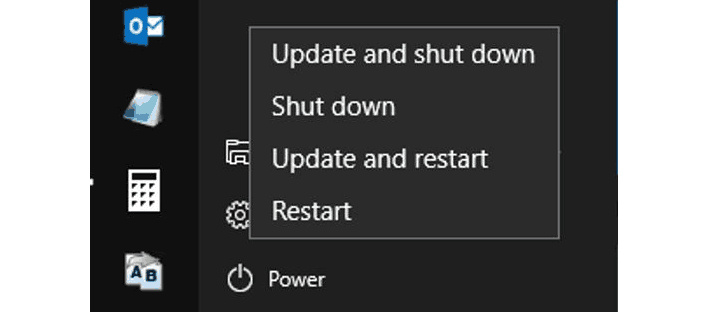
A more suspicious and cynical mind might ponder the fact that Microsoft is finally addressing this bug immediately after standard support for Windows 10 has ended. Notably, the fix is not coming to Windows 10; remaining updates for the older OS are limited to security fixes, and this doesn't count. If you're suffering from this bug and you want your "Update and shut down" button to work correctly, you'll have to upgrade to Windows 11. Or install Linux, which simply doesn't force updates upon you.
Obviously, the KB5067036 update preview does a lot more than just fix this bug. It also piles in gobs and gobs of extra Copilot functionality for folks on Copilot+ PCs and fixes a number of persistent bugs in File Explorer, including that incredibly irritating phenomenon where Windows resets your folder view to default (like, say, "Group by" in Downloads) when you open it from another app. You can read the full patch notes over at Microsoft's site.


