Windows 11 Build 22000.120 Hits Insider Channels With Numerous Updates And Fixes
With Windows 11 Build 22000.120, there are dozens of fixes, which are expected given the unfinished state of the next-generation operating system. Many of his fixes are minor but give Windows 11 a more polished feel as testers continue to put the OS through its paces.
But along with those fixes are some updates and improvements, which will also make the Windows 11 experience more enjoyable for users. Here's what Microsoft has changed in the last Insider Preview build:
- We are introducing a new Family widget for MSA accounts! It is available in all Windows languages and regions. It allows you to see recent activity from members of your Microsoft family group.
- We are beginning to roll out notification badging for the Chat icon on the Taskbar. Not everyone will see it right away at first.
- Made some adjustments to improve how the close button looks like in the Taskbar preview windows.
- When changing backgrounds for Desktops, even if Settings is already open, using Choose Background via Task View will now force Settings to move to whichever Desktop you're actually on.
- Moved the Identify button in Display Settings to be right under the control for arranging your monitors (when you have multiple monitors connected) so it's easier to find.
- We've updated File Explorer's context menu to be a little more compact for mouse users.
- Updated the "New" button in the File Explorer's command bar to use a dropdown menu style with all options in one list instead of a nested list.
- We've made some adjustments to improve the use of space and thumbnail sizes within ALT + Tab, Task View and snap assist.
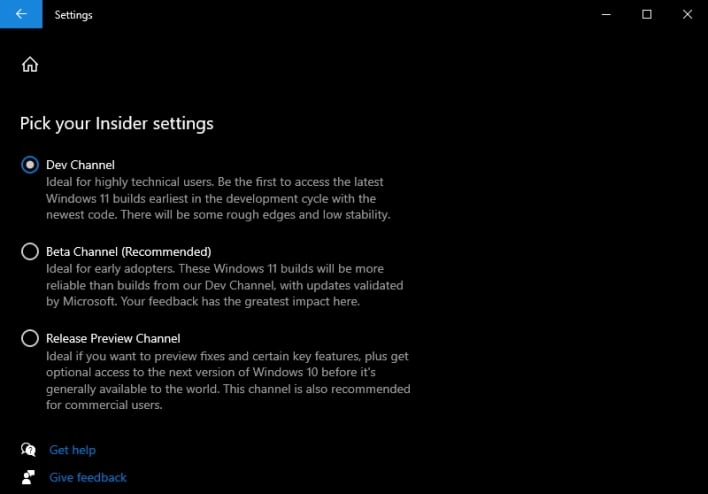
- Open Settings by either searching for it or clicking the Windows icon in the lower left-hand corner and clicking the cog wheel.
- Navigate to "Update & Security"
- Scroll down until you find "Windows Insider Program" and click it.
- Register with the program within this menu, and then when prompted, select the Dev Channel ring.
- Restart your computer, then navigate to "Windows Update" and check for updates. You will then begin to download Windows 11 v10.022000.120.
Earlier today, ASUS showed Windows 11 some love by releasing dozens of BIOS updates to ensure that its AMD and Intel motherboards fully support Microsoft's next operating system.


