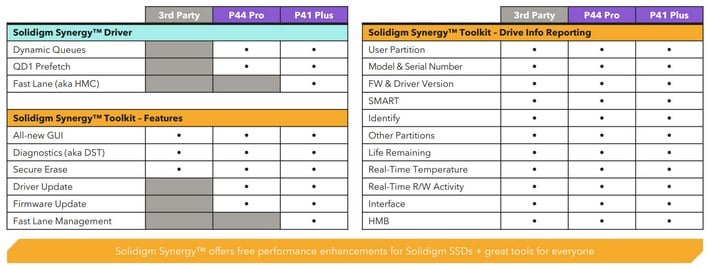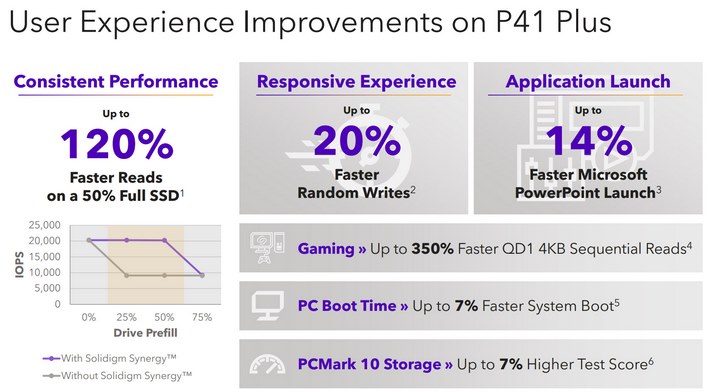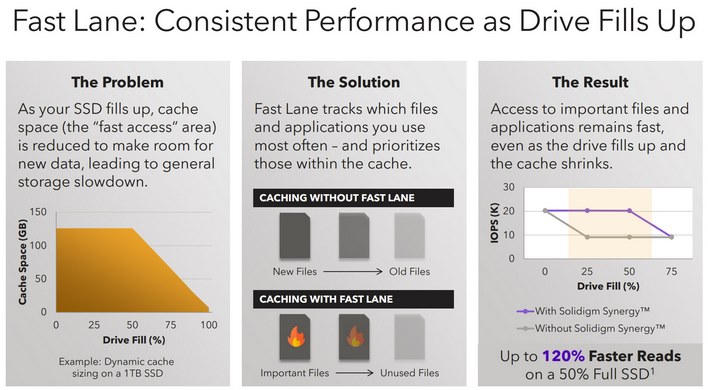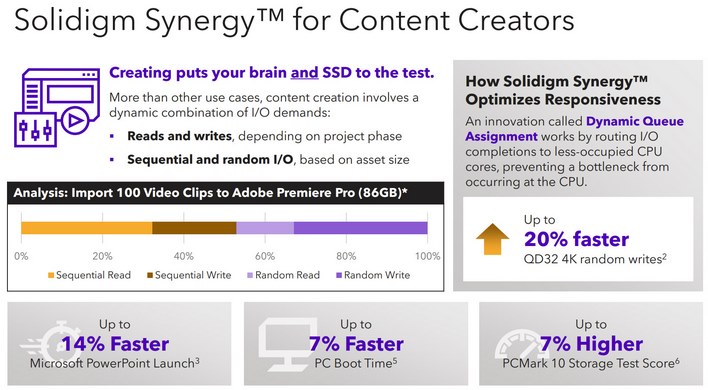Solidigm Synergy 2.0 And New NVMe Driver Bring Advanced Features And Enhanced Performance
Solidigm just announced its Synergy 2.0 software, in addition to a new Synergy Driver. Synergy 2.0 is Solidigm’s SSD monitoring and management utility and the Synergy Driver is a proprietary NVMe driver for Windows that optimizes the performance of Solidigm’s SSDs versus Windows’ built-in NVMe driver, which more and more manufacturers are relying on.
Solidigm Synergy 2.0 offers a myriad of SSD health reporting and tools, in addition to many options to maintaining and updating drives. And we should note the vast majority of Solidigm Synergy 2.0’s features will work with SSDs from any manufacturer.
Solidigm Synergy 2.0 gives users the ability to monitor drive activity in real-time, run reports, check temperatures, drive health, etc. It also offers an array of diagnostics for drive integrity testing, SMART reporting, and a Secure Erase tool to completely wipe a drive.
Despite presenting users with a ton of data, Synergy 2.0 is relatively clean and easy to navigate. Upon launch, users are presented with a dashboard that displays various health data, partition information, real-time usage data, and information about the selected drive. Buttons across the top allow users to navigate to various other menus to update firmware, check driver status, performance diagnostics, or enable proprietary features, like Fast Lane for example.
As mentioned, in addition to the Synergy 2.0 utility, Solidigm has also announced a new Synergy driver. The Solidigm Synergy Driver offers a variety of optimizations that work in conjunction with its proprietary firmware to enable new features and enhance performance in a number of key areas. Fast Lane, Smart Prefetch, and Dynamic Queue Assignment are the specific features, which should offer significant, real-world benefits in a wide variety of use cases, including gaming and content creation.
According to Solidigm, Fast Lane learns which files and bits of data are accessed most frequently on a drive, and prioritizes them for faster access, while simultaneously helping to maintain performance as a drive fills up. The main benefit of Fast Lane is that a drive’s read performance will remain consistent for much longer as it gets loaded with more data. When used with the Solidigm P41 Plus SSD, the company claims users can expect up to 120% faster random read speeds even when the drive is at 50% capacity.
And Smart Prefetch does just what the name suggests. Smart Prefetch detects predictable data streams and delivers the next items in series before the user’s application (say, a game for example) asks for it. By doing so, Smart Prefetch reduces latency and improves load times. With Smart Prefetch, game load times can be decreased by accelerating sequential reads by up to 350%.
Yet another new feature, dubbed Dynamic Queue Assignment, improves random writes by up to 20% for a more responsive user experience. Dynamic Queue Assignment can boost both random read and write performance, by dynamically optimizing the number of CPU cores used to complete I/O requests. With Dynamic Queue Assignment, if there are some cores in a system that are being less utilized, the driver can redistribute work from a loaded CPU core to help minimize or alleviate a potential bottleneck at the CPU.
At a time when virtually every other SSD manufacturer has abandoned NVMe driver development in favor of Windows’ built-in driver, it’s great to see Solidigm making strides in this area. Its Synergy 2.0 utility is also a welcome upgrade, with a clean interface, and welcome support for third-party drives.